Maintenance functions, Figure 42. c-start maintenance screen, 8 maintenance functions – Unitec C-Start Owner’s Manual User Manual
Page 55
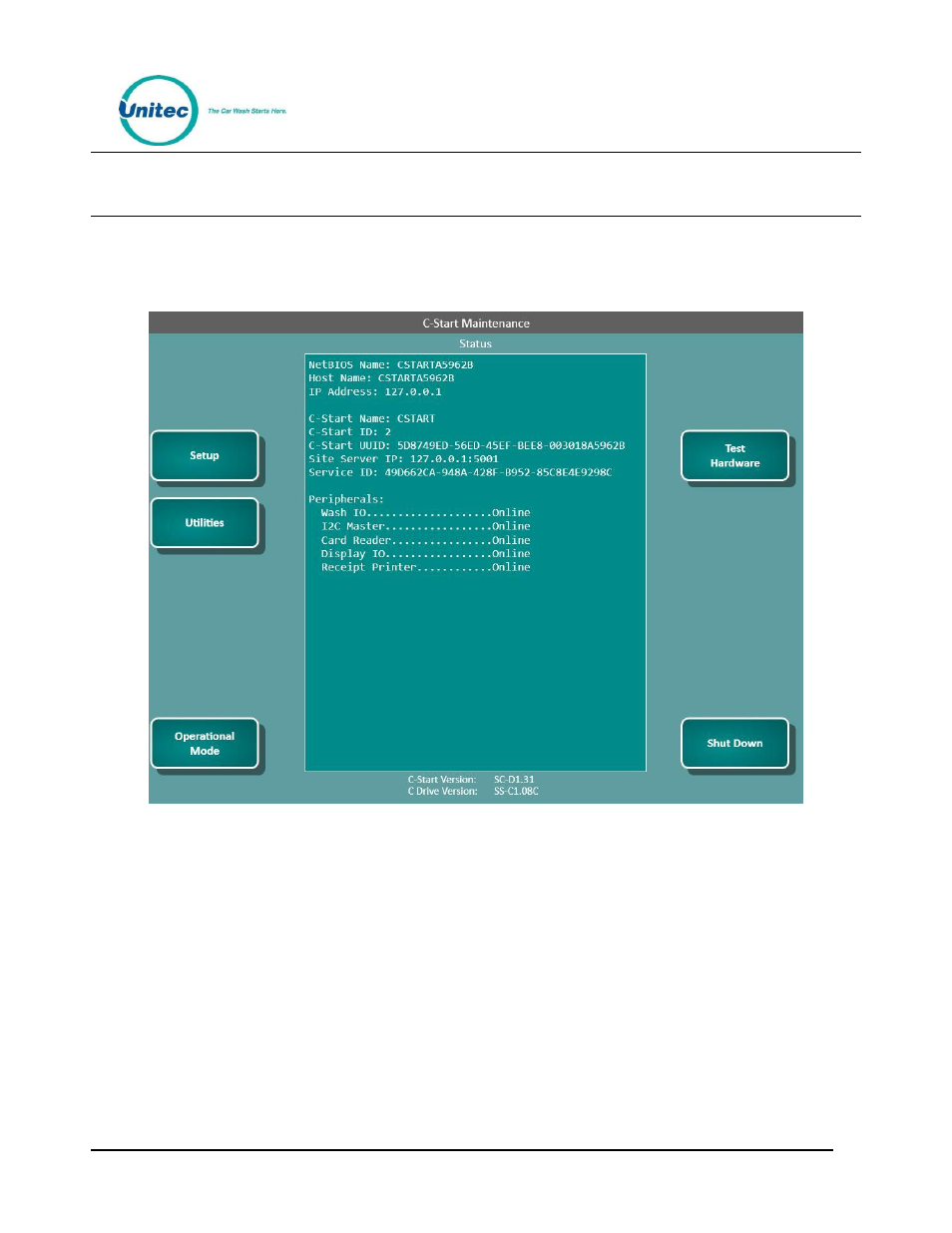
C - S T A R T
Document Number:
CST1002
47
Document Title:
C-Start Owner’s Manual
8 Maintenance Functions
The Maintenance screen displays the current status of the devices located in the C-Start unit. This screen
is only accessible from the C-Start, and will appear after you turn the key in the lock and login to the unit
or by entering the code 4401 at the Sales screen.
Figure 42. C-Start Maintenance Screen
The C-Start Maintenance screen provides access to the following screens. To display these screens, press
the button beside the item you wish to display.
Setup – This key allows you to access the Management System pages to edit C-Start configuration
settings, designate the C-Start as the master, and to run a ping test to the Sierra Server (that’s running
on the master C-Start).
Utilities --This key allows you to transfer files to and from a flash drive and to view the C-Start logs.
Operational mode – This key returns the C-Start to the Welcome screen. The system will remain in
the operational mode until it senses the door key switch has been “removed” again, or at the close of
the next transaction. A log will be created when the operational mode button is used. Note that the
vault door must be closed (not necessarily locked) before Operational mode can be entered.
Test Hardware – This key brings up the screen to test installed devices.
