Utilities, General system utilities, Figure 44. system utilities screen – Unitec C-Start Owner’s Manual User Manual
Page 57: 9 utilities
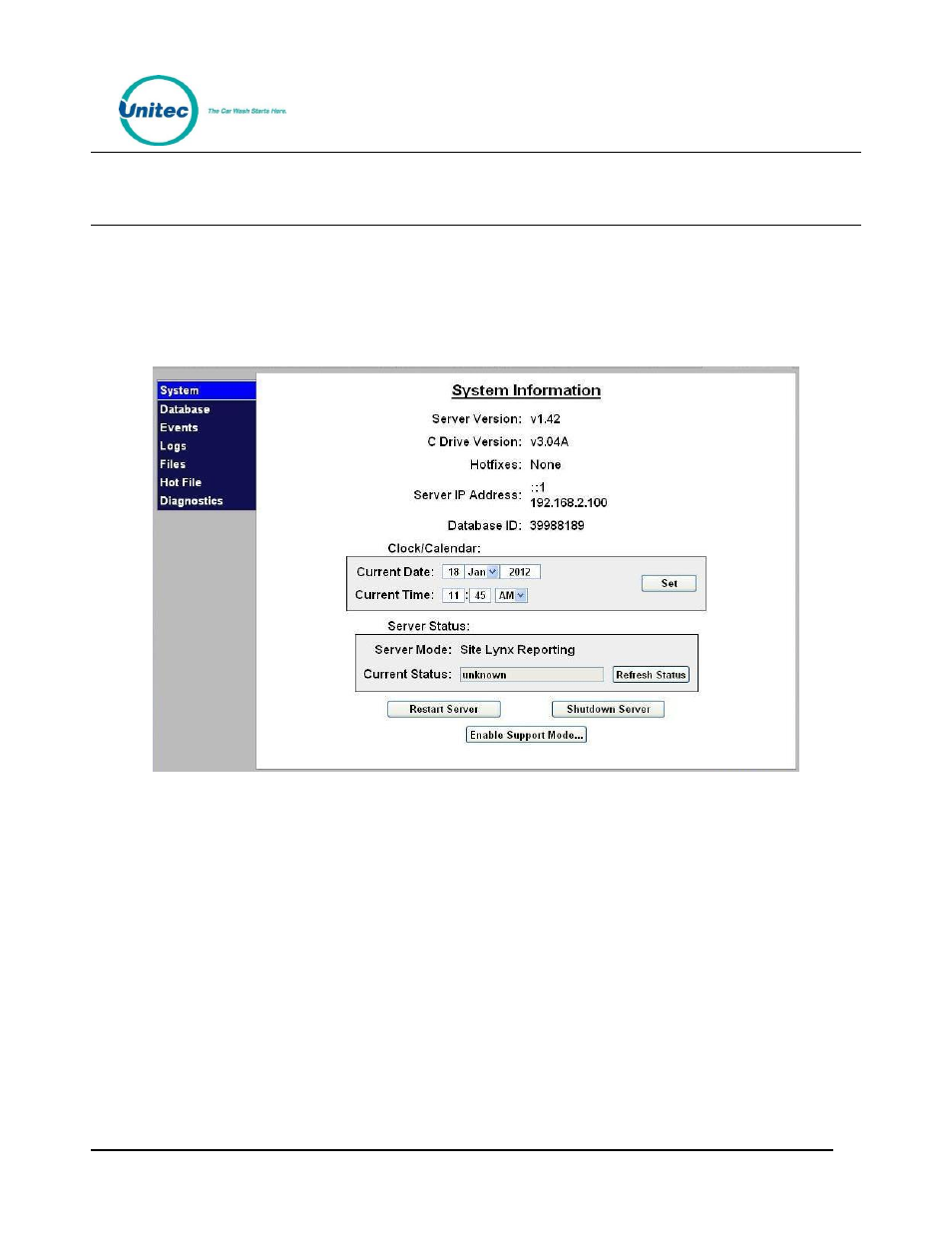
C - S T A R T
Document Number:
CST1002
49
Document Title:
C-Start Owner’s Manual
9 Utilities
9.1 General System Utilities
The Utilities tab allows you to view the current server version, view the current C drive version, view any
hot fixes applied, view the IP address, set the system date and time, backup and restore the databases,
view the event log, and upload software updates.
Figure 44. System Utilities Screen
The System Utilities screen displays the current installed server software version, installed hot fixes (if
any), the server IP address as allocated by the router, and the database ID. It also displays the time and
date and allows you to restart or shutdown the server from that screen without requiring a login to
Maintenance Mode.
1. To set the calendar: enter the day, select the month from the drop-down menu, and enter the
current year.
2. To set the current time: enter the hours and minutes then select AM or PM from the drop-down
menu. Once the time is changed, you will be logged out and the time will be downloaded to any
secondary devices.
3. To restart or shutdown the server, click the button. The system will confirm the restart or shut
down, then restart or shut down the server.
