Tweco 7-3315 User Manual
General information, Specifications, Supplied parts
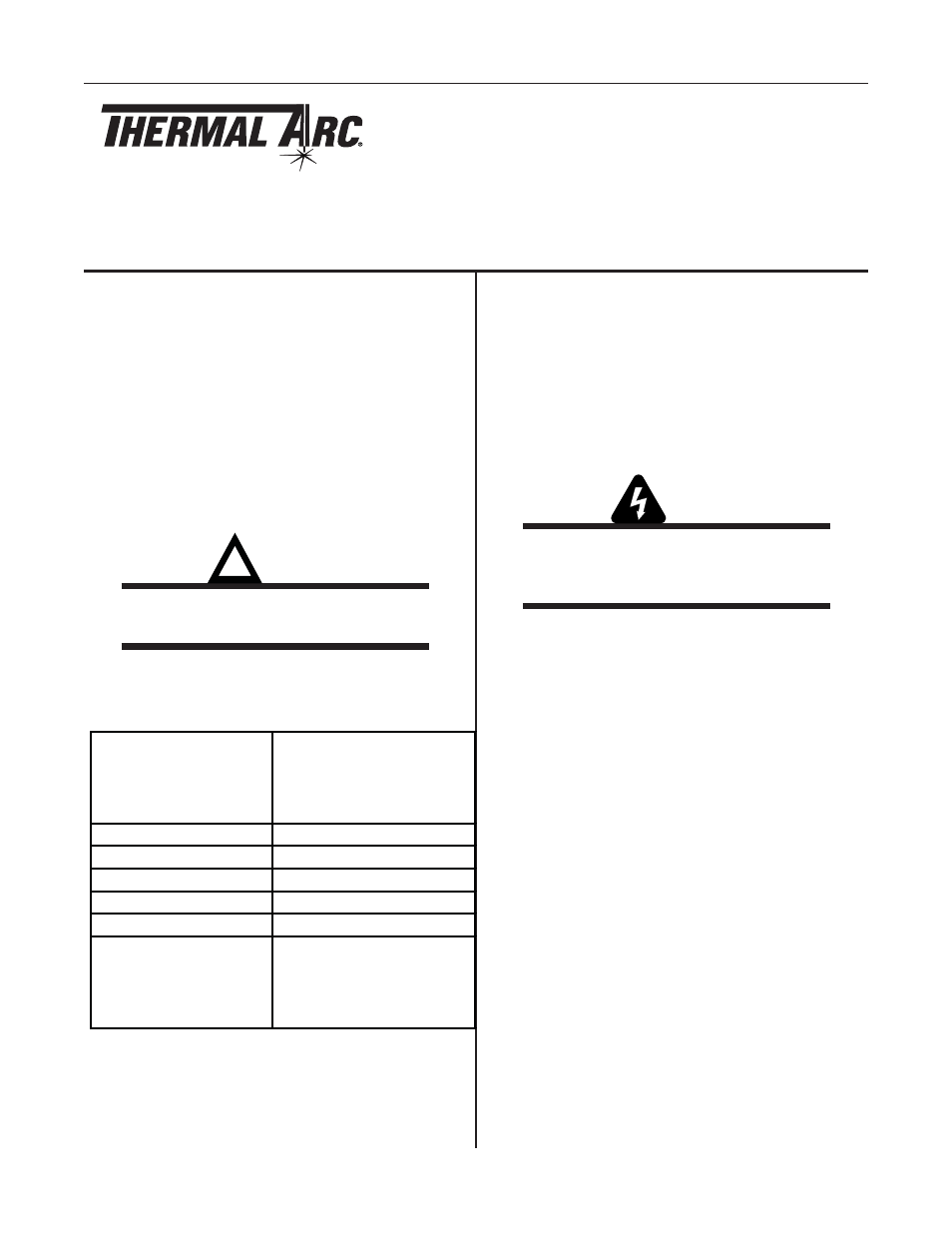
Date: 11/17/95
1
Manual 0-2498
General Information
The Ultima 150 Transformer Module is a step down trans-
former which converts 575V primary power to 460V for
use with the Ultima 150 Plasma Welding System. The
transformer module is shipped with a 460V output
power cable attached. The primary input power cable
must be supplied by the user.
These instruction are supplied to ensure the proper in-
stallation of the Transformer Module. It is recommended
to thoroughly read the instructions first, before attempt-
ing the installation of the module.
!
WARNING
The transformer module is intended for use with
the Ultima 150 Plasma Welding System only.
Specifications
Primary Input Power:
Voltage
Phase
Hertz
575V + - 10%
Three Phase
60 Hz
Current
7.5 Amps
Fuse Size
10 Amps (recommended)
Input Power Cable
12/4 (recommended)
Output
460V, Three Phase
Weight
Approximately 45 lbs.
Dimensions:
Height
Width
Length
5.5 Inches
15 inches
24 inches
Manual 0-2498
Optional Transformer Module
For ULTIMA-150 Plasma Welder
Catalog # 7-3315
Instruction Sheet
Supplied Parts
The following parts are supplied:
• Transformer Module (1 each)
• 1/4-20 x 5/8 Hex Self Tapping Bolts (6 each)
• Black Plastic Snap Bushing Inserts (2 each)
Installation Procedure
WARNING
Disconnect primary power at the source before as-
sembling or disassembling the transformer mod-
ule.
1. Remove the Transformer Module from the shipping
package.
2. Remove the cover from the Ultima 150 Power Supply.
3. Locate the two 0.875 inch diameter knockouts in the
base of the Ultima 150 Power Supply. The knockouts
are located on the left hand side of the unit just behind
and below the ON/OFF circuit breaker.
4. Remove the two knockouts by inserting a philips screw
driver into the hole in the center of the knockout and
prying out and downward.
5. Insert the two black plastic bushings (supplied) into
the knockout holes in the Ultima 150 Power Supply
base.
6. Place the Ultima 150 Power Supply on top of the Trans-
former Module so that the front of the power supply
is oriented in the same direction as the two terminal
blocks inside the Transformer Module. The front of
the power supply should be directly above the two
terminal blocks.
7. Loosen the strain relief on the rear of the Ultima 150
Power Supply and insert the input power cable
through the strain relief.
