Preparation, Fiber optic cable installation, Gas control module cover do not remove – Tweco 7-4000 User Manual
Page 2
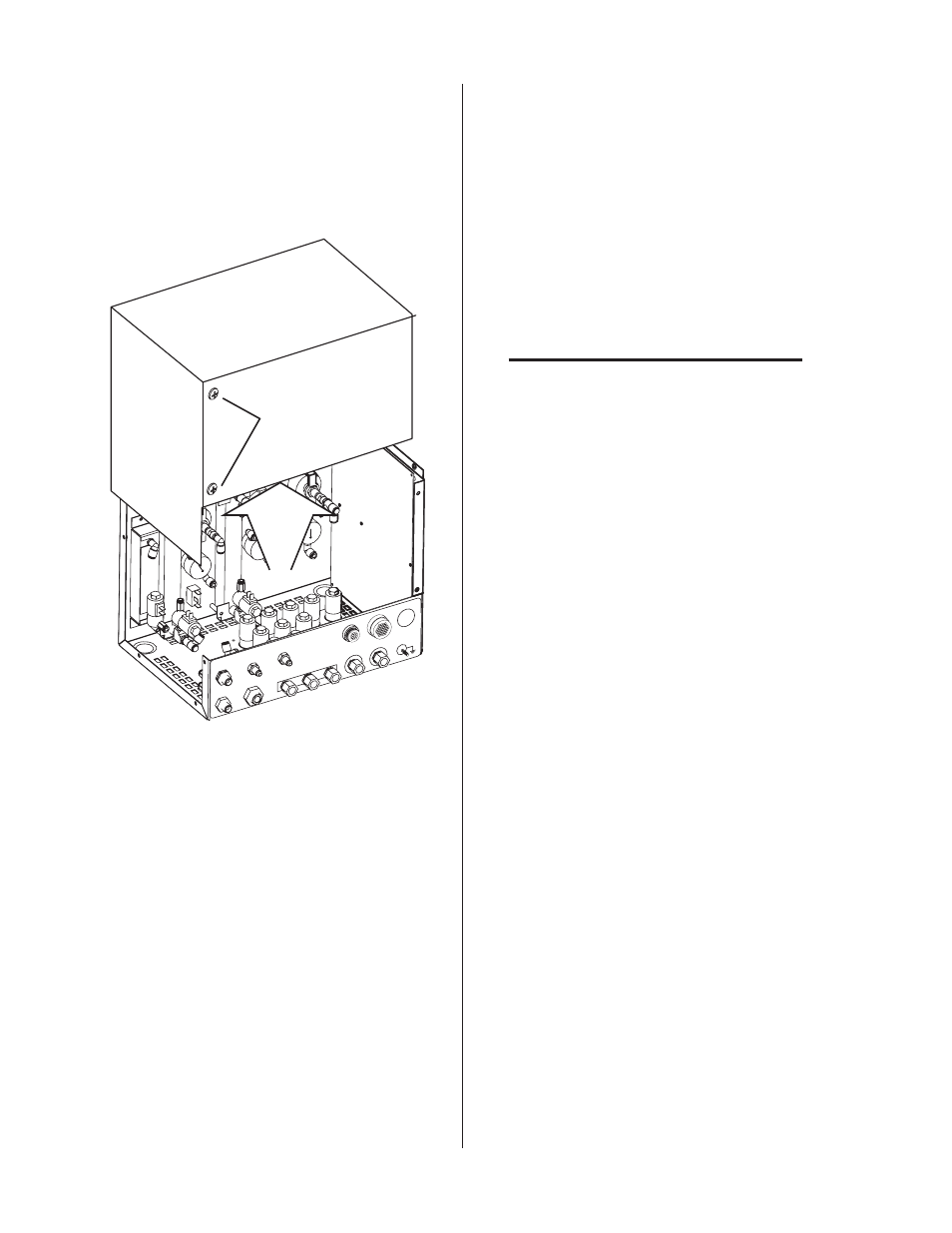
January 4, 2006
2
Manual 0-4739
Preparation
1. Remove the screws securing the cover panel to
the Module.
2. Remove the Cover from the Module.
Art # A-07062
CO
MM
J57
J56
INPUTS
TVA
PO
WER
SUPPL
Y
H35
F5
AIR
N
2
O
2
Gas Control Module Cover
Do not remove
SHIELD
PLASMA
PREFL
OW
H
2
O
SHIELD
H
2
O
Fiber Optic Cable Installation
1. Remove the securing nut from the through-hole
protector supplied on the cable. Pass the cable
and the through-hole protector into the hole in
the connection panel on the back of the mod-
ule. Fasten the through-hole protector in place
with the securing nut. Do not tighten the pro-
tector.
2. Pass the fiber-optic connector through the hole
in the connection panel. Pass enough of the
cable into the Module to let the cable loop up-
ward as shown.
CAUTION
Avoid kinking, twisting, or bunching the fiber-
optic cable. The cable can be damaged by being
forced into tight-radius turns.
- Mini MIG Guns 160 Amp (1 page)
- ArcMaster 401MST (84 pages)
- ArcMaster 401S (64 pages)
- Eliminator Spool Gun (36 pages)
- Fabricator 252i (100 pages)
- Lightweight Quick Robotic Torch (23 pages)
- QCT-1 (18 pages)
- QFA600 (18 pages)
- QRC-2000 (26 pages)
- QRM-100 (16 pages)
- QRM-3 Anti-Spatter Sprayer (18 pages)
- QRP-IN TCP Check Tool (14 pages)
- Quick Fixed (27 pages)
- Quick Robotic Torch (40 pages)
- QWT-120 (16 pages)
- QWT-3 Quick Wire Trim Unit (16 pages)
- RDM-2000 (22 pages)
- SprayMaster with Velocity Consumables MIG Gun (12 pages)
- 181i (96 pages)
- 211i (96 pages)
- Fabricator 141i Operating Manual (104 pages)
- Fabricator 141i Quick Start (2 pages)
- Victor Torch Handles,Cutting Attachments (94 pages)
- Single & Two Stage Regulators (68 pages)
- 7-3431 (2 pages)
- 7-3436 (2 pages)
- 7-3437 (2 pages)
- 7-3438 (2 pages)
- 7-3439 (2 pages)
- 7-3440 (2 pages)
- 7-3441 (2 pages)
- 7-3442 (2 pages)
- 7-3443 (3 pages)
- 7-3444 (1 page)
- 7-3445 (4 pages)
- 7-3446 (2 pages)
- 7-3448 (2 pages)
- 7-3449 (3 pages)
- 7-3450 (1 page)
- 7-3480 (2 pages)
- 7-3482 (2 pages)
- 9-1001 (1 page)
- 9-8311 (3 pages)
- 9-9385 (4 pages)
- 9-9417 (12 pages)
