Functions – Triton JOF 001 User Manual
Page 6
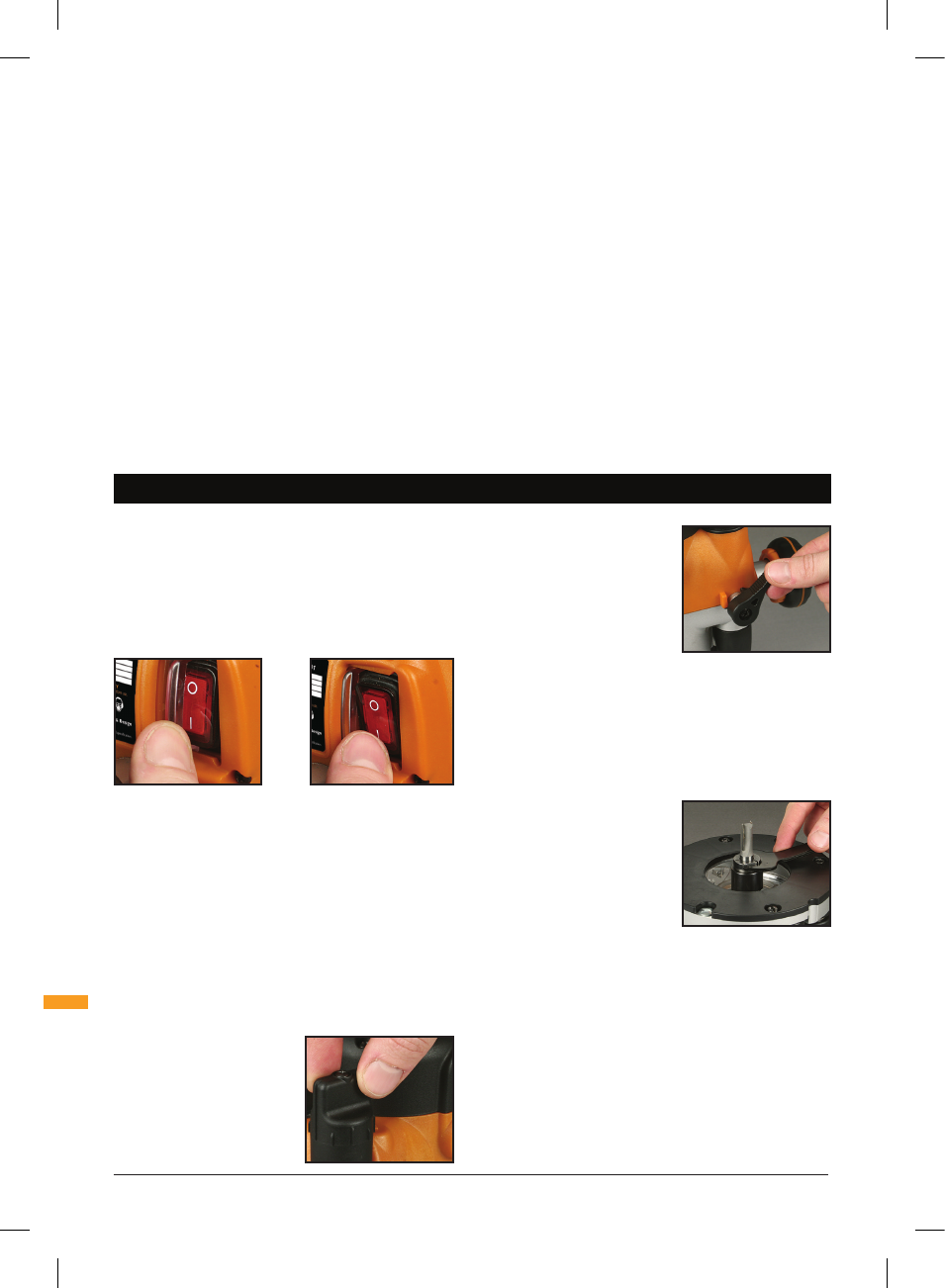
GB
6
General Safety / Functions
• Before use, check the bit carefully for signs of
damage or cracks. Replace damaged or cracked bits
immediately
• Always use both handles and ensure that you have a
firm grip on the router before proceeding with any work
• Before using the tool to make a cut, switch on and let it
run for a while. Vibration could indicate an improperly
installed bit
• Take notice of the direction of rotation of the bit and the
direction of feed
• Keep hands away from the rotating bit
• Never start the router while the cutter is touching the
workpiece
• Ensure the plunge spring is always fitted when using
hand-held
• Ensure the cutter has completely stopped before
plunging to the collet lock position
• Only use router cutters designed for woodwork,
suitable for use between 8,000 and 20,000rpm
• Do not handle cutters immediately after use - they
become very hot
• Only use cutters with a shank diameter exactly
matched to the collet(s) supplied with this router
• Extreme care must be taken when using cutters with a
diameter greater than 2" (50mm). Use very slow feed
rates and/or multiple shallow cuts to avoid overloading
the motor
• Always switch off and wait until the bit has come to a
complete standstill before removing the machine from
the workpiece
• Disconnect from power before carrying out any
adjustment, servicing or maintenance
POWER SWITCH
• When the router is connected to power, the Switch (3)
will illuminate (in both 'on' and 'off' positions).
• The retracting switch cover prevents accidental
starting of the router. It must be retracted before the
router can be switched on. The cover will remain open
until the router is switched off
ADJUSTING THE DEPTH OF CUT
There are two ways to adjust the cutting depth:
• Free Plunge, for conventional & fast depth adjustment
• Micro Adjuster, for precise depth setting throughout the
full plunge range
Free Plunge
1. Disengage the Plunge Lock Lever (7)
2. Using the handles, push the router down to the required
plunge depth
3. Engage the plunge lock lever to lock the router at the
required depth
Micro Adjuster
1. Disengage the Plunge Lock
Lever (7)
2. Turn the Micro Winder (8)
until the router bit is at
the depth required. Turn
clockwise to increase cut
depth, anticlockwise to
reduce cut depth
3. Engage the plunge lock lever
when the router is at the
required depth, particularly
for heavy cuts
FITTING A COLLET AND ROUTER BIT
1. Ensure the power switch is OFF and the router disconnected
from mains (the retracting shutter will lock closed)
2. Check the depth stop is fully retracted (see ‘Depth Stop
and Turret’) and release the Plunge Lock Lever (7)
3. Turn the machine upside down
4. Plunge the router to its
maximum depth and engage
the plunge lock lever to lock
the router in this position
NOTE: On first use, when you
take the router out of the box,
the router is in this position
5. Rotate the threaded spindle
as necessary to engage the spindle lock
Fitting a collet
1. Place collet onto the spindle so that it engages the
screw threads
2. Turn the collet clockwise by hand so that it is fully
mounted onto the spindle
Fitting a router bit
1. Loosen the collet sufficiently to insert the router bit. If
removing a router bit, use the Spanner (15) to loosen
the collet
FUNCTIONS
925837_Z1MANPRO1.indd 6
13/11/2013 16:46
