Transmission mode (bolt pro 2000 only) – Teradek Bolt Manager Software User Manual
Page 5
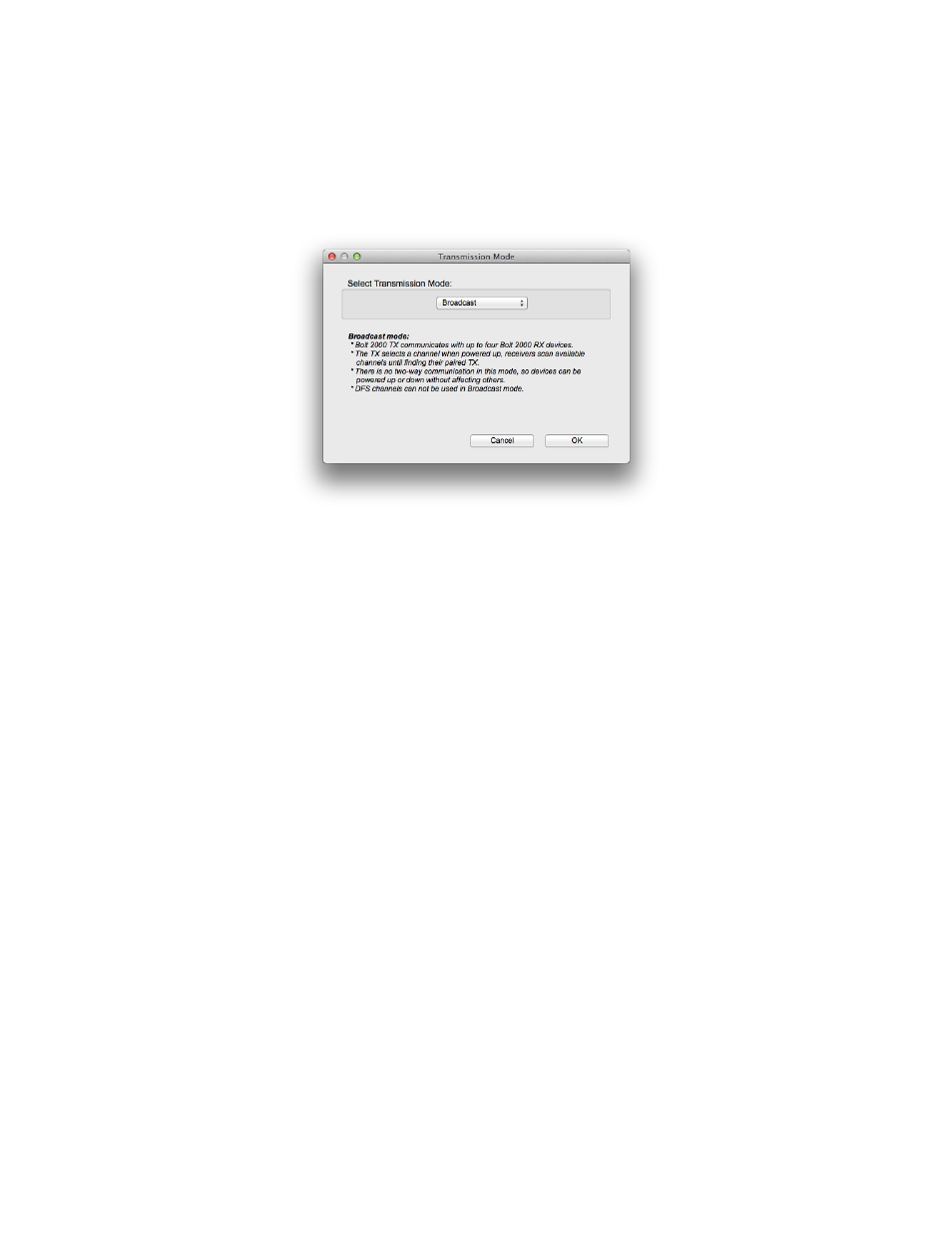
© 2 0 1 4 . T e r a d e k , L L C
P a g e | 5
Transmission Mode (Bolt Pro 2000 only)
Bolt Pro 2000 has two selectable transmission modes tailored for different applications, Use the
transmission mode selection to choose between them. Note: transmitter and receiver(s) must have the
same transmission mode configuration.
Figure 7 Transmission Mode Selection
Unicast Mode (Default)
Bolt 2000 transmitter communicates with one Bolt 2000 receiver. While connected, both
devices automatically change frequency based on their environment.
Bolt will use typically less-crowded DFS channels as well as non-DFS channels in this mode.
While in unicast mode, if one device is powered down, the other must also be powered down
before video transmission can be re-established.
Broadcast Mode
Bolt 2000 transmitter communicates with up to four Bolt 2000 receiver devices
The transmitter selects a frequency when powered up. Receivers then scan available
frequencies until finding their paired transmitter
There is no two-way communication in this mode, so devices can be powered up or down
without affecting others.
DFS channels cannot be used in Broadcast mode.
