Teradek Bolt Manager Software User Manual
Page 2
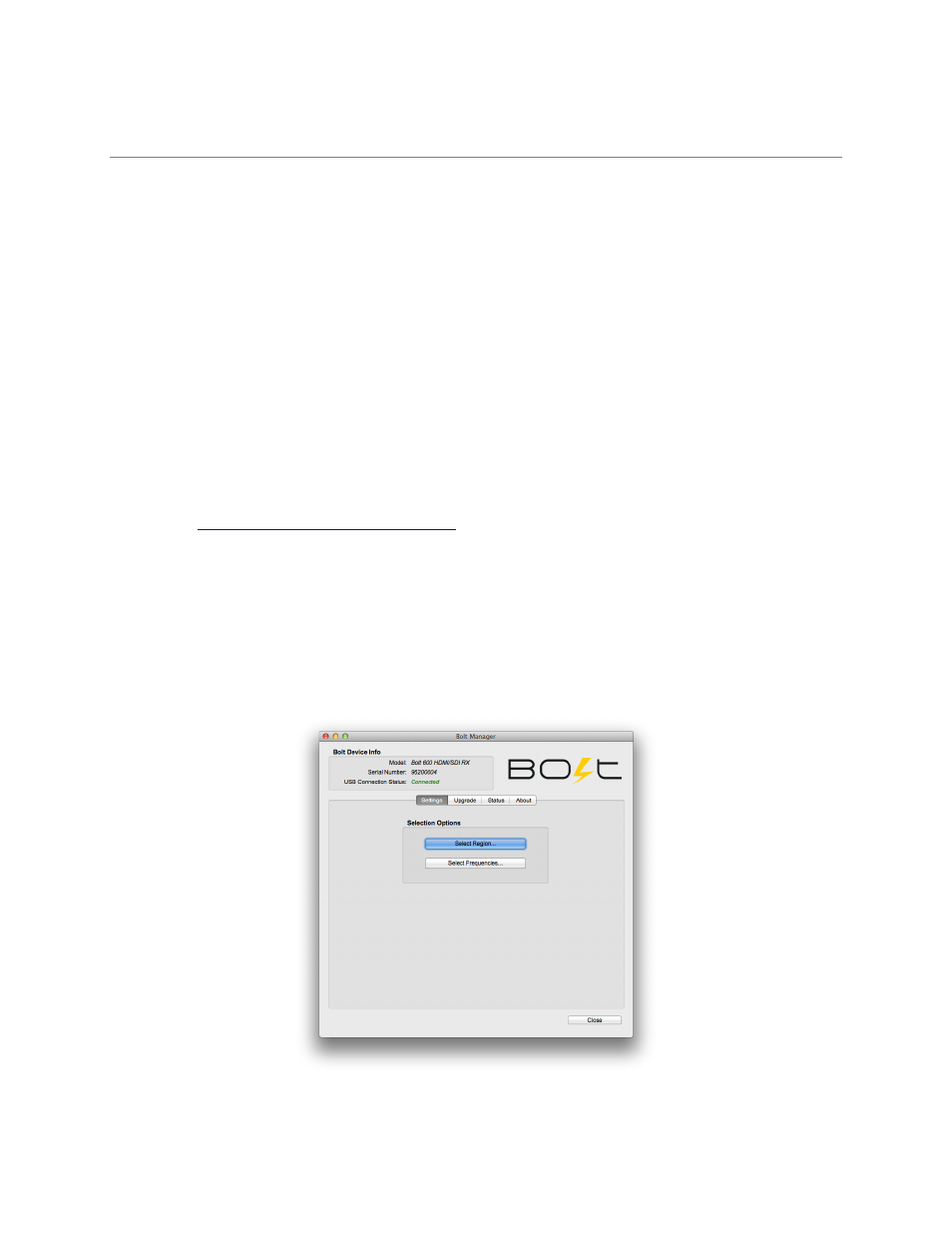
© 2 0 1 4 . T e r a d e k , L L C
P a g e | 2
Table of Contents
Introduction
Available at
olt Manager allows you to configure and upgrade
your Bolt Pro 300, 600, and 2000. When installed and opened, you are presented with 4 options:
Settings: This section allows you to configure device operation parameters.
Upgrade: Use this section to update your device with the latest firmware from Teradek.
Status: Displays detailed information about configuration and update statuses.
About: Contains information about the Application version and Teradek’s software License
Agreement.
Figure 1 - Bolt Manager home screen
