Device configuration, Region selection (all models), Frequency selection (bolt pro 600 and 2000 only) – Teradek Bolt Manager Software User Manual
Page 4
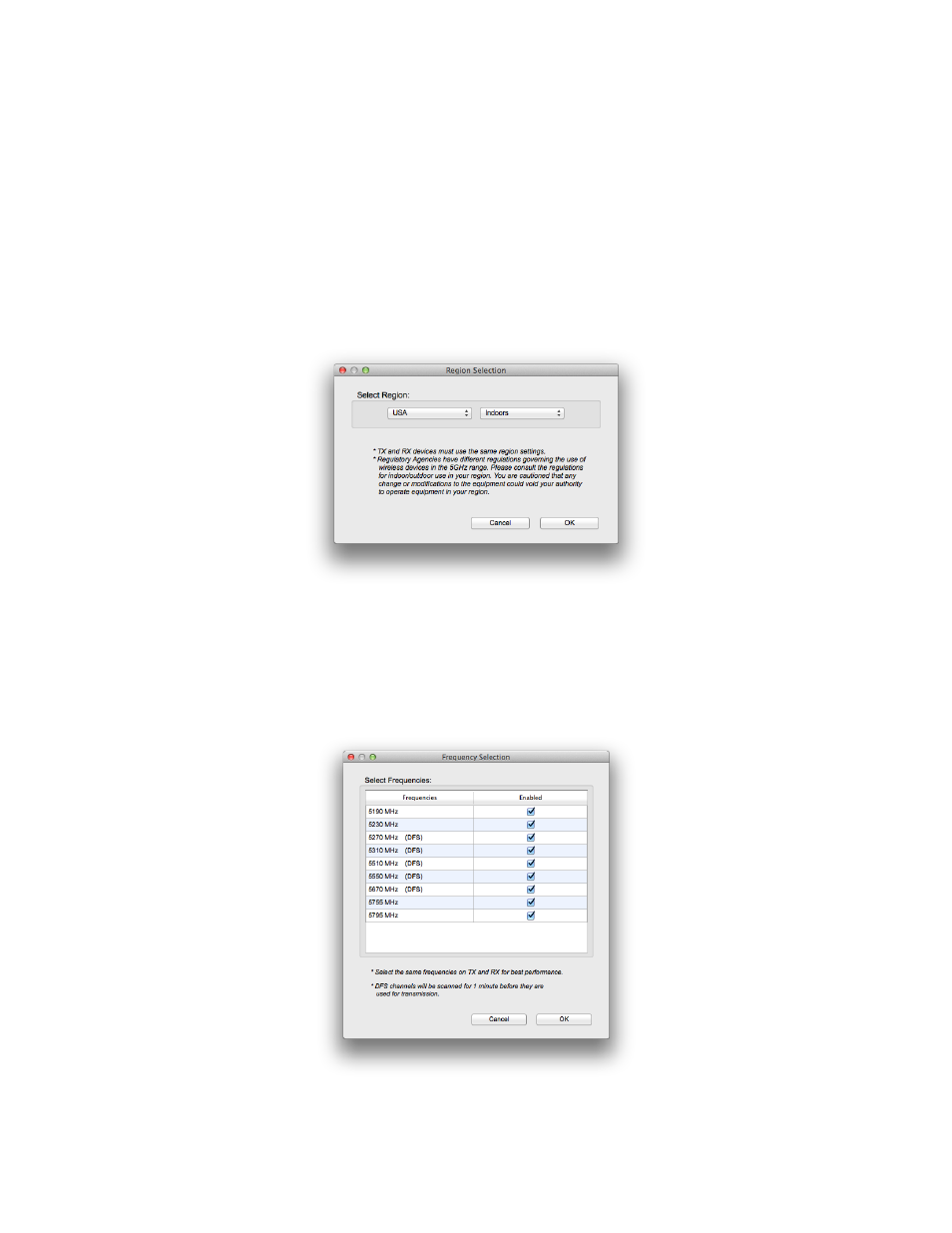
© 2 0 1 4 . T e r a d e k , L L C
P a g e | 4
Device Configuration
Depending on the connected Bolt model – 300, 600, or 2000 – there are up to three different
configurable options.
Region Selection (All models)
Configure Bolt Pro to comply with your region’s regulations governing use of the 5GHz spectrum. Three
regions are available: USA, Europe, and Japan. Each region is configurable for either indoor or outdoor
use. Transmitter and receiver must be configured with the same region.
Figure 5 Region Selection
Frequency Selection (Bolt Pro 600 and 2000 only)
Use this to select which frequencies Bolt Pro will use during operation. For best results, configure the
transmitter and receiver to use the same set of channels.
Figure 6 Frequency Selection
