Wiring the tn4 gateway terminals 1-12, Cleaning – tekmar 482 tN4 Gateway User Manual
Page 8
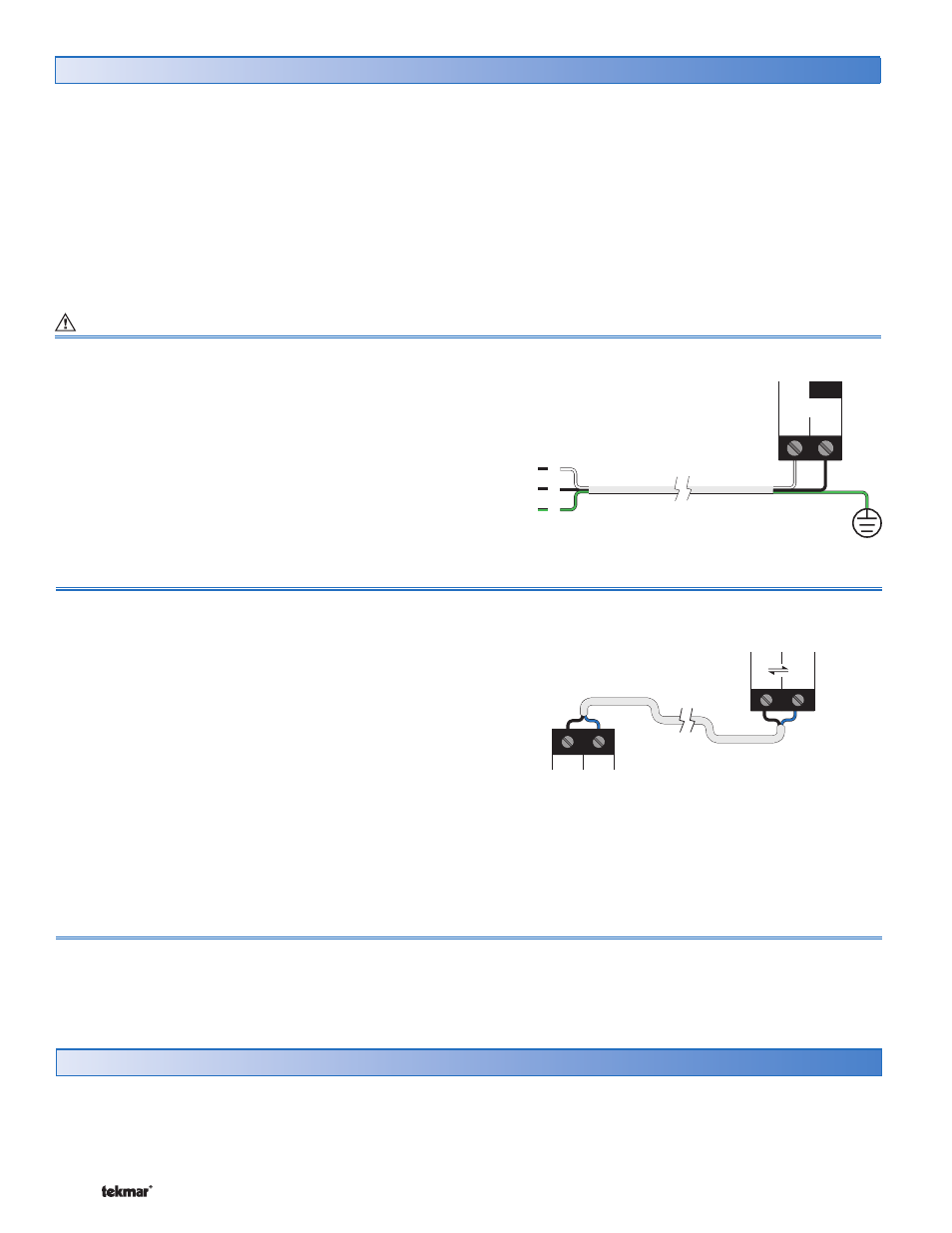
© 2012
D
482 - 01/12
8 of 12
This section explains how to wire individual devices to the
tN4 Gateway. For step-by-step wiring, refer to the terminal
number on the right of the page.
Before wiring ensure all power is turned off and take all
necessary precautions.
Install the supplied wiring compartment barriers by
sliding them into the grooves provided to isolate the
low and high voltage wiring.
Refer to the current and voltage ratings at the back
of this brochure before connecting devices to this
control.
•
•
•
All wires must be rated at least 300 V.
High voltage wires should be 14 AWG conductors.
Low voltage wires should be 18 AWG conductors.
Strip all wiring to a length of 3/8 in. or 10 mm for all
terminals.
Only qualified personnel should attempt installation of
the tN4 Gateway.
•
•
•
•
•
Wiring the tN4 Gateway
Terminals 1-12
Power Requirements
Terminals 1-2
Provide a 15 A circuit for the power.
An approved circuit breaker or power disconnect that
de-energizes the high voltage wiring should be located
near the tN4 Gateway, and marked as the 115 V (ac)
power disconnect for this device.
115 V (ac) high voltage power supply circuits must be
protected by 15 A maximum overcurrent protection.
Connect 115 V (ac) hot (L) to terminal 2.
Connect 115 V (ac) neutral (N) to terminal 1.
Connect the ground wire to one of the ground screws
provided in the wiring chamber.
•
•
•
•
•
•
G
L
N
1
2
Power
N
L
115 V (ac)
tN4 Bus Inputs
Terminals 3 - 12
The tN4 Gateway includes five tN4 buses:
tN4 Bus 0 (terminals 3 and 4)
tN4 Bus 1 (terminals 5 and 6)
tN4 Bus 2 (terminals 7 and 8)
tN4 Bus 3 (terminals 9 and 10)
tN4 Bus 4 (terminals 11 and 12)
Each tN4 bus consists of a tN4 terminal as well as a C
terminal.
Polarity is important.
Connect each tN4 bus on the system to a tN4 bus input
on the 482. The tN4 bus order on the 482 is not critical;
however, it is recommended to connect them to the 482
in the same order in order to avoid confusion during
troubleshooting.
•
•
•
•
•
3
4
0
C0
tN4
C
tN4
RS 232 Serial Port
Use a Category 5 cable with an RJ45 connector and plug
it into the 482 RS 232 serial port. Connect the opposing
end RJ45 connector into the RJ45 to DB9 adapter.
The 482 exterior can be cleaned using a damp cloth. Moisten the cloth with water and wring out prior to wiping the device.
Do not use solvents or cleaning solutions.
Cleaning
