Sequence of operation – tekmar 482 tN4 Gateway User Manual
Page 10
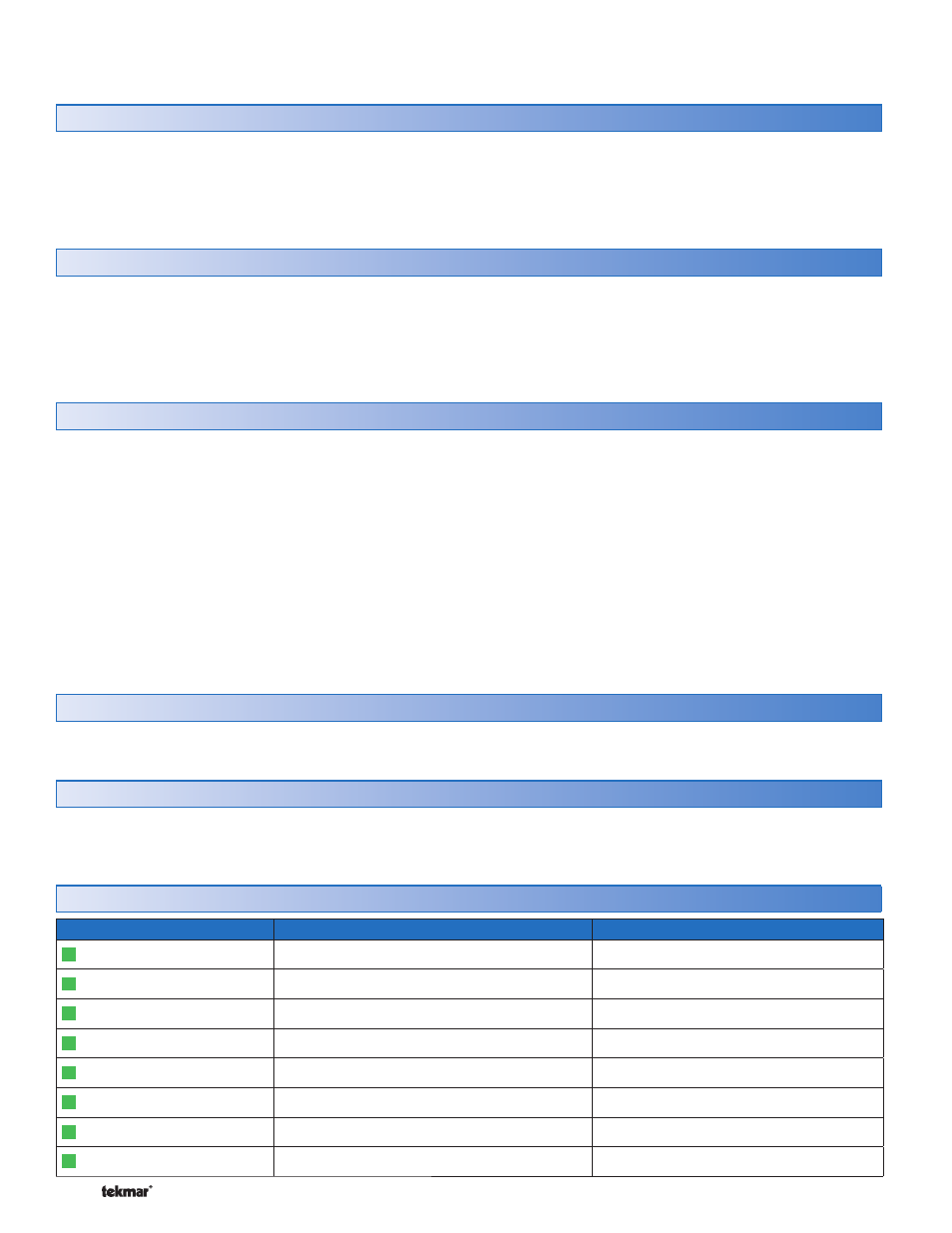
© 2012
D
482 - 01/12
10 of 12
Before connecting the tN4 Gateway to a tekmarNet
®
system,
it is recommended that the system be fully completed, with
no tekmarNet
®
thermostats being added or removed at a
later date. Also, each tekmarNet
®
thermostat is automatically
assigned a tekmarNet
®
address when connected to the
system. When using a Gateway, each device requires a
manual address. This address should be written down
together with the room location for future reference using
the Job Record J 482 and will be required in order to name
the room on the home automation equipment.
Before You Start
Controllable Equipment
The tN4 Gateway 482 can communicate and control the
following tekmar products:
tekmarNet
®
2 Thermostat 527, 528, 529, 530
tekmarNet
®
4 Thermostat 537, 538, 540, 541, 542,
543*, 544, 545, 546
•
•
tekmarNet
®
Thermostat 552
*543 software versions J1126A to J1126I are not fully
compatible with the 482.
Please contact your tekmar sales representative for
assistance with affected 543 products.
•
Sequence of Operation
Other Equipment
The tN4 Gateway 482 is compatible with the following
products but does not directly communicate with them:
tN4 Timer 033
Setpoint Control 161, 162
Boiler Control 274, 275
tN2 Wiring Center 313, 314
tN4 Wiring Center 315, 316
Zone Expansion Module 324, 325, 326
Zone Manager 334, 335, 336, 337
Power Manager 345, 346
tN2 House Control 400, 401, 402, 403, 406
•
•
•
•
•
•
•
•
•
Boiler Reset Module 420
Mixing Reset Module 421
Universal Reset Module 422**, 423***
Mixing Expansion Module 440, 441, 444
tN4 User Switch 479, 480, 481
**422 software versions J1124A to J1124J are not fully
compatible with the 482.
***423 software versions J1147A to J1147G are not fully
compatible with the 482.
Products not listed may not be compatible with this
version of the 482 software. Contact your tekmar
sales representative for information.
•
•
•
•
•
Incompatible Equipment
The tN4 Gateway 482 is not compatible with the tN4 Gateway 483. Two tN4 Gateway products cannot be installed on the
same heating system.
LED Status Indicators
LEDs
On
Off
Power
Power is on.
Power is off.
Tx
Flashes when RS232 message is sent.
No RS232 message.
Rx
Flashes when RS232 message is received.
No RS232 message.
tN4 Bus 0
tN4 communication on bus 0 is present.
No tN4 communication on bus 0.
tN4 Bus 1
tN4 communication on bus 1 is present.
No tN4 communication on bus 1.
tN4 Bus 2
tN4 communication on bus 2 is present.
No tN4 communication on bus 2.
tN4 Bus 3
tN4 communication on bus 3 is present.
No tN4 communication on bus 3.
tN4 Bus 4
tN4 communication on bus 4 is present.
No tN4 communication on bus 4.
Reporting Enable Power On State DIP Switch
The 482 supports an option to automatically report thermostat information once every minute. The Reporting Enable Power
On State DIP switch selects if Reporting Enable is normally on or normally off when powered on. Most home automation
systems require the reporting enable to be set to on. Older home automation equipment may require this to be set to off.
