Date search, Press the + or - button to begin searching – Canon Elura 70 User Manual
Page 74
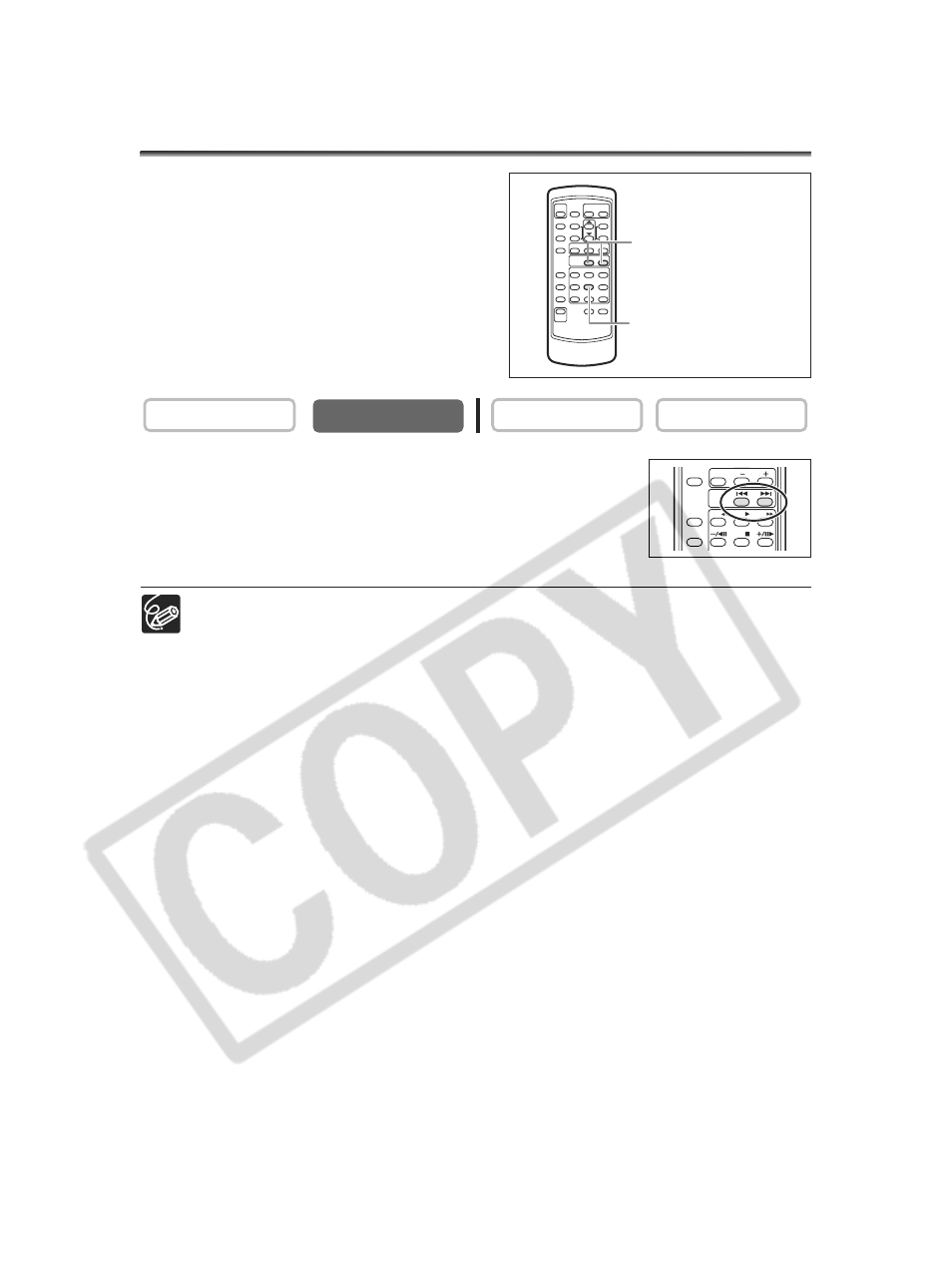
74
Date Search
You can locate the change of the date/time
zone with the date search function.
This function is operated with the wireless
controller.
Press the
+ or - button to begin searching.
• Press more than once to search for further date changes (up to 10
times).
• Press the STOP
3 button to stop searching.
❍ A recording of longer than a minute per date/area is required.
❍ Date search may not function if the data code is not correctly displayed.
CARD PLAY
CARD CAMERA
PLAY (VCR)
CAMERA
REW
PLAY
STOP
FF
ZERO SET
MEMORY
12bit
AUDIO OUT
DATE SEARCH
DATA CODE
SLIDE SHOW
CARD
DATE SEARCH
+/-
buttons
STOP
3 button
See also other documents in the category Canon Camcorders:
- XHA1S (155 pages)
- GL2 (163 pages)
- FS11 (110 pages)
- XH A1 (159 pages)
- V (42 pages)
- EF-M (72 pages)
- AF514XL-S (121 pages)
- 50 (162 pages)
- DC 310 (87 pages)
- 512XL (45 pages)
- E800 (79 pages)
- 2691B001 (19 pages)
- DC 310 (93 pages)
- Digital Video Camcorder FS20 (50 pages)
- QL19 (40 pages)
- AF-7 (9 pages)
- AT 1 (127 pages)
- C30 (18 pages)
- HF M300 (201 pages)
- Elura 10 (152 pages)
- E 600 (96 pages)
- EOS C300 (196 pages)
- EOS C300 (44 pages)
- XF100 (2 pages)
- XF100 (2 pages)
- EOS C300 (186 pages)
- XF100 (2 pages)
- EOS C300 (194 pages)
- XF100 (37 pages)
- EOS C300 (186 pages)
- XF100 (2 pages)
- XF100 (2 pages)
- XF100 (2 pages)
- EOS 1D X (19 pages)
- XF100 (2 pages)
- EOS C500 (38 pages)
- XF100 (37 pages)
- WITE32 (29 pages)
- 5000QD (64 pages)
- Elura 100 (132 pages)
- Elura 100 (12 pages)
- DIGITAL VIDEO CAMCORDER MD160 (94 pages)
- A35 (63 pages)
- T 90 (218 pages)
- Elura 2 MC (147 pages)
