Titan neo, Product description troubleshooting – TeachLogic Titan Neo User Manual
Page 30
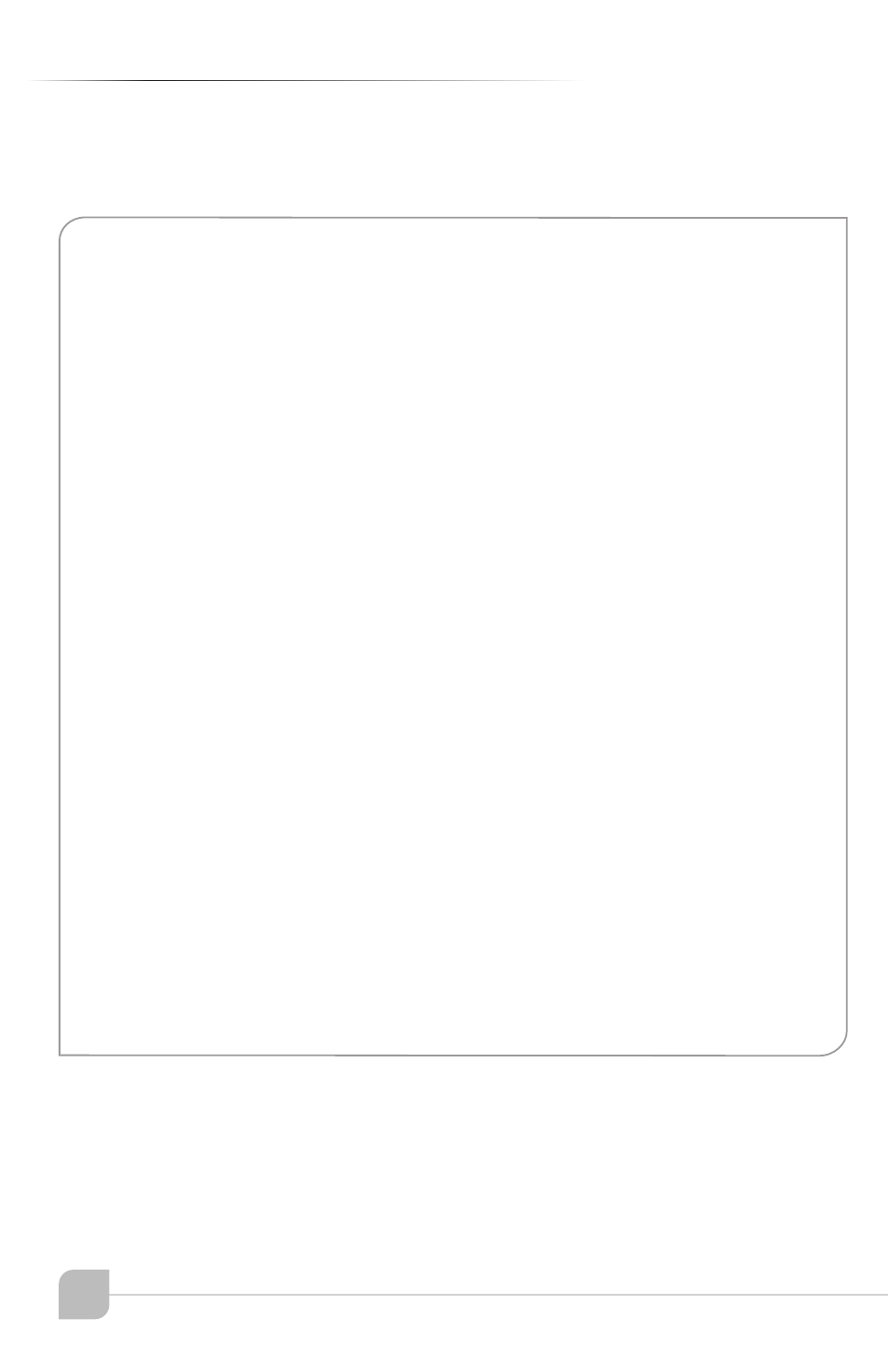
30
Titan Neo
product description
TROUBLESHOOTING
UT-96HH Transmitter Microphone
Power LED does
not illuminate after
pressing power switch
LCD panel displays
garbled information
No sound output
Interference and Signal
disturbance
•
Check batteries are charged and inserted correctly.
When pressing power switch ensure you hold it
down for 2–3 seconds
•
•
Remove the batteries from the transmitter and
re-insert them
•
•
Confirm frequency of transmitter is the same as the
portable PA receiver
•
Check volume level of both transmitter and
portable PA receiver in range of the receiver
•
Check for sources of interference, large metal
objects etc within range of the microphone
•
•
Make sure there are no other wireless systems
operating on the same frequency in the same area.
This includes Microphones, Televisions, Radio
Stations, etc.
•
When operating two transmitters in the same area,
ensure frequencies selected are several channels
apart. This helps to reduce crosstalk between
transmitters.
•
Also note that other wireless devices can cause
interference, ensure you adjust your frequency
around these devices where possible.
•
Try setting the transmitter and receiver to a new
channel.
Problem
Solution
