Owner’s manual, Titan neo components & operation, Cd-800s lcd display – TeachLogic Titan Neo User Manual
Page 17
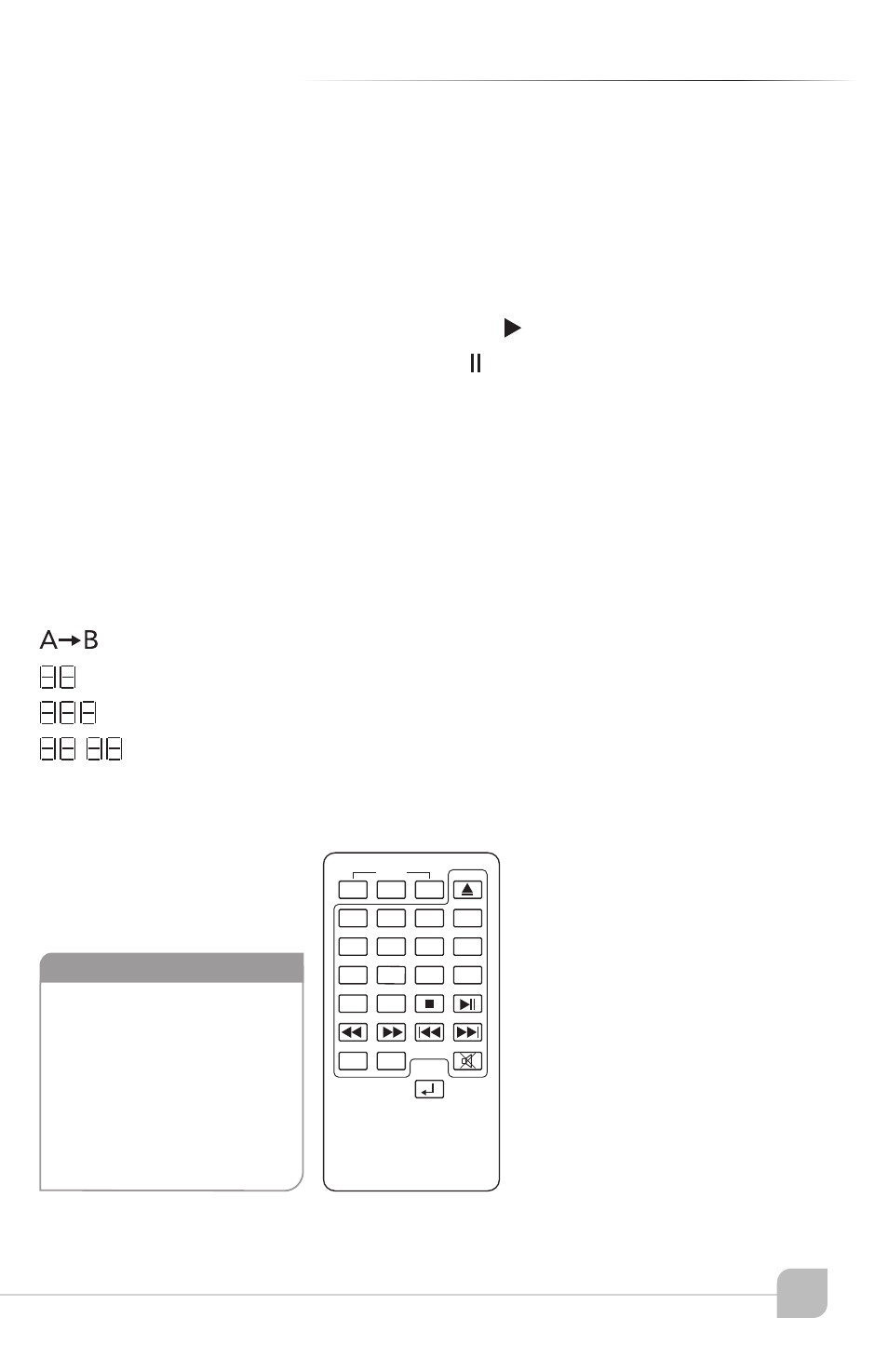
17
Owner’s Manual
CD-800S LCD Display
Titan Neo COMPONENTS & OPERATION
CD When in CD mode, the display panel shows “Cd”.
USB When in USB mode, the display panel shows “USb”
SD When in SD mode, the display panel shows “Sd”
PLAY When in play mode, the display shows “ ”
PAUSE When paused, the display shows “ ”
REPEAT When repeatedly playing the single track, it shows “REPEAT 1”.
REPEAT ALL When all tracks are playing repeatedly, it shows “REPEAT ALL”.
REPEAT FOLDER When all tracks in a specific folder are playing repeatedly, it
shows “REPEAT FOLDER”.
SHUFFLE Will playback Random tracks.
MEMORY When playback programmed tracks.
PROGRAM Will program tracks.
Will continuously loop a track between selected point A and B.
Under the MP3 mode, it will appear the folder numbers.
Display the current playing track.
: Display the time for the current playing track.
VOLUME Turn to adjust & control the desired volume.
LOW
1
4
7
FOLDER
CD
USB/SD
2
5
A–B
8
0
NOR
PROG
EJECT
PITCH
RAN
REP
3
6
9
HIGH
Note
When using the remote
control, the remote should
be pointed toward the
face plate of the CD/
MP3 Player. The optimal
receiving distance is 10
feet.
