English 3. controls – Clarion OHM156 User Manual
Page 6
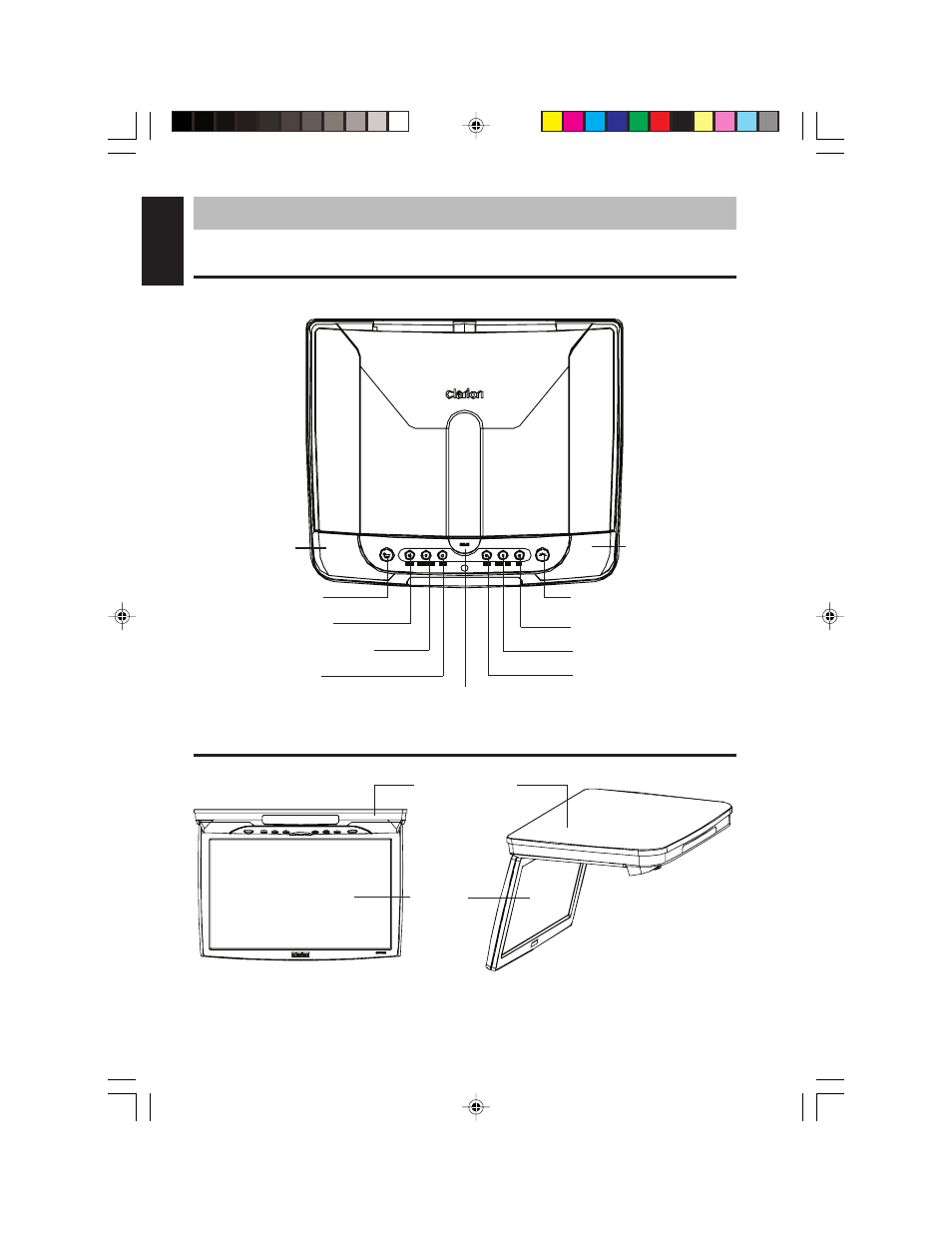
6
OHM106/156
English
3. CONTROLS
Monitor closed (view looking up from directly below)
Monitor open
View from rear car seat
View from the side
Thin Film
Transistor
(TFT) screen
Monitor housing
Power button ON/OFF
Door detect ON/OFF
Main input select (AV1 - AV4)
PIP - SWAP position
SIZE
Sub input select (AV1 - AV4)
Picture In Picture (PIP)
Release button for
opening the monitor
Lamp control (ON/AUTO)
The controls face the back seat of the car.
Dome light
Dome light
OHM.pmd
2006-02-28, 13:00
6
This manual is related to the following products:
