English – Clarion OHM156 User Manual
Page 29
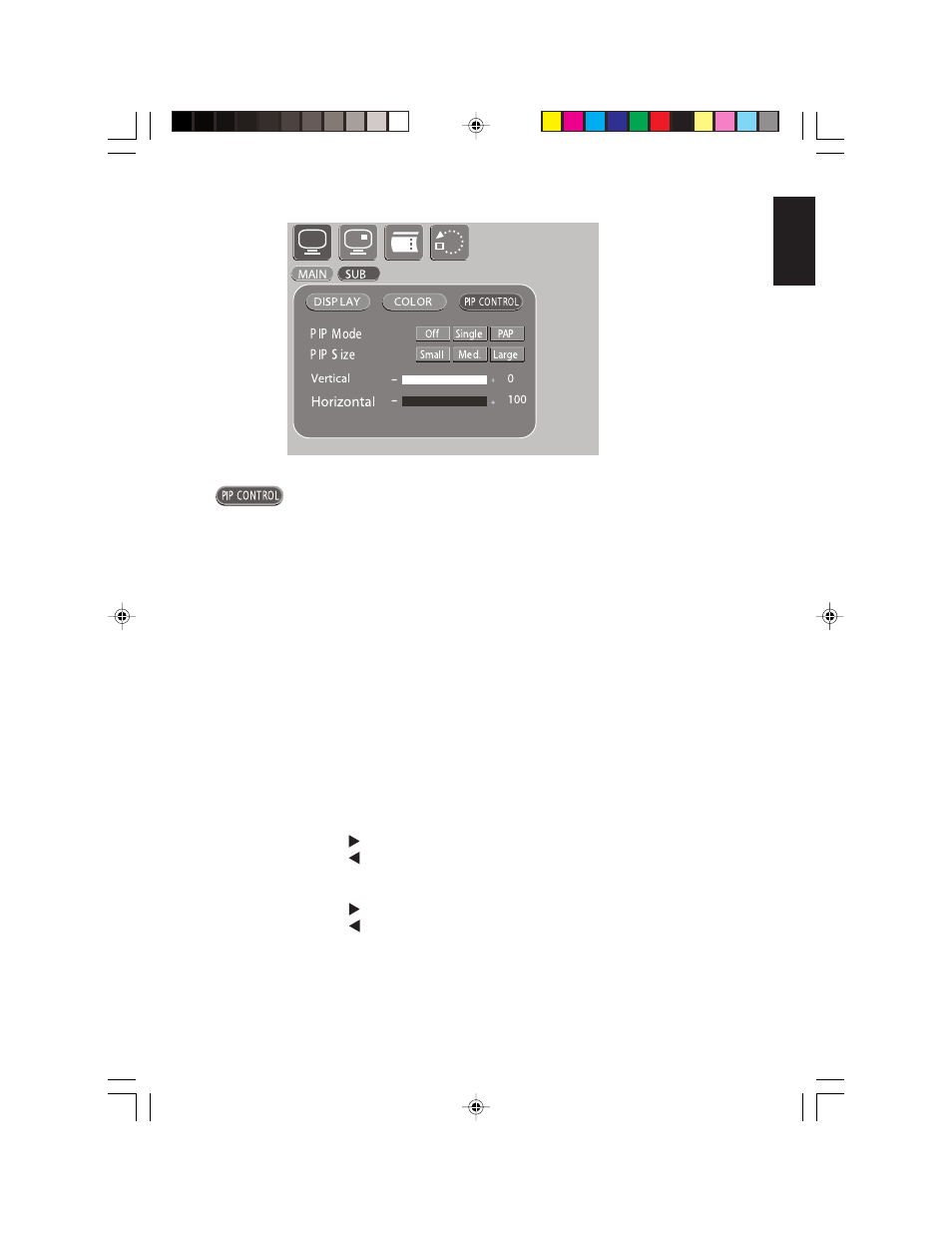
OHM106/156
29
English
Controls the sub picture, also called the picture-in-picture.
Setting
Value
Description
PIP Mode Turns the sub picture on and off, and selects the style of sub picture.
Off
No sub picture.
Single
Sub picture overlays a portion of the main picture.
PAP
Both pictures split the screen equally.
Choosing PAP locks out the ability to size and move the sub
picture.
PIP Size
Controls the size of the sub picture.
Small
Smallest sub picture.
Medium
Larger sub picture.
Large
Largest sub picture.
Vertical
Moves the PIP image up and down. The image starts out in the upper right
corner.
Pressing moves the picture down.
Pressing moves the picture up.
Horizontal Moves the PIP image right and left.
Pressing moves the image to the right.
Pressing moves the image to the left.
OHM.pmd
2006-02-28, 13:00
29
