English – Clarion OHM156 User Manual
Page 27
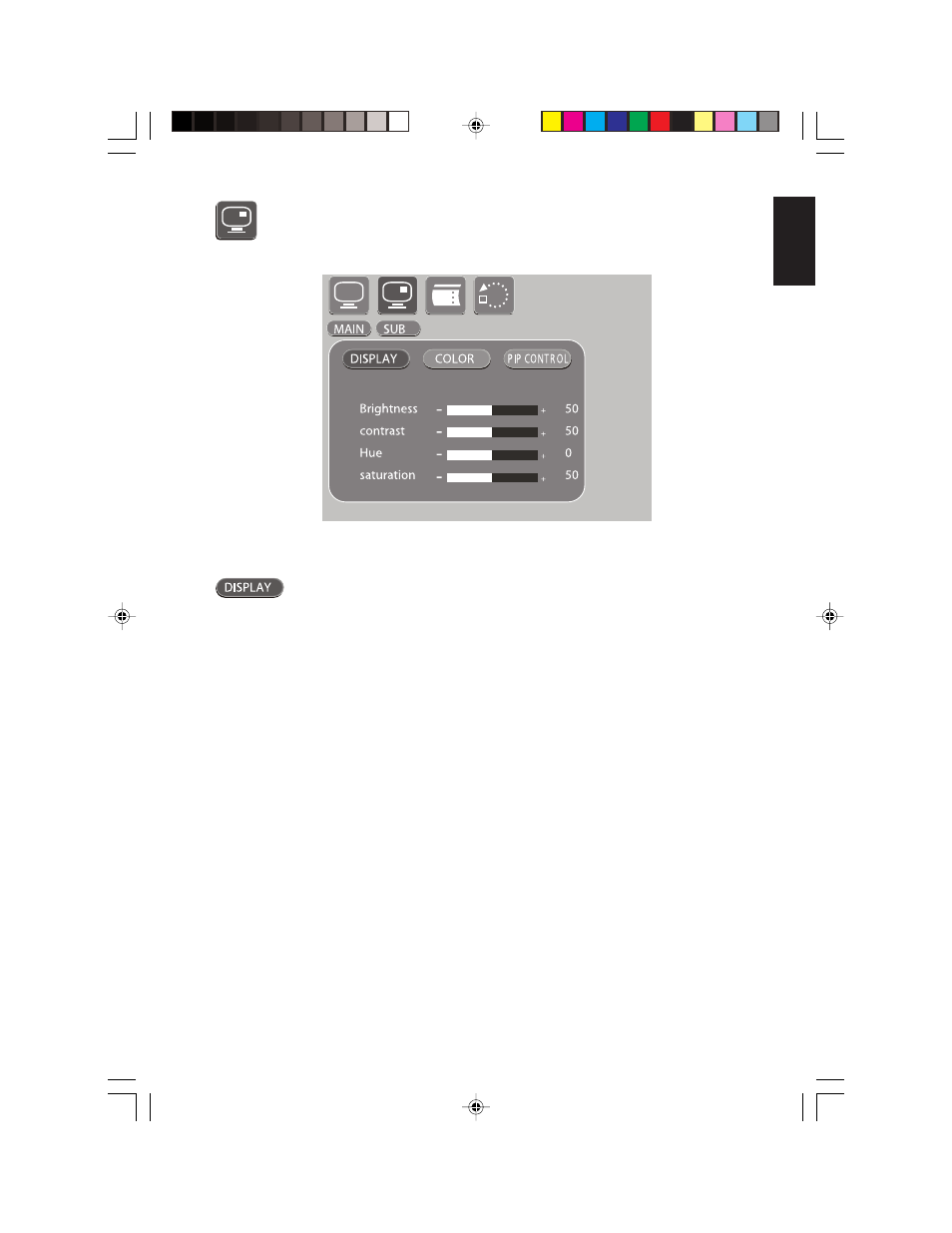
OHM106/156
27
English
Sub picture on-screen display menu
Sub picture menu
Controls the display settings for the sub picture.
Setting
Description
Brightness
Sets screen brightness.
Contrast
Adjusts the difference between light and dark areas.
Hue Balance
Adjusts the way each color displays.
Color Saturation
Adjusts the overall color of the monitor.
OHM.pmd
2006-02-28, 13:00
27
This manual is related to the following products:
