Time code, Frame rate – Sound Devices 744T User Manual
Page 35
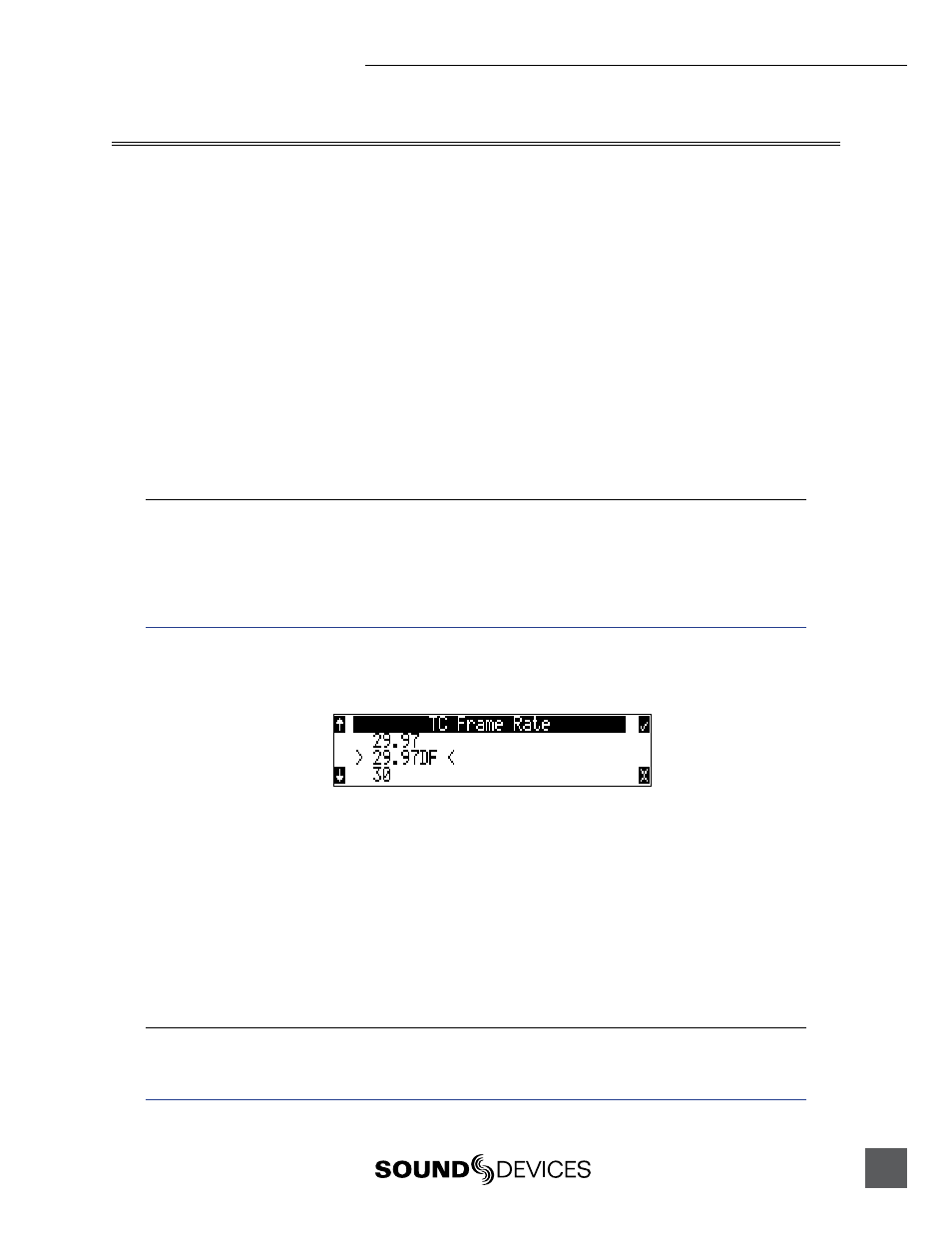
29
Time Code
The 744T uses time code circuitry developed by Ambient Recording GmbH, a leading developer of
stable, portable time code products (visit Ambient on the web at www.ambientaudio.com). Clock
stability and continuity are critical aspects of the 744T time code implementation. Its temperature-
controlled (compensated) crystal oscillator ensures rock solid TC stability and accuracy (< 0.2 ppm
when tuned with an Ambient Master Controller).
The 744T holds accurate time code for up 2 hours between battery changes using its internal, re-
chargeable AA NiMH time code cell. After two hours without power, the 744T reverts to a less pre-
cise time-of-day crystal to maintain the date/time of the unit. This time code battery is charged from
internal or external power whenever the 744T is powered up.
If the time-of-day clock is reset during the production day or if the time code mode is changed from
24 hour run to another mode and back, the time code value will change. You must re-jam all time
code devices to ensure proper synchronization.
File-based recorders place a single time code stamp in the data header of an AES31 (Broadcast WAV)
file. The 744T generates SMPTE time code from this number and extrapolates it based on the time
code frame rate for playback.
All files generated by the 744T have time code numbers begin on the 0 frame (or 02 in DF modes). If
necessary, pre-roll is dynamically applied to accomplish this. This simplifies synchronization in post-pro-
duction. Furthermore, all files end on the 0 frame such that a file’s duration is always an integer number
of seconds long. If necessary, post-roll is applied to accomplish this.
Sound Devices Wave Agent Beta for Mac OS and Windows computers allows users to add or edit Begin-
ning Time Code Stamps.
See Wave Agent Beta for more details.
Frame Rate
A single time code frame rate is selected in the
TIMECODE:FRAMERATE menu.
The 744T supports all of the common production time code rates, including:
• 23.976 – used with Sony high definition video cameras
• 24 – to sync audio to film where no transfer to NTSC video is expected
• 25 – to sync sound to PAL video
• 29.97 – to sync sound to NTSC video shot in non-drop frame mode and Panasonic high defini-
tion cameras
• 29.97DF - to sync sound to NTSC video shot in drop frame mode
• 30 – to sync sound to film where transfer to NTSC video is expected
• 30DF – to sync sound to film for transfer to NTSC video in drop-frame mode 29.97 fps
• 30+ – Records at 48.048 sampling rate at 30 frames per second but stamps the file at 48kHz, 30
frames per second.
Sound Devices Wave Agent Beta for Mac OS and Windows computers allows users to change the Frame
Per Second Stamp of any file. This is useful when the wrong Frame Rate was selected at the time of re-
cording.
See Wave Agent Beta for more details.
