Input linking (stereo or ms decoding), Analog inputs 3 & 4, Digital inputs – aes3 – Sound Devices 744T User Manual
Page 20
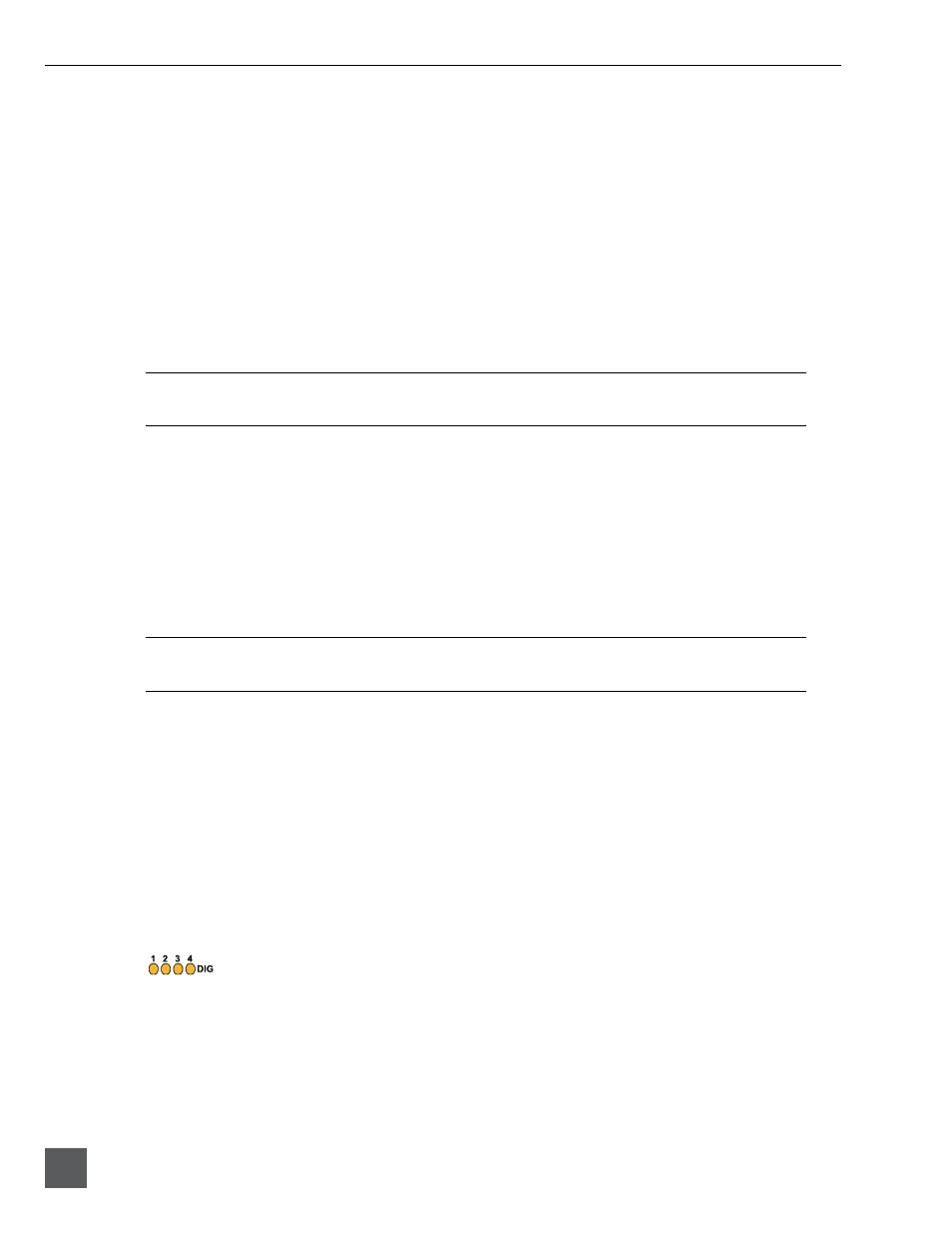
744T User Guide and Technical Information
14
v. 2.67
Features and specifications are subject to change. Visit www.sounddevices.com for the latest documentation.
Input Linking (Stereo or MS Decoding)
Analog inputs 1 and 2 can be linked as a stereo pair. When linked, the channel 1 front panel potenti-
ometer controls the signal level of both inputs, and the channel 2 pot controls the left-to-right balance
of the pair. When the inputs are linked, their peak limiters are linked, as well.
When set to link as an MS pair, the inputs are decoded as left/right stereo, where the gain and bal-
ance for the pair work the same as stereo linking above. Input 1 is for Mid signal, input 2 for Side
signal.
When the inputs are linked, phantom power and the high pass filters also act as linked pairs. Engag-
ing and disengaging phantom power or the high pass filters on input one will force the same func-
tion upon input two. Engaging or disengaging phantom power or the high pass filter on input two
causes no effect on input one.
If MS stereo linking is selected for inputs, program sent to tracks and headphones will be L/R stereo pro-
gram. To record discrete M and S signals, do not link for MS, but monitor the MS signal in headphones.
Things to consider when Linking Input 1,2 as MS:
• Digital Inputs cannot be linked as an MS pair.
• If linking Line Inputs as an MS pair, the Setup Menu option
LINE INPUT 1,2: GAIN CTRL
must be set to Use Front Panel Knobs.
Analog Inputs 3 & 4
Appearing on Switchcraft TA3 connectors, inputs 3 and 4 accept balanced or unbalanced line-
level signals. These inputs have few controls and are typically fed from the output of a mixer or
preamplifier.
Gain (sensitivity) for inputs 3 & 4 is controlled in the setup menu. Gain resolution is in 0.1 dB
increments.
Analog Line Input Sensitivity
Input level sensitivity for the line-level inputs is adjustable, in 0.1 dB steps, from –6 dBu to +18 dBu.
While adjusting the input sensitivity, the meters will show the relative signal level present on each
input on the meters.
While channel 1 and 2 levels can be controlled by either the menu settings or the front panel pots,
channels 3 and 4 are adjusted only in the setup menu.
Digital Inputs – AES3
The 744T accepts AES3 (AES/EBU) balanced digital at the XLR connectors. Digital inputs are in
pairs—AES3 signals on XLR-1 appear at inputs 1 and 2, AES3 signals input to XLR-2 appear at in-
puts 3 and 4. To use the AES3 inputs, the input mode-select switch must be set to AES/EBU.
The front panel digital input LEDs will illuminate when digital input is selected for the in-
dicated track(s). If the LED is flashing, digital input is selected but a no valid digital clock is received.
