SONIQ QSP320T User Manual
Page 2
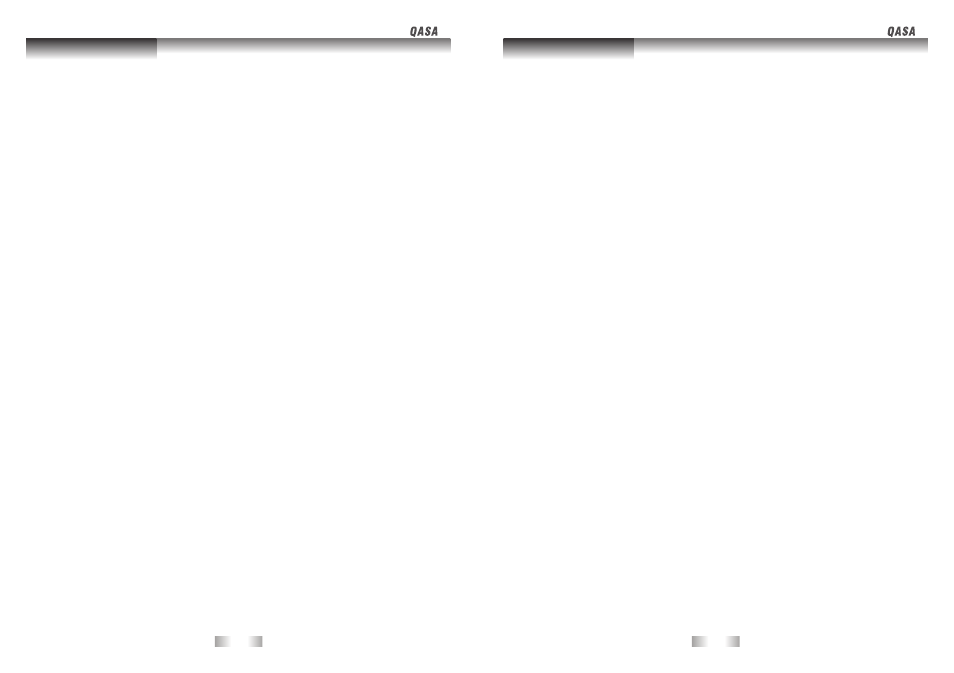
Safety Instructions
Table of Contents
Table of Contents
-1-
-2-
Table of Contents.......................................................................................
Safety Instruction.....................................................................................
Introduction.................................................................................................
Introduction................................................................................................
Package Contents.......................................................................................
Main Unit Control......................................................................................
Front Panel.................................................................................................
Rear Panel..................................................................................................
Remote Control.....................................................................................
Remote Control Key Functions...................................................................
Using the Remote Control...........................................................................
Batteries...................................................................................................
Notes on Using Batteries............................................................................
Connection and Setup...........................................................................
Connecting Antenna ..................................................................................
Connecting Composite Video signals..........................................................
Connecting S-Video signals.......................................................................
Connecting Component Video signals.........................................................
Connecting VGA signals............................................................................
Connecting
HDMI signals............................................................................
Connecting the Power Cord.........................................................................
Basic Operation....................................................................................
Power On/Off and Standby.........................................................................
Switching Source......................................................................................
Changing Channels...................................................................................
Display Channel List..................................................................................
Adjusting the Volume.................................................................................
TV Sound Mode Selection..........................................................................
Display Information...................................................................................
Favorite Channels................................................................................
Displaying favorite list.............................................................................
Adding favorite channels.........................................................................
Deleting favorite channels.......................................................................
Adjusting Aspect Ratio...............................................................................
Using the Pause Function..........................................................................
Using Sleep Timer.....................................................................................
Functions for Digital TV.........................................................................
Teletext On/Off.......................................................................................
Subtitle On/Off........................................................................................
Viewing the EPG (Electronic Program Guide) Information...........................
Display Program Information....................................................................
OSD (On Screen Display) Menu..............................................................
OSD Structure......................................................................................
Navigating the OSD Menu..........................................................................
Video Menu..........................................................................................
Video Menu (VGA mode).......................................................................
Audio Menu..............................................................................................
TV Menu..............................................................................................
Digital and Analog TV Auto Scan...............................................................
Digital TV Manual Scan.........................................................................
Analog TV Manual Scan.........................................................................
Analog TV Channel Edit............................................................................
Digital TV Channel Edit............................................................................
Set Up Menu.........................................................................................
Setting Time......................................................................................
Setting Power On/Off Timer......................................................................
Setting Sleep Timer.................................................................................
Removing Ghost Image...........................................................................
Reset System.........................................................................................
Parental Menu...........................................................................................
Parental Control Function.....................................................................
Setting up your Password...........................................................................
Program Block in Digital TV Mode................................................................
Input Block................................................................................................
Change Password.....................................................................................
Clean All Blocks........................................................................................
Troubleshooting....................................................................................
TV Unit.....................................................................................................
Antenna....................................................................................................
Supported PC Input Signal.........................................................................
Specification.............................................................................................
Manual Scan.....................................................................................
1-2
3-6
7
7
7
8-9
8
9
10-11
10
11
11
11
12-15
12
12
13
13
14
15
15
16-21
16
16
16
17
17
17
18
18-19
18
18
19
19
20
20
20-21
20
20
21
21
22-35
22-23
24
24-26
26-27
28
28-31
29
29-30
29
30
30
31
32-34
32-33
33
34
34
34
35
36-38
36
36
37
37
38
39-40
39
40
40
41
