Playing a disc – SONIQ DVP1000 User Manual
Page 23
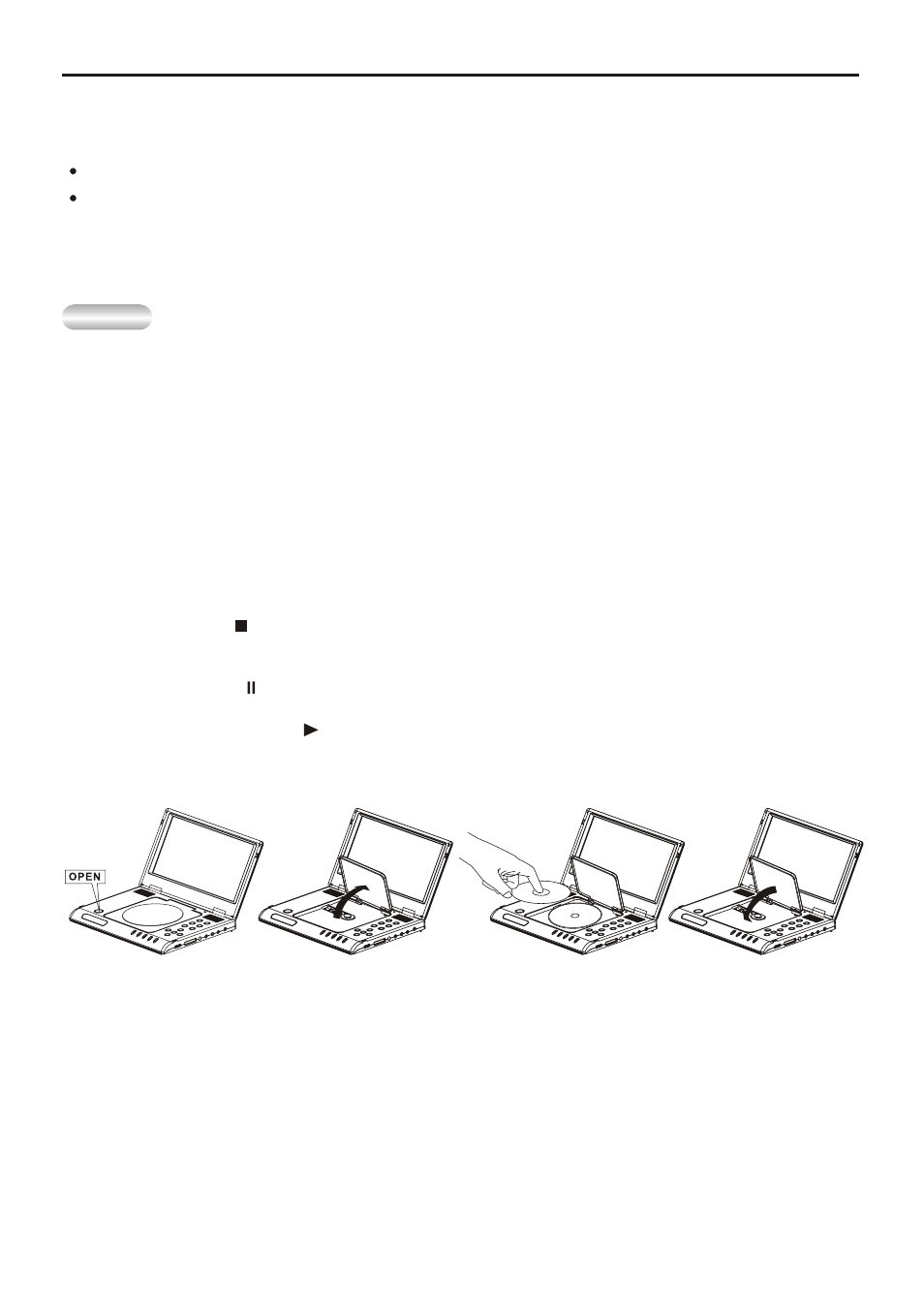
Playing a Disc
Before Play
Play
Press the POWER button.
When the slide AV IN/OUT switch to IN, the TFT display will be show “AV INPUT”.
When to playing in main unit mode, must take out AV INPUT cable cord. Otherwise,
you can hear there signal from external connect unit (when this unit is working).
1.Press the OPEN button to open the disc lid.
• The disc lid opens up to around a 75-degree angle.
Do not attempt to open the lid to an angle beyond this range. The lid may be damaged.
2.Place a disc gently into the tray.
• You should hear and feel the disc snap firmly into place.
Caution
• Place a disc into the tray with the disc’s label facing up.
3.Close the disc lid and then press the part marked “PUSH” until it clicks shut.
4.Stopping Play
• Press the STOP ( ) button during play.
5.Pausing Play
Press the PAUSE ( ) button on the remote during play.
- Screen stops, no sound.
- To resume, press PLAY ( ) button once again.
- 22 -
