SONIQ CWR300ND User Manual
Page 18
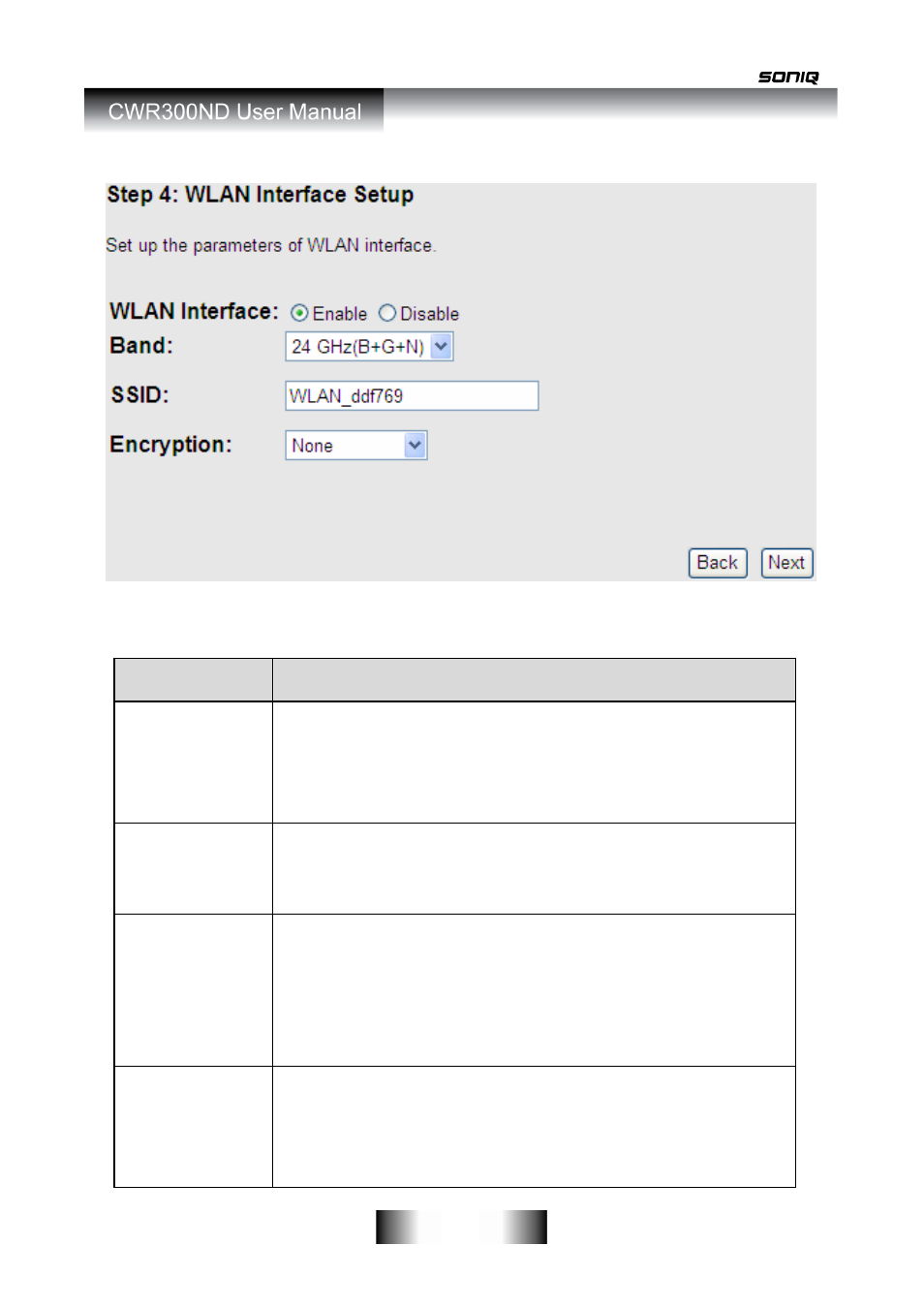
- 16 -
The following table describes the parameters of this page:
Field
Description
WLAN
Interface
You can choose Enable or Disable. By default, WAN
interface is enabled.
You need to enable WAN interface, and then you can
set the parameters in this page.
Band
Choose the working mode of the router. You can choose
24 GHz(B), 24 GHz(G), 24 GHz(B+G), 24 GHz(N), 24
GHz(G+N) or 24 GHz(B+G+N).
SSID
The service set identification (SSID) is a unique name to
identify the router in the wireless LAN. Wireless stations
associating to the router must have the same SSID.
Enter a descriptive name that is used when the wireless
client connecting to the router.
Encryption
Configure the wireless encryption mode. You can
choose None, WEP, WPA (TKIP), WPA (AES), WPA2
(AES), WPA2 (TKIP) or WPA2 Mixed.
Wired equivalent privacy (WEP) encrypts data
- ABT100 (2 pages)
- AHW100 (2 pages)
- ANB300 (7 pages)
- AWM1521 (6 pages)
- AWM1701 Giftbox (1 page)
- AWM1701 (6 pages)
- AWM2220 (1 page)
- AWM2301 (6 pages)
- AWM3001 (3 pages)
- AWM3003 (1 page)
- AWM3201 (6 pages)
- B100 (20 pages)
- B500 (17 pages)
- B501 (20 pages)
- CBE100 (1 page)
- CSA10 (1 page)
- CSA20 (3 pages)
- CSA30 (3 pages)
- CSA31 (3 pages)
- CSA32 (6 pages)
- CSA50 (3 pages)
- CWK100 (1 page)
- CWR150NS (90 pages)
- D100 (34 pages)
- D101 (21 pages)
- D150 (36 pages)
- D301 (22 pages)
- DVP1000 (41 pages)
- DVP500 (22 pages)
- DVP720 (23 pages)
- DVR150 (54 pages)
- DVR200 (33 pages)
- E16Z11B (37 pages)
- E19Z10A (58 pages)
- E22Z10A (34 pages)
- E23Z13A REV AC (21 pages)
- E26Z11B (45 pages)
- E32S12A (25 pages)
- E32W13A (17 pages)
- E32W13B (2 pages)
- E32Z10A (35 pages)
- E40S12A (25 pages)
- E40V14B (26 pages)
- E40W13A-AU(general function similar to E32W13A) (2 pages)
