Sindoh A610dn User Manual
Page 74
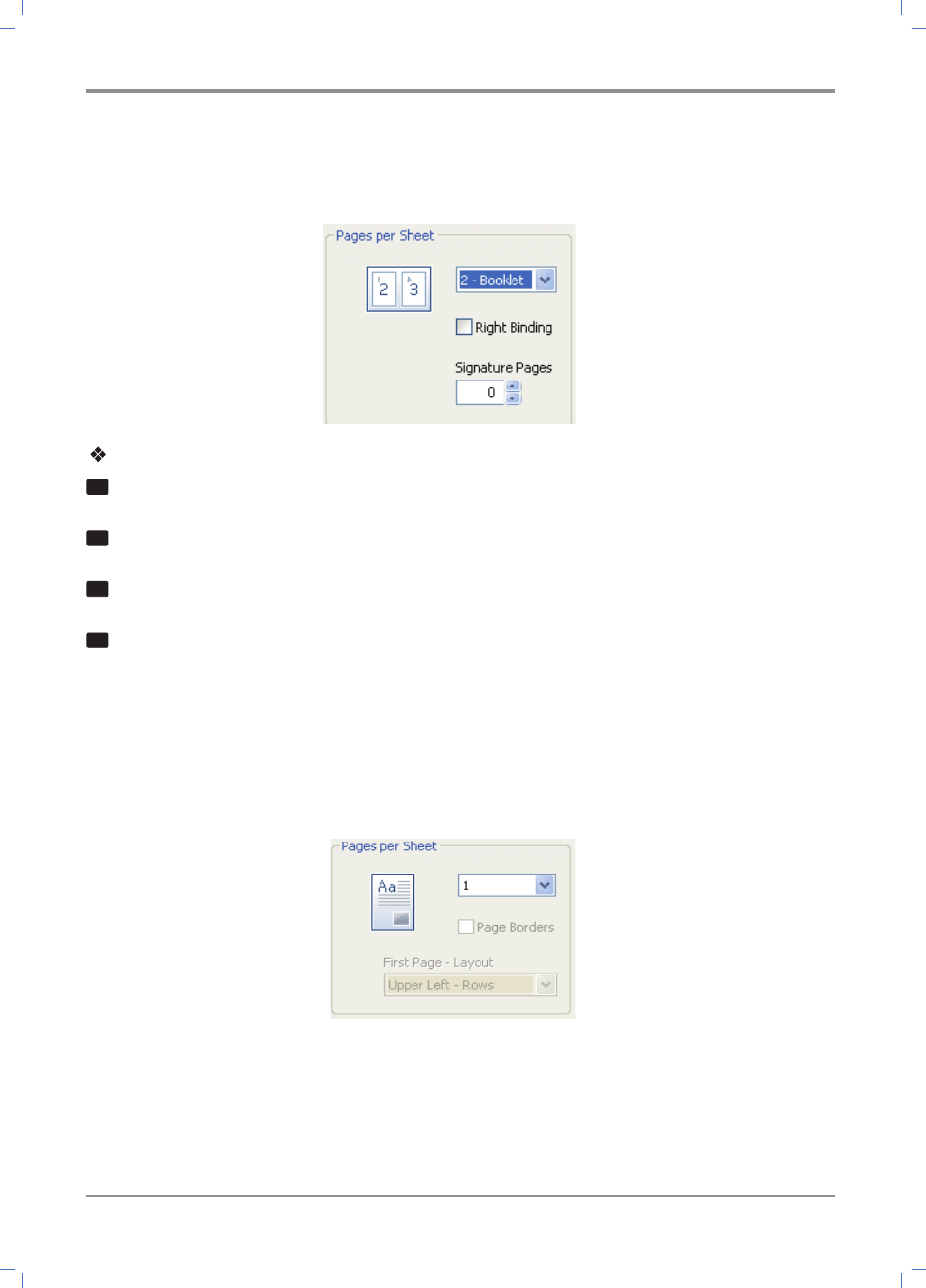
Using the Printer
3-
30
2-Booklet Printing
With this function, you can do duplex(2-sided) printing and then bind printed pages into a book.
How to Use
1
Select 2-Booklet in the Pages per Sheet.
2
Click the paper tab to select paper size, paper source and paper type.
3
Click OK or Print before exiting the window.
4
Fold paper in half and bind it.(You can cut paper in half and bind it.)
Pages per Sheet
Multiple pages can be printed on one sheet. If the number of pages to be printed is less than that of pages
designated for the sheet, blank pages are printed. The booklet is a special format of 2-up. In booklet printing,
fold output pages to make a book. If poster print is selected in the image driver, “Pages per Sheet” cannot be
selected. Open the Default Print Setting window to select the print setting tab to change below print setting.
