Paper settings, Paper settings -9, Paper setting – Sindoh A610dn User Manual
Page 53
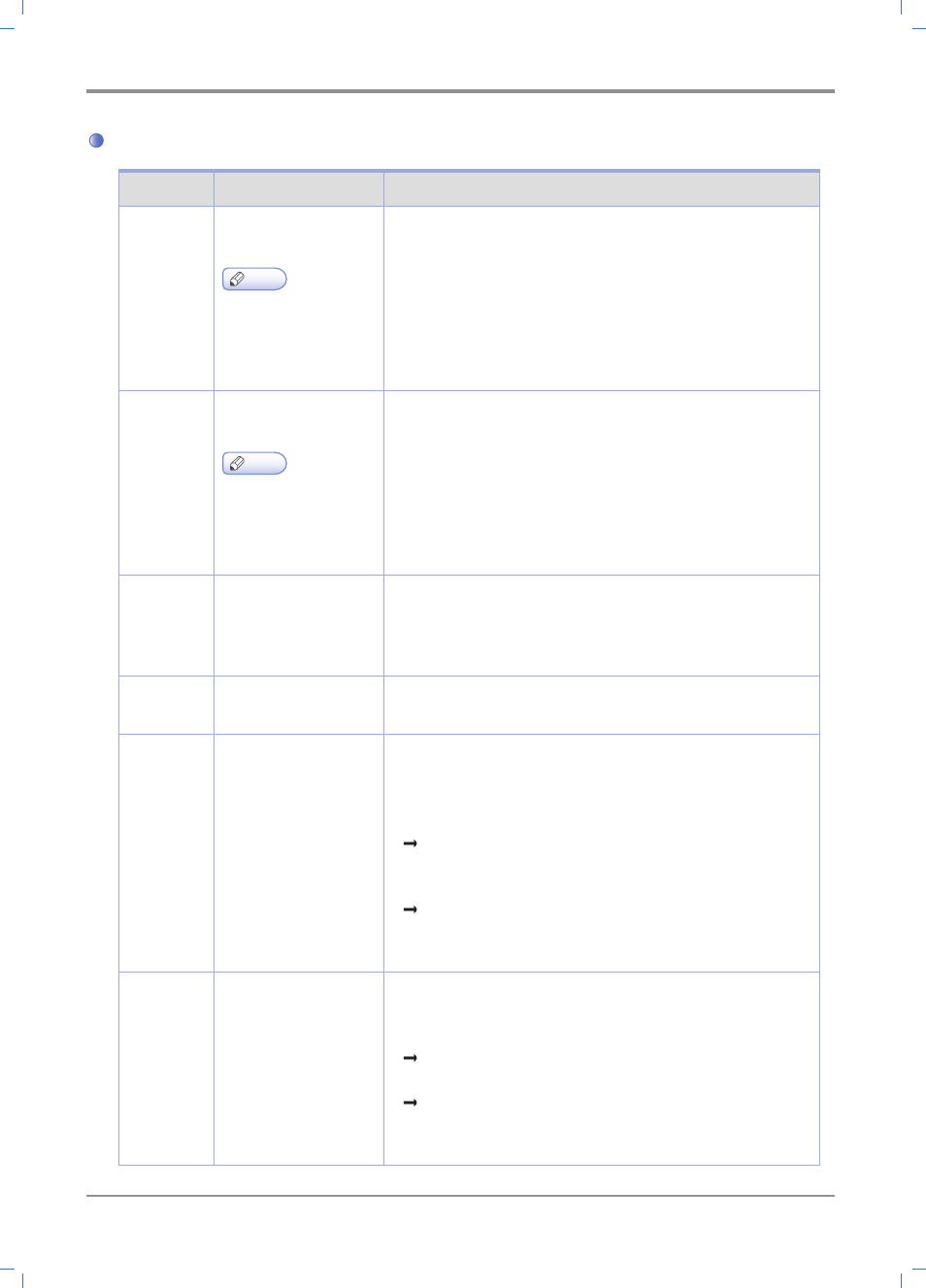
Using the Printer
3-
9
Paper Setting
Menu
Purpose
Value
Tray N
paper size
Tray N paper size
setting
Note
- N can be 1, 2 or 3.
Tray 2 or 3 is displayed
only when optional tray
has been installed.
A4, A5SEF, B5,
*
Letter, Legal, Executive, Statement,
US Folio, Quatro, G. Letter, G. Legal
Tray N
Paper Type
Tray N paper type
setting
Note
- N can be 1, 2 or 3.
Tray 2 or 3 is displayed
only when optional tray
has been installed.
*
Plain paper, Transparency, Paper Label
MPT Size
MPT Paper Size
Setting
A4, A5 SEF, A5 LEF, A6 SEF, B5, B6,
*
Letter, Legal, Executive,
Statement, US Folio, Quatro, G. Letter, G. Legal, Card 100x148,
Card 148x200, Card 200x148, Monarch Envelope, Com9 Envelope,
Com10 Envelope, C5 Envelope, C6 Envelope, DL Envelope
MPT Type
MPT Paper Type
Setting
*
Plain paper, Transparency, Paper Label, Vinyl label,
Card Stock, Envelope, Postcard
Paper
Texture
Paper Texture setting
Smooth,
*
Normal, Rough
*
Normal: default setting
Smooth: select this when the texture of the paper is smoother
than normal paper
Select when the printing comes out distorted.
Rough: select this when the texture of the paper is rougher than
normal paper
Select this when toner does not adhere to the printed image.
You can select options for each paper type.
Select the paper type in “Tray N Type” and “MPT Type”.
Paper
Weight
Paper Weight setting
Light,
*
Normal, Heavy
*
Normal : Default
Light: Select if paper is thinner than normal paper.
Select if printing come out distorted.
Heavy: Select if paper is thicker than normal.
Select if the toner does not adhere to the printed image.
You can select options for each paper type.
Select the paper type in “Tray N Type” and “MPT Type”.
