Sindoh A610dn User Manual
Page 73
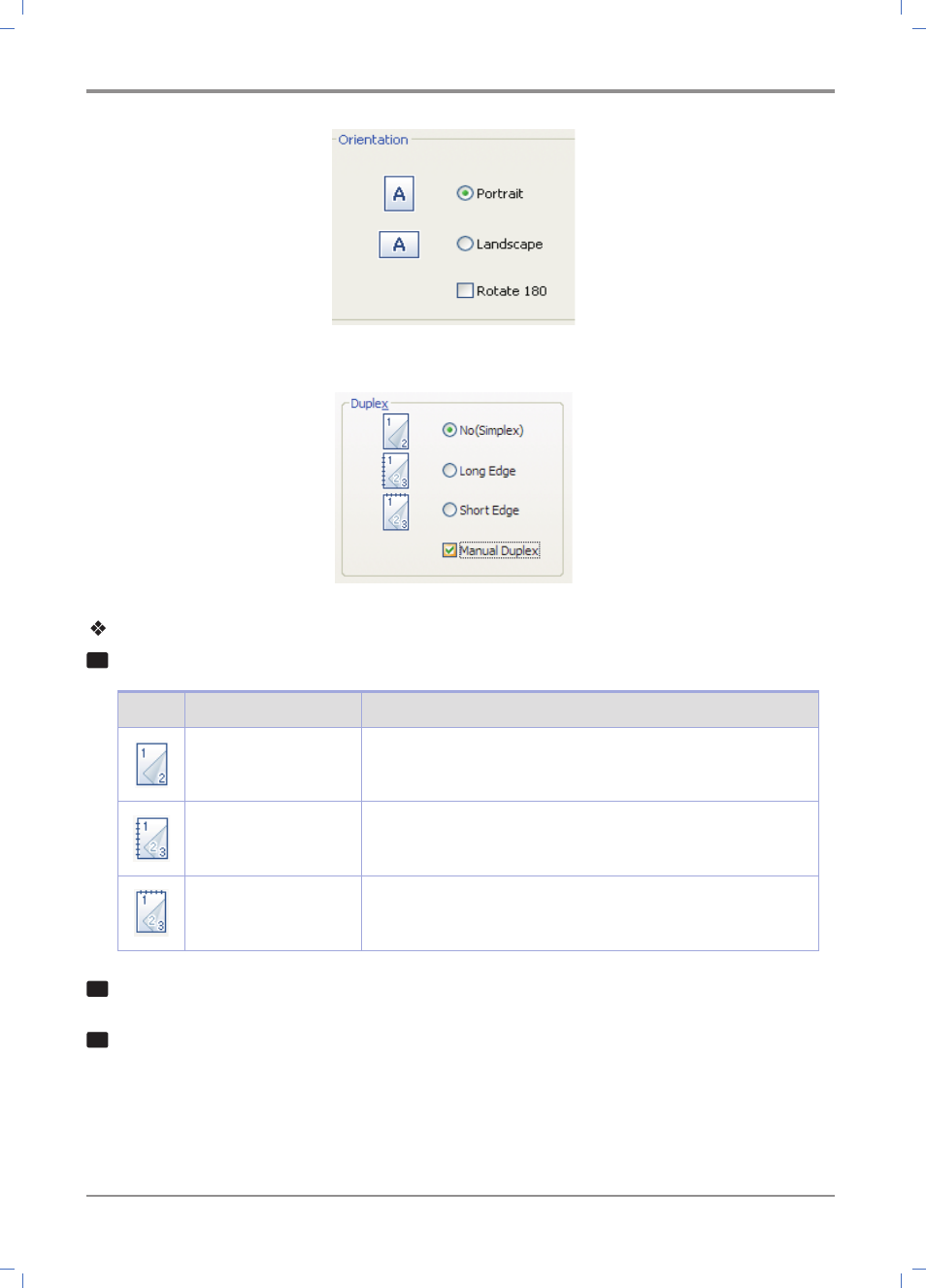
Using the Printer
3-
29
You can print on both sides of the paper. Select the binding direction of the paper before printing.
Instructions
1
Select orientation.
Image
Orientation
Description
1 Side Print
Print on one side(general).
Portrait
Typically used for books.(Turn pages by the long side)
Landscape
Layout used for calendars
2
Click the paper tab to select paper size, source and type.
3
Click OK or Print before exiting the window.
