Applications (continued) – Revel Sub 30 User Manual
Page 20
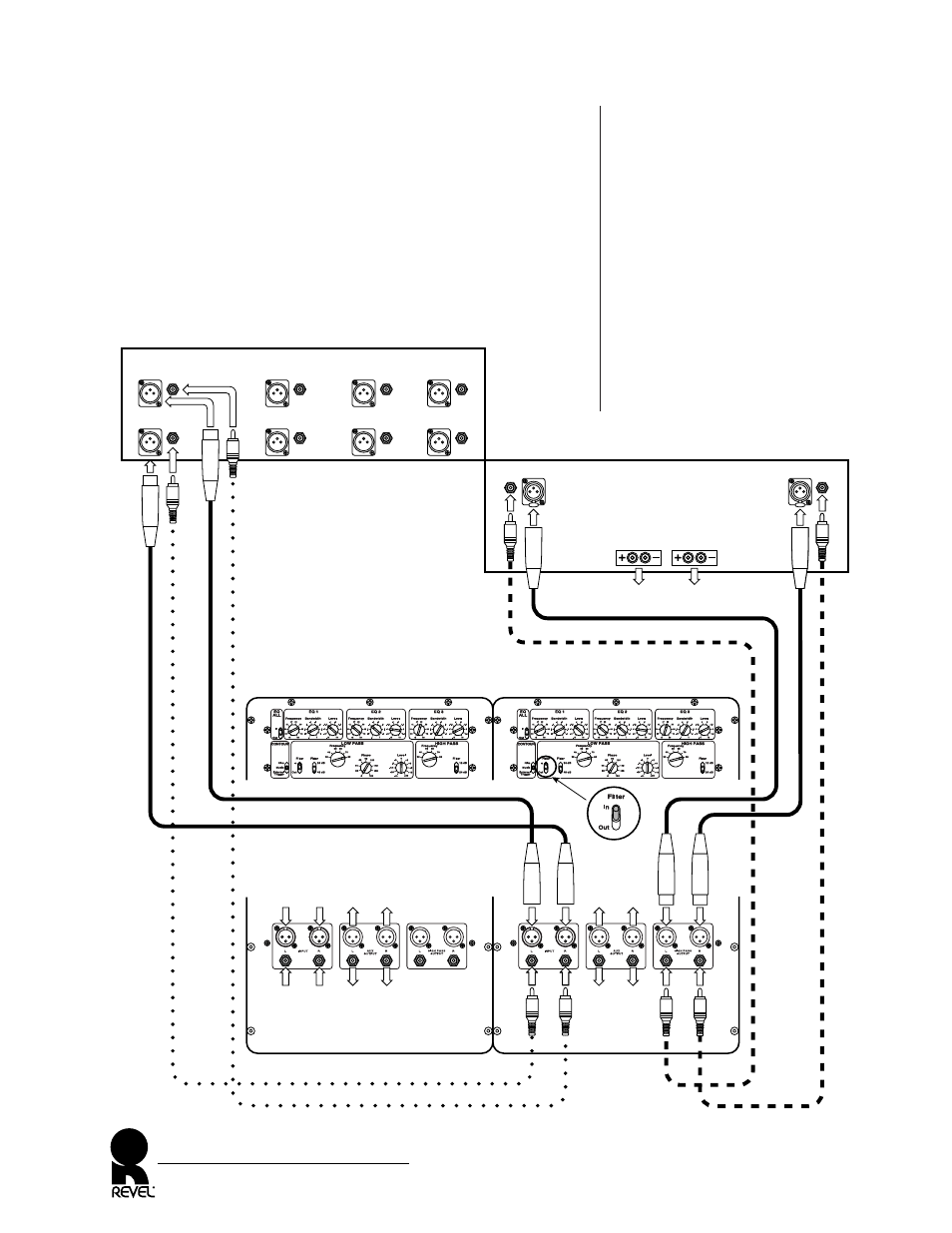
Figure 11. How to connect
multiple REVEL ULTIMA SUB
30 subwoofers to a home
theater multi-channel controller
using the subwoofers’ crossovers.
APPLICATIONS (Continued)
MULTI-CHANNEL CONTROLLER AND MULTIPLE REVEL
ULTIMA SUB 30 SUBWOOFERS WITH CROSSOVERS
Multiple REVEL ULTIMA SUB 30 subwoofers (using their inter-
nal crossovers) can be connected in a “daisy-chain” with a multi-
channel controller and power amplifier, as shown in Figure 11.
REVEL ULTIMA SUB 30
Owner’s Manual
20
#1 ULTIMA SUB 30 Rear Panel
(split view)
#2 ULTIMA SUB 30 Rear Panel
(split view)
Multi-Channel Controller (Decoder)
(rear)
Left Output
FRONT/MAIN
Right Output
Left Output
REAR
Right Output
Left Output
SURROUND/SIDE
Right Output
CENTER Output
SUB/LFE Output
NOTE: Set Controller outputs to
full-range L/R Front and no SUB.
If applicable, set all other channels
to pass 80 Hz (typically) and above.
Below 80 Hz (typically), signals will
route to the ULTIMA SUB 30.
Main Amplifier
(rear)
To Main Speakers
Left Input
Left
Right
Right Input
or
or
or
or
or
(Optional)
RCA cables
to #3 sub.
INPUT
or
RCA cables
to #2 sub.
INPUT
(Optional)
XLR cables
to #3 sub.
INPUT
XLR cables
to #2 sub.
INPUT
On all subs.
XLR cables
from #1 sub.
AUX OUTPUT
or
RCA cables
from #1 sub.
AUX OUTPUT
