Revel B12 User Manual
Page 12
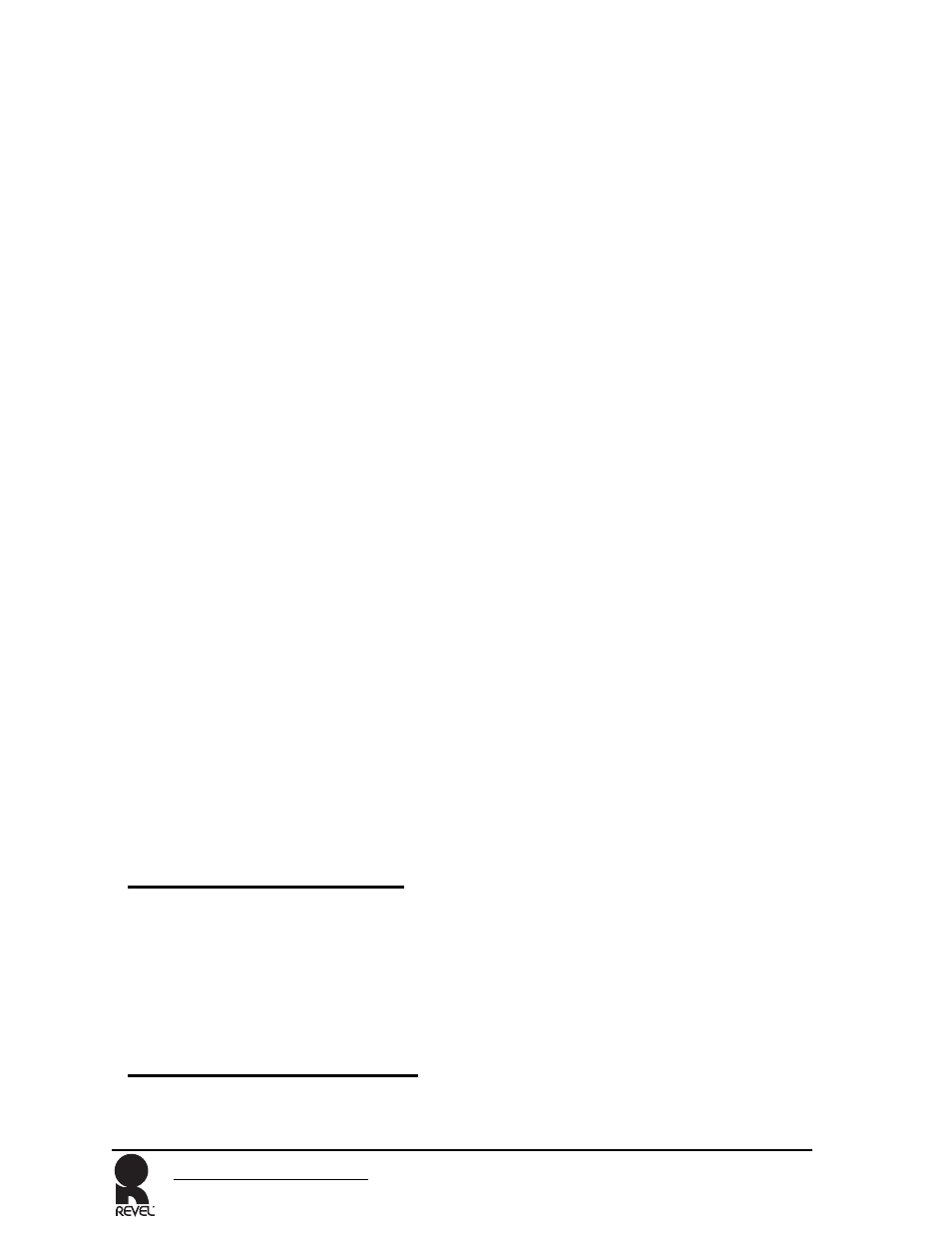
12
REVEL Concerta B12
Owner’s Manual
5. Phase Switch
Compensates for the absolute phase of
the B12’s output relative to the front
speakers. Some associated electronics
can invert the absolute phase. Use this
switch to correct such occurences.
Proper phase adjustment can also
depend on variables such as room size,
subwoofer placement and listener posi-
tion. Use this switch to maximize bass
output at the primary listening posi-
tion.
•
Select the 180 setting to invert the
B12 output (180 degrees) relative to
the input.
•
Select the 0 setting to set the B12
acoustic output in phase
(0 degrees) with the input.
6. Low Pass Filter Switch
Activates or deactivates the Low Pass
Frequency Control. This switch opti-
mizes the B12 for receiver/processor
connections to ensure proper low-fre-
quency reproduction.
•
Select the OFF (Normal) setting if
you have a 5.1-, 6.1- or 7.1 chan-
nel Dolby Digital or DTS home
theater receiver/processor with a
subwoofer output. When set to OFF
(Normal), the receiver/processor
will set the crossover frequency.
•
Select the ON setting if your
system does not include a crossover.
For example, most 2-channel
configurations do not include a
crossover.
Note
Some processors might incorrectly label
the subwoofer output connector as "LFE."
If there is no connector labeled “sub-
woofer,” but there is an LFE output, that is
the correct connection. Some processors
offer both "Subwoofer" and "LFE" outputs.
In those cases, the "Subwoofer" outputs
should always be used.
Some processors offer multiple subwoofer
outputs. If there are two subwoofer
outputs, a few connection options are
possible. You can set the processor to
“mono subwoofer” and use either the Left
or Right outputs. An alternative method is
to connect the two subwoofer outputs to
the B12 Left and Right inputs. If two B12s
are used, each subwoofer output can be
connected to a separate B12. If four B12s
are included in your system, use Y-adapters
to make connections.
7. Room EQ (Equalizer)
Parametric Control
Optimizes the subwoofer’s response for
the listening room. The parametric
equalizer includes variable controls to
adjust Frequency, Bandwidth and
Level.
•
Use the Frequency control to select
the center frequency of the particu-
lar problem area. The range is
from 20Hz to 80Hz.
•
Use the Bandwidth control to
define the range of frequencies over
which the equalizer will have an
effect. The range is from 0.05
octaves to 0.53 octaves.
•
Use the Level control to set the
amount of cut (in dBs) the equaliz-
er is set for. The range is from 0dB
to -14dB.
8. Power Switch
Connects or disconnects power from
the AC input cord. During periods of
intermittent use, the Power Switch can
be left on. Turn off the Power Switch for
extended periods of nonuse.
9. AC Input Cord
Provides power to the B12 through the
attached power cord.
