English – Reloop DIGITAL JOCKEY INTERFACE EDITION User Manual
Page 37
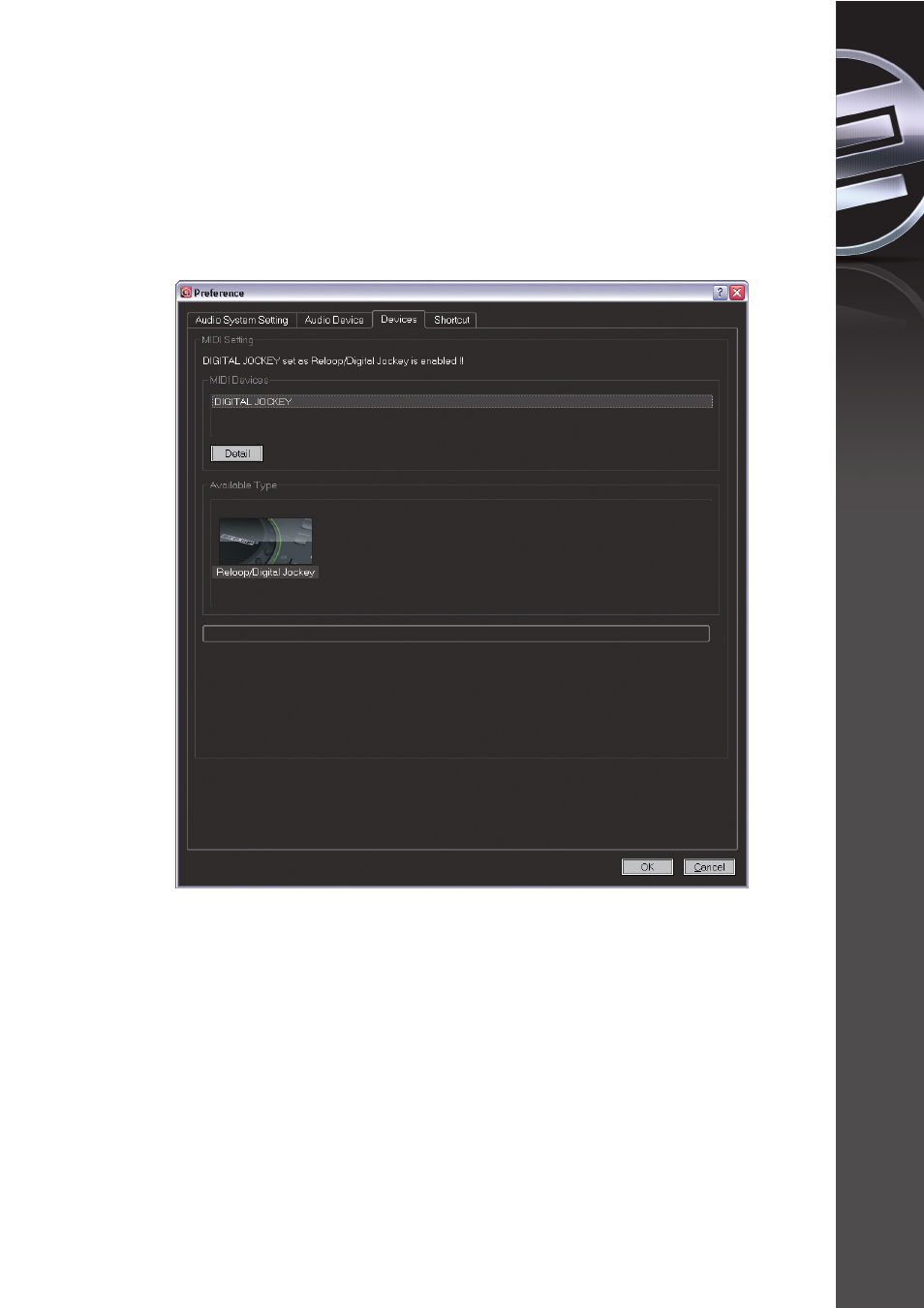
MIDI DEVICES
Please start the Reloop Attack software by clicking on the icon on your desktop
or via the start program menue in the Reloop Software folder. Go to
„preferences“. The according button can be found on the upper right software
window. Open the rider „devices“. The Reloop Digital Jockey should be visible
there. Click on the Reloop Digital Jockey image in the window „available type“.
Afterwards click on „Digital Jockey“ in the window above „MIDI devices“. The
sentence „Digital Jockey set as Reloop Digital Jockey is enabled“ should be
displayed.
37
ENGLISH
See also other documents in the category Reloop Accessories for music:
- BEATMIX (44 pages)
- BEATMIX LTD. (44 pages)
- BEATMIX 2 - Quickstart Guide (20 pages)
- BEATMIX 2 - VirtualDJ 8 Operation Guide (11 pages)
- BEATMIX 4 - Quickstart Guide (20 pages)
- BEATMIX 4 - VirtualDJ 8 Operation Guide (11 pages)
- BEATPAD - Instruction Manual (36 pages)
- BEATPAD - Quickstart Guide (24 pages)
- BEATPAD - VirtualDJ 8 Operation Guide (14 pages)
- CONTOUR CONTROLLER EDITION (52 pages)
- CONTOUR INTERFACE EDITION (64 pages)
- DIGITAL JOCKEY (80 pages)
- DIGITAL JOCKEY 2 CONTROLLER EDITION (24 pages)
- DIGITAL JOCKEY 2 IE (32 pages)
- JOCKEY 3 ME INKL. TRAKTOR LE 2 (89 pages)
- JOCKEY 3 REMIX (68 pages)
- LAPTOP STAND V.2 (2 pages)
- MIXAGE CE LTD. (53 pages)
- MIXAGE IE MK2 (56 pages)
- NEON - Serato Quickstart Guide (8 pages)
- NEON - VirtualDJ 8 Operation Guide (12 pages)
- TERMINAL MIX 2 - Instruction Manual (60 pages)
- TERMINAL MIX 2 - Serato Quick Start Guides (9 pages)
- TERMINAL MIX 2 - Upgrade Manual For Serato DJ (7 pages)
- TERMINAL MIX 4 - Instruction Manual (68 pages)
- TERMINAL MIX 4 - Serato Quick Start Guides (9 pages)
- TERMINAL MIX 4 - VirtualDJ 8 Operation Guide (15 pages)
- TERMINAL MIX 8 - Quick Start Guides (32 pages)
- TERMINAL MIX 8 - Traktor Import Guide (2 pages)
- TERMINAL MIX 8 - VirtualDJ 8 Operation Guide (15 pages)
- ACCESS.1 USB (8 pages)
- ACCESS.2 (8 pages)
- ACCESS.2 USB (8 pages)
- ACCESS.3 (8 pages)
- ACCESS.4 (12 pages)
- IQ.2+ (52 pages)
- IQ2 MIDI (69 pages)
- RMX-20 BLACKFIRE EDITION (8 pages)
- RMX-30 BPM BLACKFIRE EDITION (8 pages)
- RMX-30 BLACKFIRE EDITION (8 pages)
- RMX-40 DSP BLACKFIRE EDITION (8 pages)
- RMX-40 DSP LTD. (8 pages)
- RMX-40 USB (8 pages)
- RMX-80 DIGITAL (44 pages)
