Canon QT5-0385-V01 User Manual
Page 26
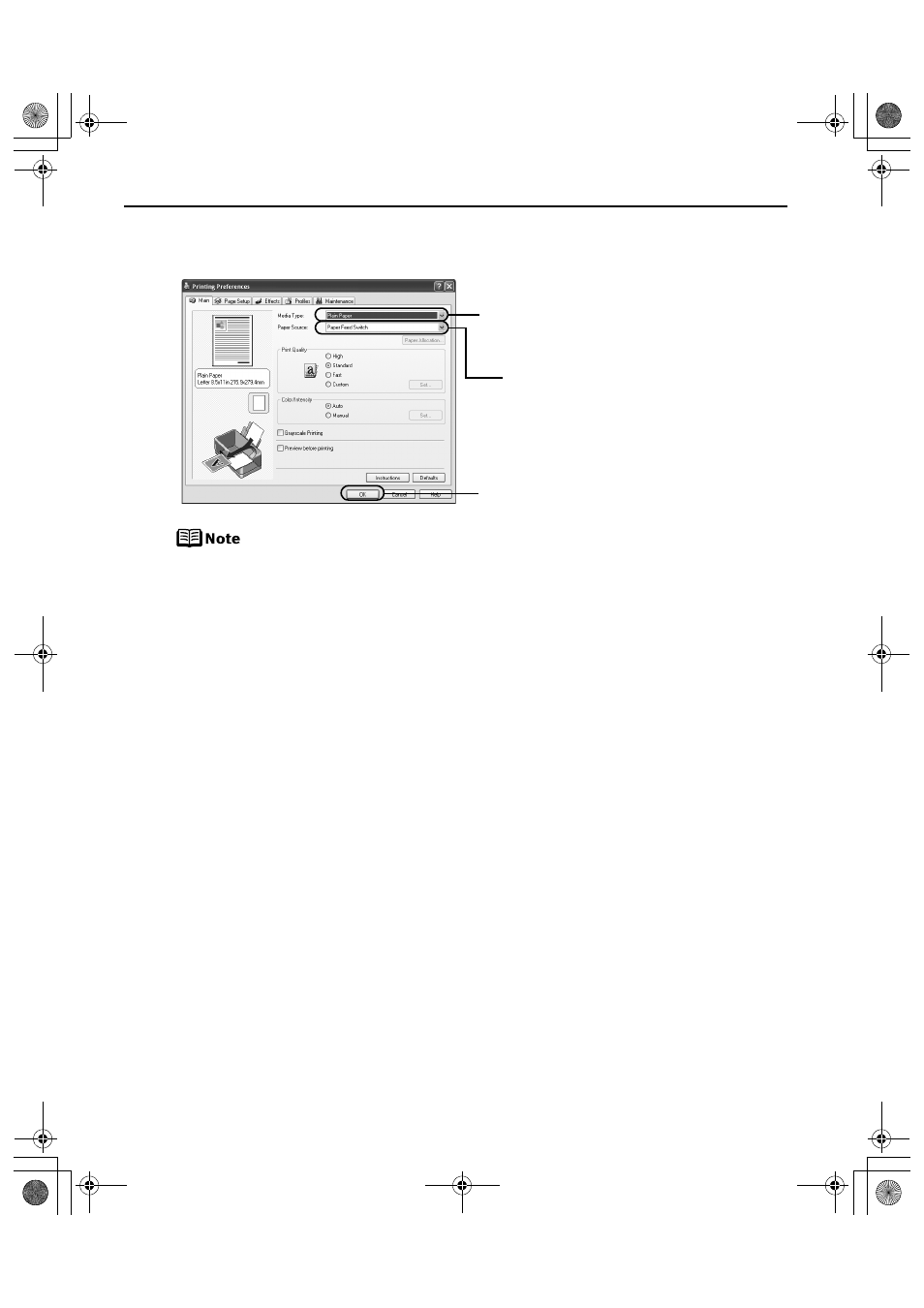
Basic Printing
22
6
Specify the required settings.
From the
Page Setup tab, select the correct document size to be
printed. If the size is different from that set in the application, then you
need to set it to the same size or use
Scaled Printing or Fit-to-Page.
Refer to the
Printer Driver Guide
.
This section describes the procedure for selecting the paper source
with the
Feed Switch button on the printer. For a detailed description of
the
Paper Source settings, refer to the
Printer Driver Guide
.
To adjust the
Print Quality settings, select Custom and click Set on the
Main tab. You can control the print quality in the Custom dialog box.
For details about other printer driver functions, click
Help or
Instructions to view the Help or
Printer Driver Guide
.
Instructions is
displayed on the
Main and Maintenance tabs only. If the On-screen
Manual is not installed,
Instructions is not displayed.
Selecting the
Preview before printing check box displays a preview
screen that allows you to confirm the selected printing effects and how
your document will look when printed. Some applications do not have
a preview function.
(1) Click
Media Type to select
the type of media loaded in
the printer.
(2) Click
OK.
Ensure that
Paper Feed
Switch is selected from
Paper Source.
iP6700D_QSG_US.book Page 22 Thursday, April 13, 2006 11:10 AM
