Dmx addressing, Manual operation – Kino Flo VistaBeam 600/300 DMX User Manual
Page 12
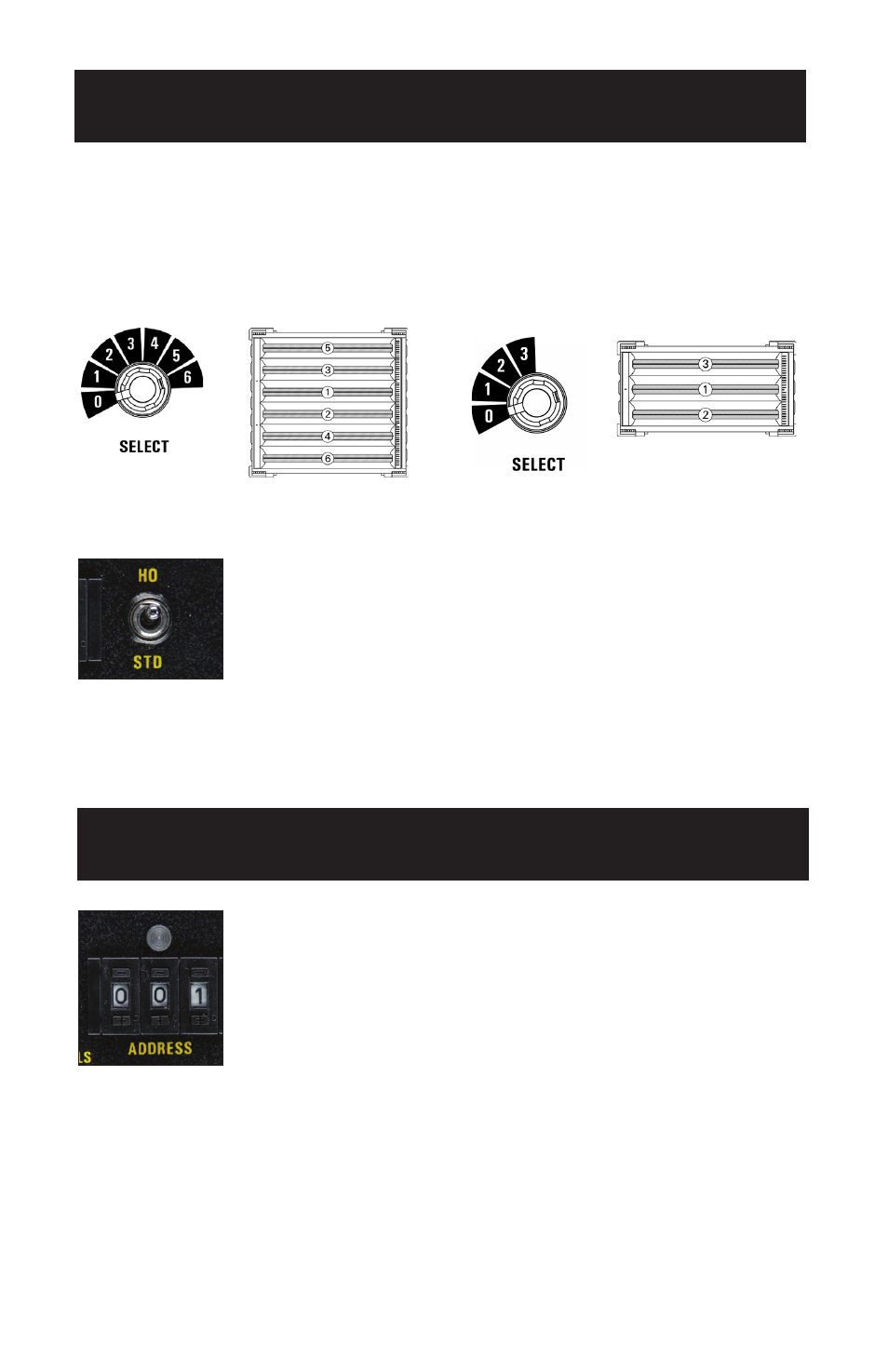
12
DMX Addressing
Push the tabs above or below the number window to
set the address. (Valid addresses range from 001 to 512.)
The yellow light above the address block will illuminate if a
DMX signal is present.
Tip: Power is not required to set DMX addresses. Therefore,
DMX addresses can be set for each fixture prior to hanging.
IMPORTANT!
The dimmer board/light console should have its channel set to LINEAR light output
response. (LINEAR response is the default setting on most dimmer boards.)
VistaBeam 310 Lamp Switching
HO operates lamps in High Output mode.
STD operates lamps in Standard Output mode.
Note: All manual functions are disabled as soon as DMX cables are applied.
For Manual control with DMX cables plugged in, set address to “000”. There is
a 5 second delay when switching between DMX and Manual control.
Manual Operation
The VistaBeam DMX fixtures may be operated with the Manual Lamp Selector
Knob. The selector knob enables you to turn lamps on and off with an “inside-out”
pattern (i.e., if all lamps are on, the outside tubes will turn off first).
VistaBeam 610 Lamp Switching
