2 warm-up, 3 routine measurement, 4 security access feature – HF scientific AccUView Wastewater UV %Transmission Monitor User Manual
Page 17
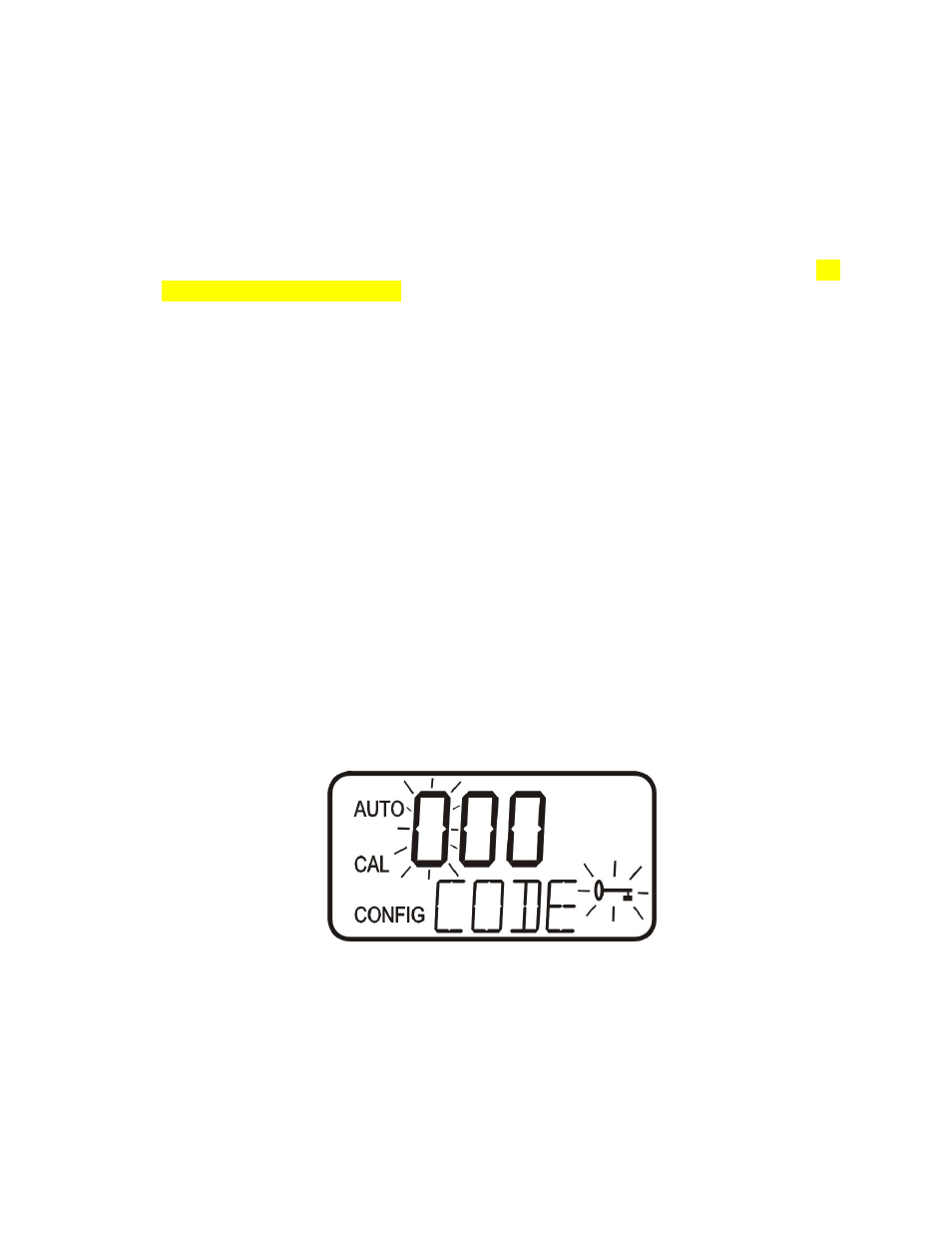
4.2 Warm-up
Upon power-up the AccUView Wastewater will require a warm-up period of about 60
minutes. For improved accuracy allow the AccUView Wastewater to complete warm-up
time prior to calibrating. During the warm-up period, the display may flash indicating that
it has detected a temperature change. It is normal for this to occur during the warm-up
period
4.3 Routine Measurement
Assuming that the instrument has been wired and plumbed as specified in section 3.0
Installation and Commissioning, the operation is quite simple.
The following steps describe how to measure the %T of a sample using this instrument:
1. Apply power to the instrument and allow the unit an initial warm up of 1 hour.
2. When the pump has run through the first cycle the instrument will display the
measured %T level of the sample by displaying it on the LCD screen. As this reading
is buffered allow several cycles for best accuracy. After the first hour of operation the
instrument should be warmed up and displaying accurate readings. In addition to the
display, the equivalent signal is provided on either the analog (4-20 mA) output, or the
digital output, depending on the options selected. These signals can be directed to
appropriate SCADA, PLC or recording device.
Note: A flashing display may occur after warm-up. This is an indication that either the
ambient or the water temperature has changed rapidly. During this time the
readings may be slightly out of the specified accuracy. The AccUView Wastewater
will automatically compensate as soon as the rate of temperature change slows.
4.4 Security Access Feature
The instrument is equipped with a security access code feature that can be activated in the
configuration mode. If the security feature is enabled, the screen shown in the illustration
below will appear when the
MODE/EXIT button is pressed.
The security code (333) must be entered to gain access to
CAL or CONFIG menus.
Notice that the first number in the code is flashing. The flashing indicates that this is the
AccUView Wastewater (1/09)
11
Rev. 2.9
