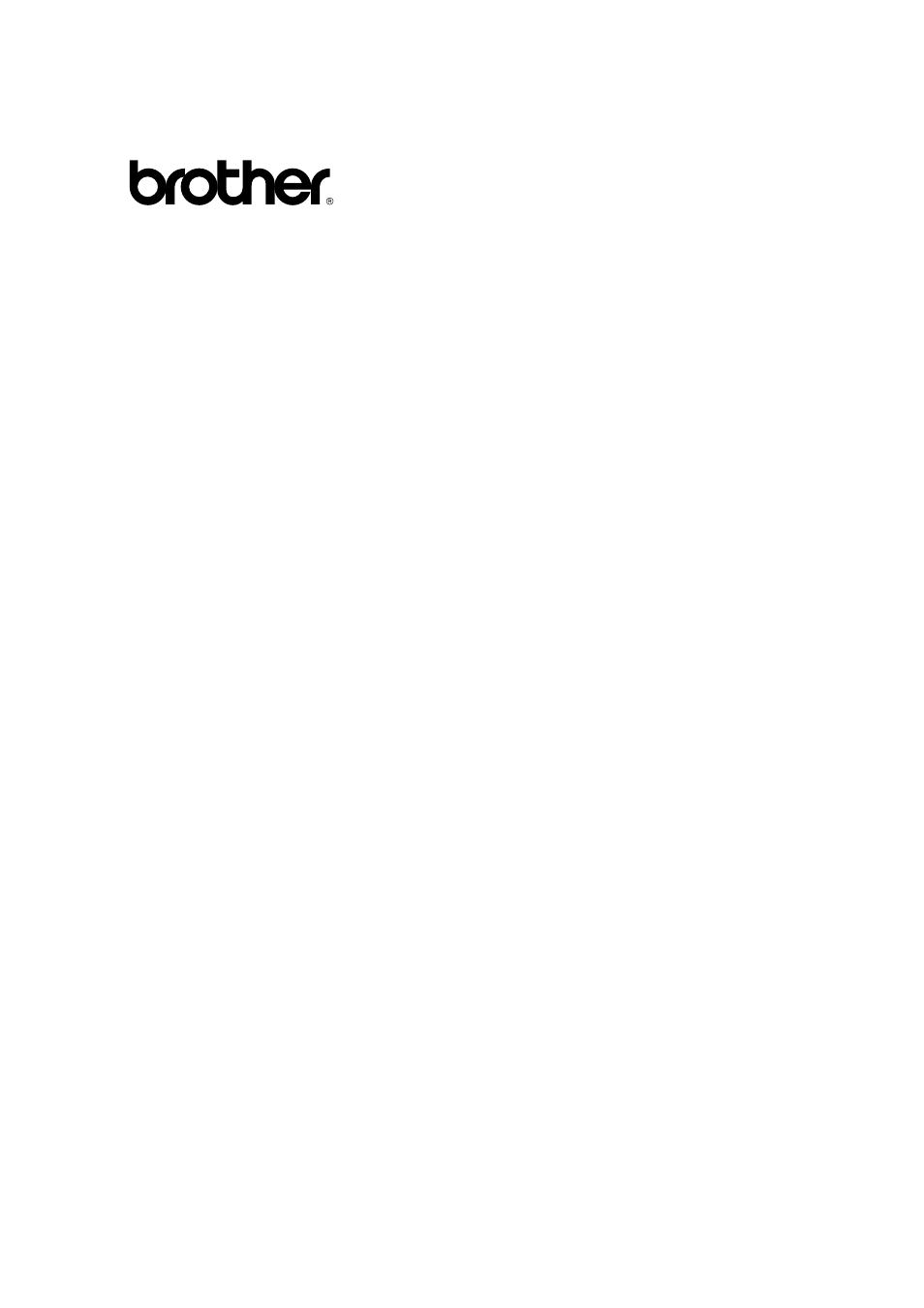Brother HL-1800 series User Manual
Brother Printers
Table of contents
Document Outline
- HL-1800 series USER'S GUIDE
- Definitions of Warnings, Cautions and Notes
- To Use the Printer Safely
- TABLE OF CONTENTS
- CHAPTER 1 ABOUT THIS PRINTER
- What Is in the Carton
- Positioning the Printer
- What Kind of Paper Can I Use?
- Type and Size of Paper
- Choose the Paper Size, Media Type and so on in the Printer Driver Settings
- Printing from the Paper Cassette
- Printing from the Multi-purpose Tray
- Printing to the Face Up Output Tray (Face up printing)
- Printing Envelopes
- Printing on Labels and Transparencies
- Printing on Both Sides of the Paper (Duplex printing)
- Booklet Printing (For PCL Driver Only)
- Manual Feed
- CHAPTER 2 DRIVER AND SOFTWARE
- Printer Driver
- Automatic Emulation Selection
- Automatic Interface Selection
- Printer Settings
- CHAPTER 3 CONTROL PANEL
- CHAPTER 4 OPTIONS
- CHAPTER 5 ROUTINE MAINTENANCE
- CHAPTER 6 TROUBLESHOOTING
- APPENDIX
- INDEX