Tm18 series sensors, Sensor configuration – Banner TM18 Series User Manual
Page 2
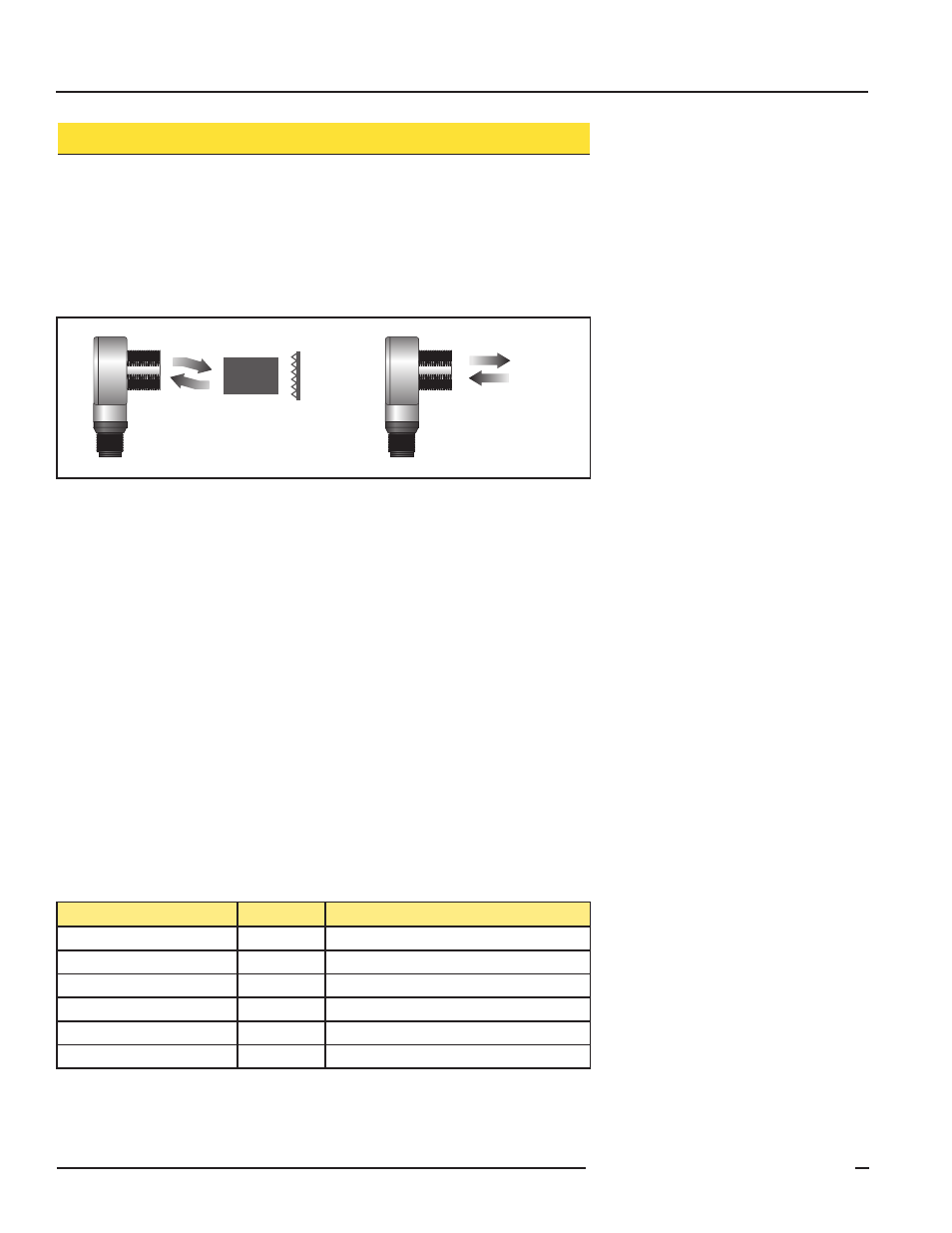
TM18 Series Sensors –
Self-Contained Photoelectric Sensors in a Metal Housing
2
P/N 69857 rev. E
Banner Engineering Corp.
•
Minneapolis, MN U.S.A.
www.bannerengineering.com • Tel: 763.544.3164
Sensor Condition
Power LED
Signal LED
RUN Mode
Signal Absent
ON
OFF
Signal Present
ON
Yellow
SET Mode
ON
Flashes yellow/green during configuration
Toggled to Light Operate
ON
Final 5 flashes – green
Toggled to Dark Operate
ON
Final 5 flashes – yellow
Sensor Configuration
Configuring the TM18 sensor is easy, using one push-button switch on the sensor
housing. Set the sensor for application sensing conditions using Dark SET, or toggle
between Light Operate or Dark Operate sensing with the same button.
Dark SET allows the sensor to maximize the signal-to-noise ratio without setting
multiple targets. With Dark SET, the sensor learns the darkest condition. For diffuse
models, this is typically the area behind the object to be sensed. For LP models, this is
typically the object to be sensed.
Figure 2. Indicator status during RUN and TEACH modes
Dark SET Procedure
• Diffuse mode: Remove object to be sensed from sensor’s field of view.
Retroreflective mode: Place object to be sensed between the retroreflector and the
sensor.
• Press push button approximately 2 seconds; Signal LED flashes yellow/green.
• Release button; LED stops flashing when programming is complete.
Light Operate/Dark Operate Select
Select Light Operate (output conducts when object is present) or Dark Operate (output
conducts when object is absent) using the push button to toggle between the
selections. Toggling the sensing mode does not affect the sensor’s gain.
• Press push button approximately 10 seconds; release push button.
• Signal LED flashes yellow/green, followed by 5 flashes of 1 color to designate current
selection:
5 green flashes = Light Operate
5 yellow flashes = Dark Operate
Figure 1. Dark sensing condition
Target
Target
Object
Present
Retroreflective Mode
Diffuse Mode
Target
Object
Absent
F
