6 troubleshooting, 7 technical specifications – Metrohm 940 Professional IC Vario ONE/HPG User Manual
Page 81
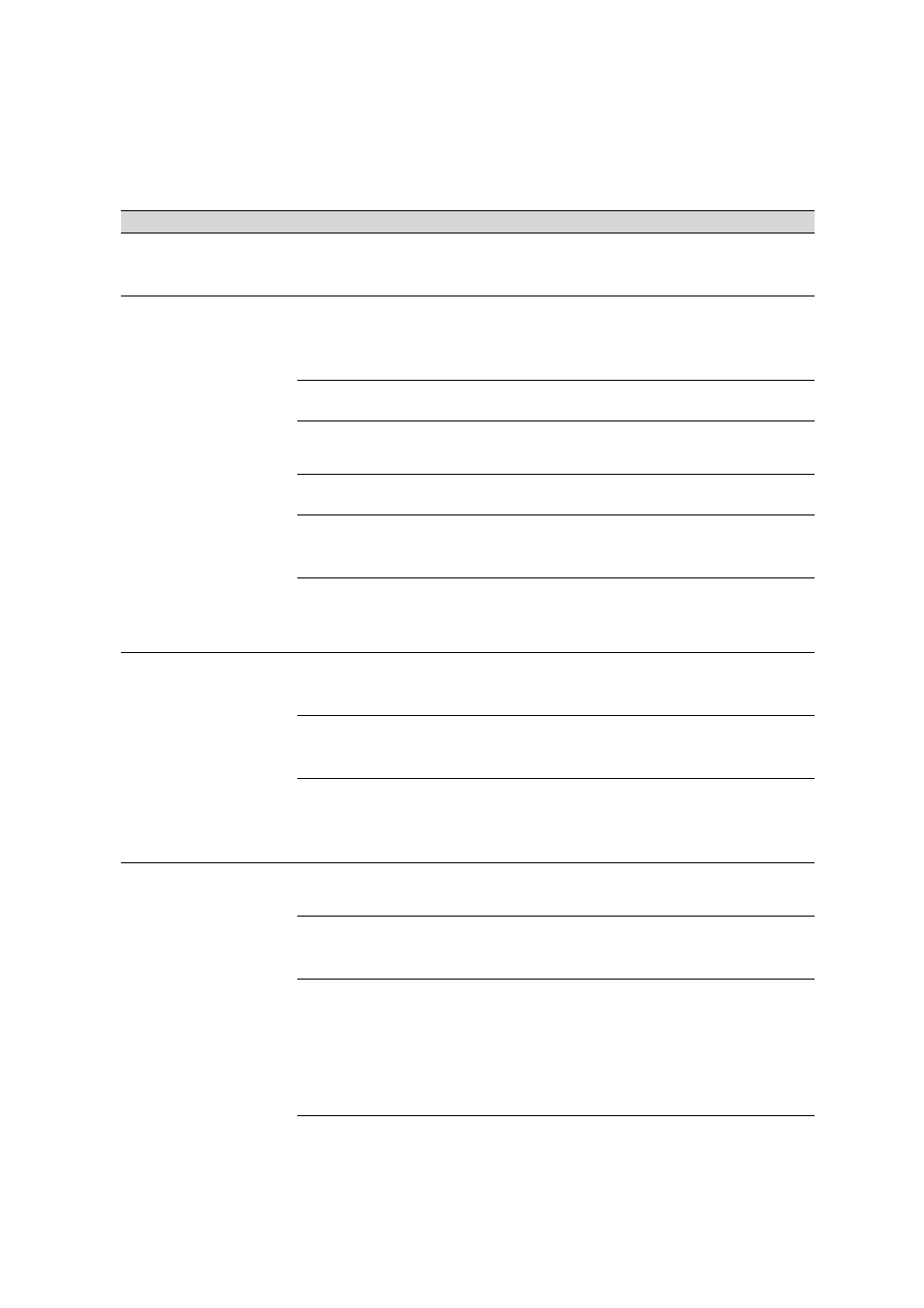
■■■■■■■■■■■■■■■■■■■■■■
6 Troubleshooting
940 Professional IC Vario ONE/HPG (2.940.1140)
■■■■■■■■
73
6 Troubleshooting
Problem
Cause
Remedy
Marked drop in
pressure.
Leak in the system.
Check all capillary connections and seal leaks,
if necessary (see Chapter 3.2, page 14).
The baseline has a
large amount of
noise.
The eluent is not suffi-
ciently degassed.
Ensure that the connectors for the eluent
degasser are firmly connected (see Chapter
5.6, page 51).
The eluent path has a leak.
Check the eluent path and fix the leak.
High-pressure pump – Con-
taminated pump valves.
Clean pump valves (see Chapter 5.8, page 53).
The eluent path is blocked.
Check the eluent path and fix the blockage.
High-pressure pump –
Defective piston seals.
Replace the piston seals (see Chapter 5.8,
page 53).
The pulsation absorber is
not connected or is defec-
tive.
Connect (see Chapter 3.11, page 27) or
replace the pulsation absorber.
The baseline is drift-
ing.
Thermal equilibrium is not
yet attained.
Condition the instrument with the column
thermostat enabled until the baseline is stable .
Leak in the system.
Check all capillary connections and seal leaks,
if necessary (see Chapter 3.2, page 14).
The organic solvent in the
eluent is evaporating.
■
Check the eluent bottle cap (see Chapter
3.7, page 22).
■
Constantly stir the eluent.
The pressure in the
system markedly
increases.
The inline filter
(6.2821.120) is blocked.
Replace the filter (6.2821.130) .
Guard column – Blocked.
Replace the guard column (see Chapter 3.19,
page 38).
Separation column –
Blocked.
■
Regenerate the separation column (see
Chapter 5.14.4, page 71).
■
Replace the separation column (see "Con-
necting the separation column", page 42).
Note: Samples should always be microfiltered .
