3 settings, 1 possible settings, 2 inverting – Metrohm 731 Relay Box User Manual
Page 27
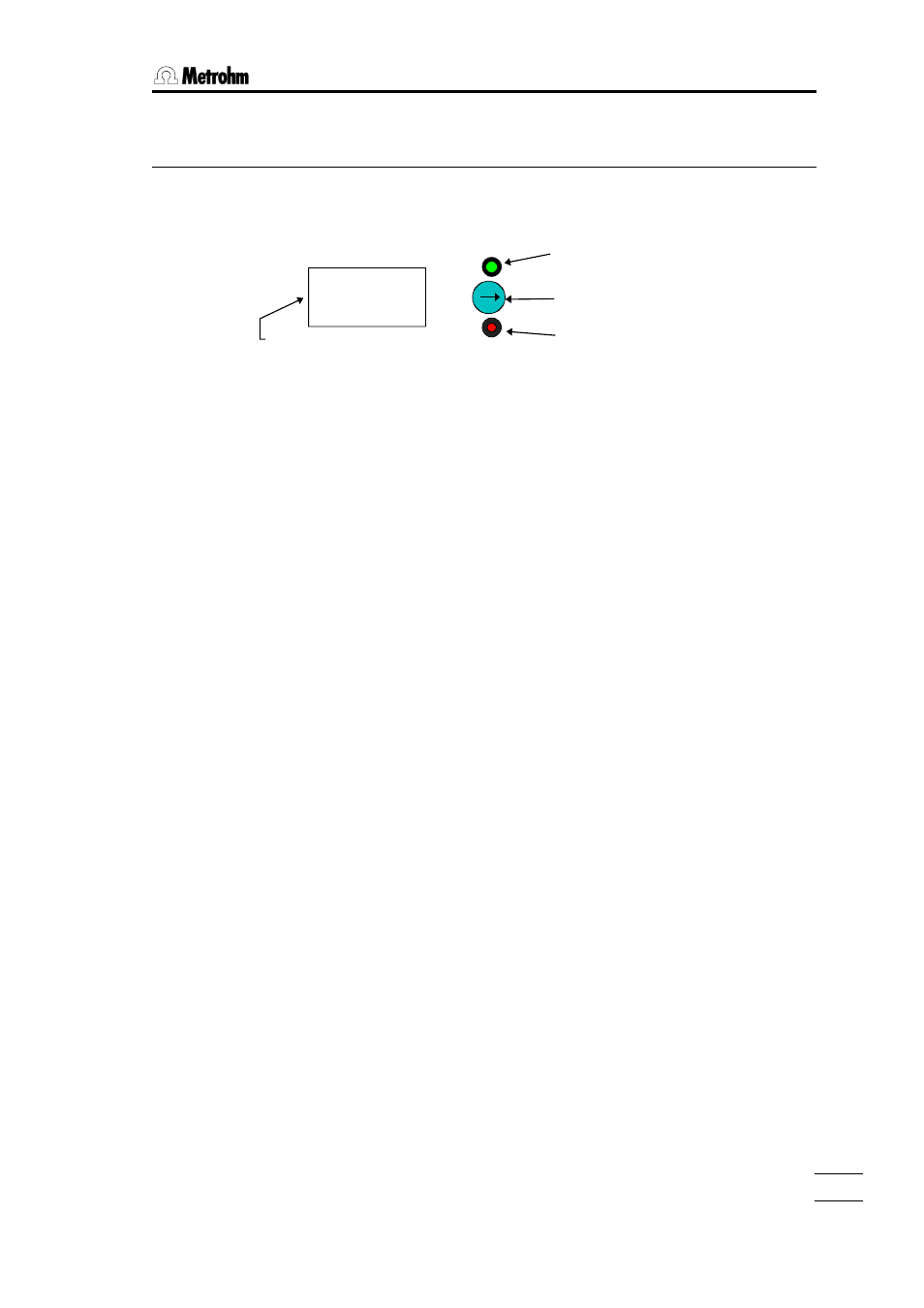
3.1 Possible settings
731 Relay Box, Instructions for use
21
3 Settings
3.1 Possible settings
DC 1
For each switchable output (DC1, DC2, AC1, AC2) the operating
and control items represented above are available.
•
Marking field
With the 731 Relay Box two magnetic shields are provided.
Use scissors to adapt these to the desired length. Use the shields
to mark each output, e.g. with the designation of the device that
is attached to the corresponding output.
•
Output status (LED)
The status indication lights up if the corresponding output is swit-
ched on.
•
Remote address selection disk
With the help of a screwdriver the remote line, that is to be moni-
tored can be selected (0=Output 0, …, A=Output 10, B=Output
11, C=Output 12, D=Output 13, E and F do not have any functi-
on). If the selected remote line (output 0... 13) is active, the corre-
sponding output (DC1, DC2, AC1, AC2) is switched on. If the
output line is inactive the output is switched off .
If the correct output line of a certain signal is not known, you may
proceed as follows: Set the status of the sending so that the de-
sired condition is established.Turn the remote address selector
until the status LED lights up. Maintain this adjustment.
•
Control button
By pressing the control button, the corresponding output can be
switched on for a short time.
Output status (LED)
Remote address selection disk
Control button
Marking field
