5 program update with tiamo light/full – Metrohm tiamo 2.4 Installation User Manual
Page 8
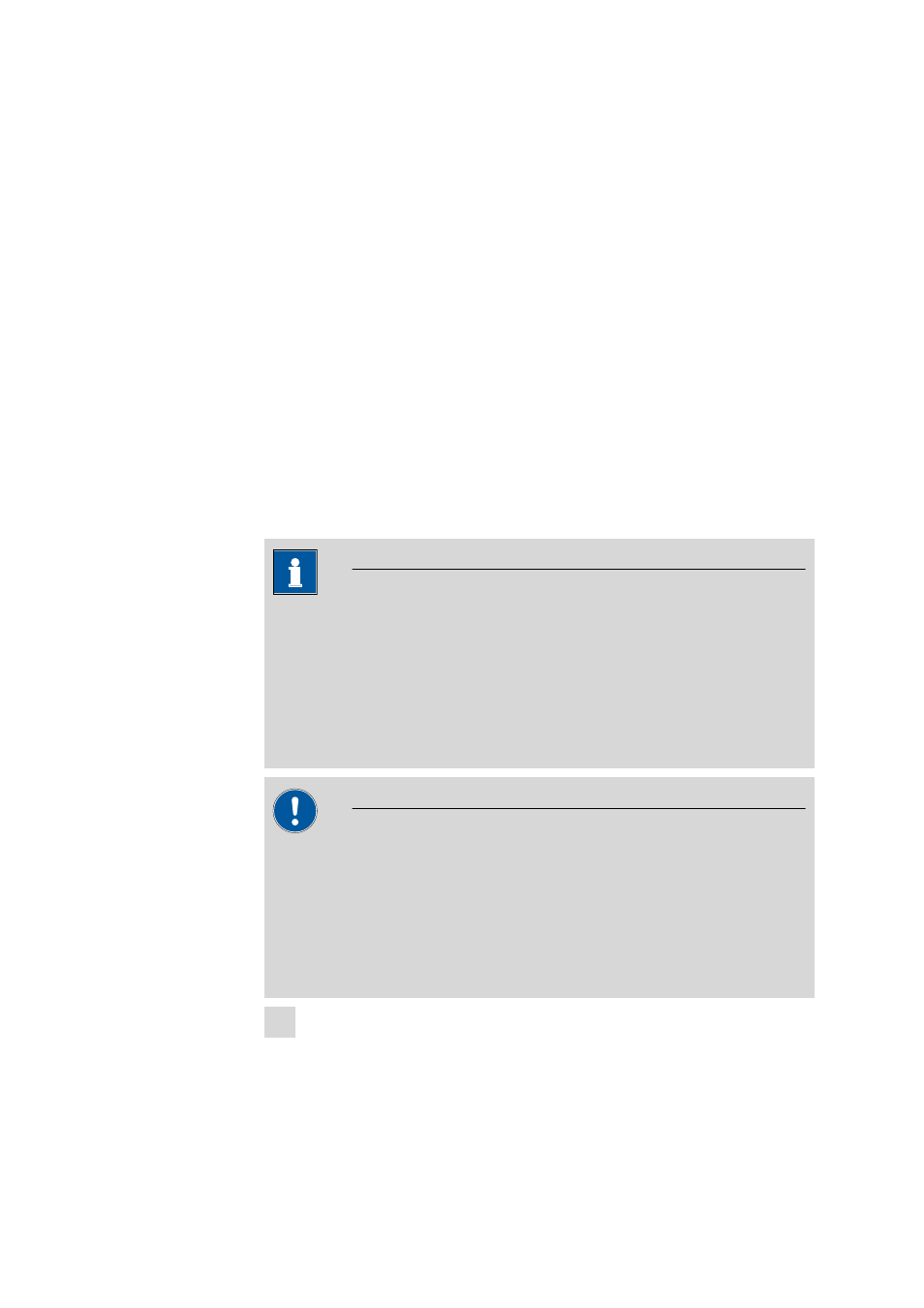
8
8.101.8056EN
License upgrade
A direct upgrade of your current installation to a tiamo version with additional
features is possible with this option:
■
tiamo light to tiamo full or tiamo multi
■
tiamo full to tiamo multi
In order to do this, enter your new license code in the next dialog window.
Remove
This option removes your tiamo installation. Data which has been generated
after the installation (e.g. database entries, log files, exported data, etc.) will
not be deleted.
5 Program update with tiamo light/full
During the program update, the configuration database (system configuration,
methods, templates) and the determination databases are automatically
updated for further use with the new version.
NOTE
The files in the database and backup directory will be retained when the
program is updated.
Files in the subdirectories bin, jre, lib, res, doc and examples will be over-
written by the update. Those files in these directories which are not updated
during the update will be deleted. The deleted files are listed in the Install-
Log.
CAUTION
When older tiamo versions (1.x) are updated to tiamo 2.x, the databases will
be converted to the new versions; depending on the size of the database,
this may take some time. For each database a progress bar which informs
about the status of the conversion is displayed.
The computer must not be restarted or Windows shut down as long as the
conversion is running!
1 Save the configuration database into an external directory using the
backup function of tiamo. In the Configuration program part, select the
File
▶ Backup ▶ Manually menu item. Select the Backup directory,
enter a name for the backup file and click on [Start]. The backup is cre-
ated. It is recommended to copy the backup file to CD/DVD afterwards.
