Metrohm tiamo 2.4 Installation User Manual
Page 6
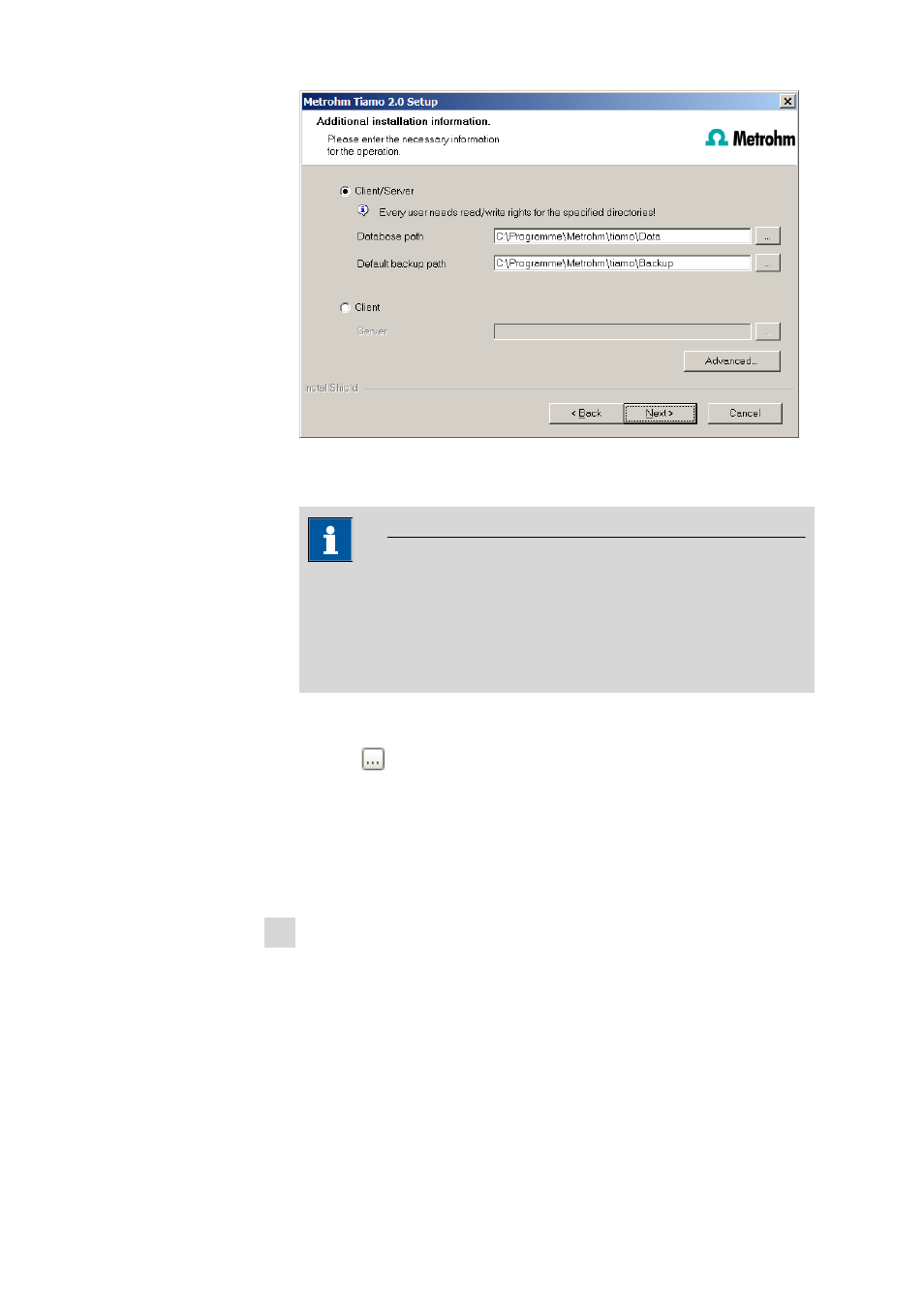
6
8.101.8056EN
The option
Client/Server installs the client and the database server on
your computer. Select this option if your computer will be used as server.
NOTE
The default paths are different for Windows XP, Windows Vista, Win-
dows 7 and Windows 8.
The database path must not be on a network drive.
The default backup path may be on a network drive.
With Client, only the client will be installed, and you have to select the
database server (has to be installed in advance!) you would like to use
with the
button. The network server name or the IP address is
accepted as the name.
You can change the ports which tiamo uses to communicate with the
database and administration server under [Advanced…]. If the ports are
already used, an appropriate error message will appear. Ask your system
administrator for more information about this. Continue with [Next >].
3 All further installation steps correspond to those of the single workplace
installation from point 7 onwards (see Chapter 2, page 2).
4 Modifying/repairing/removing the installation
and upgrading the license
In order to carry out modifications on the current tiamo installation, start the
setup.exe file on the installation CD or click under:
■
Windows XP - Control Panel
▶ Software
