17 attaching the sample rack, Figure 30, Attaching the rack – Metrohm 855 Robotic Titrosampler User Manual
Page 44
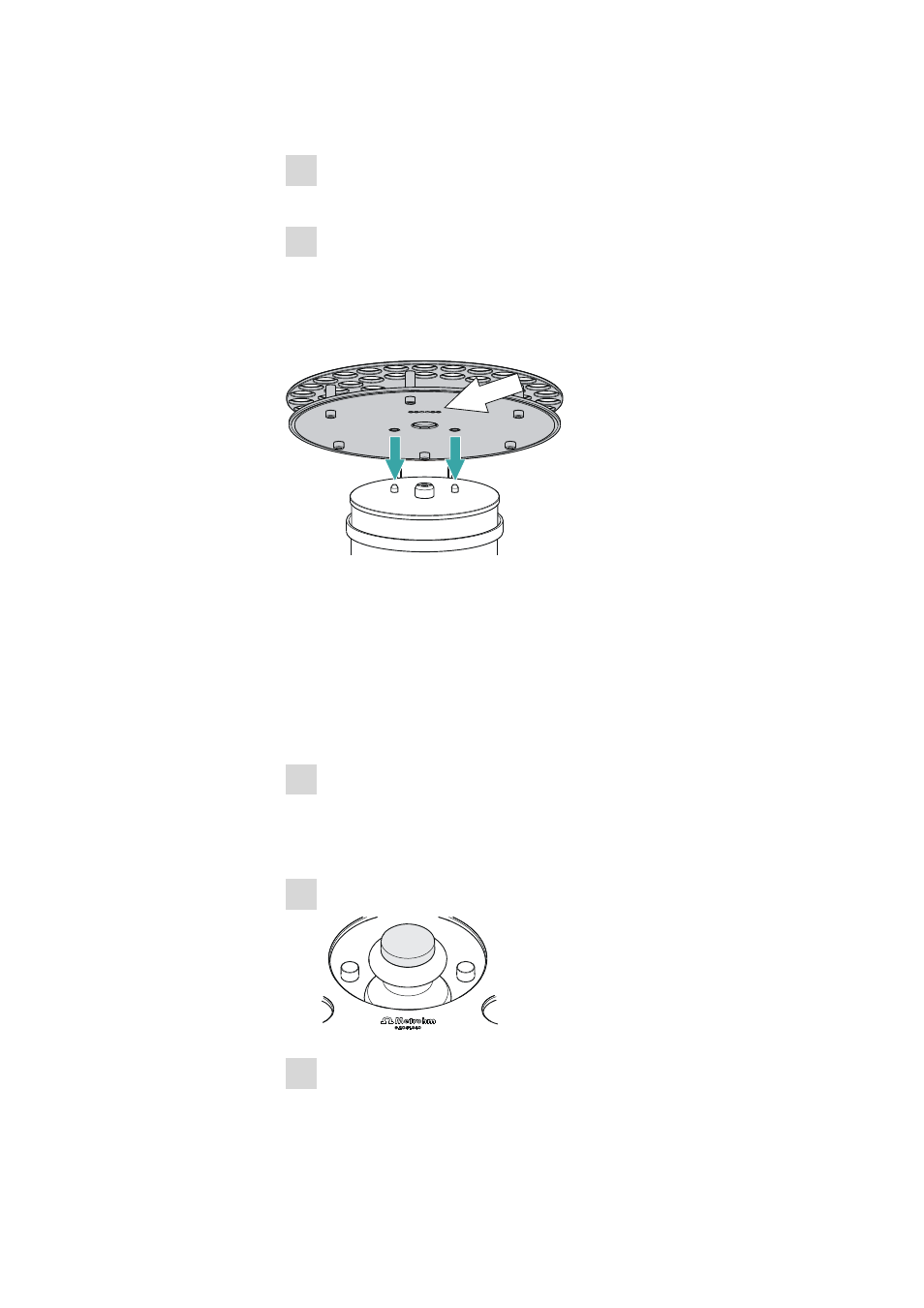
3.17 Attaching the sample rack
■■■■■■■■■■■■■■■■■■■■■■
36
■■■■■■■■
855 Robotic Titrosampler
Install the drip pan as follows:
1 Fasten the tubing enclosed to the drainage nipple on the drip pan and
then guide the free end of the tubing into a waste container.
2 Place the drip pan on the assembly rail of the turntable as shown in the
figure.
3.17
Attaching the sample rack
1
Figure 30
Attaching the rack
The easiest way to put a sample rack into position is when the turntable is
in the initial position.
If the instrument is switched off, then the turntable can be rotated manually
into position. Both of the turntable guide bolts must be positioned so that
they are pointing towards the tower.
Put the rack into place as follows:
1 Carefully center the rack on the turntable. The guide bolts on the turn-
table must engage with the openings in the bottom of the rack. Tip:
hold the rack in such a way that the printed Metrohm logo is legible
horizontally.
2 Screw the fixing screw in the handle tight by turning it clockwise.
2
3 Carry out the [Rack Reset] function in the manual operation of the
control software.
