2 conditioning, Conditioning – Metrohm 850 Professional IC AnCat Nonsuppressed User Manual
Page 68
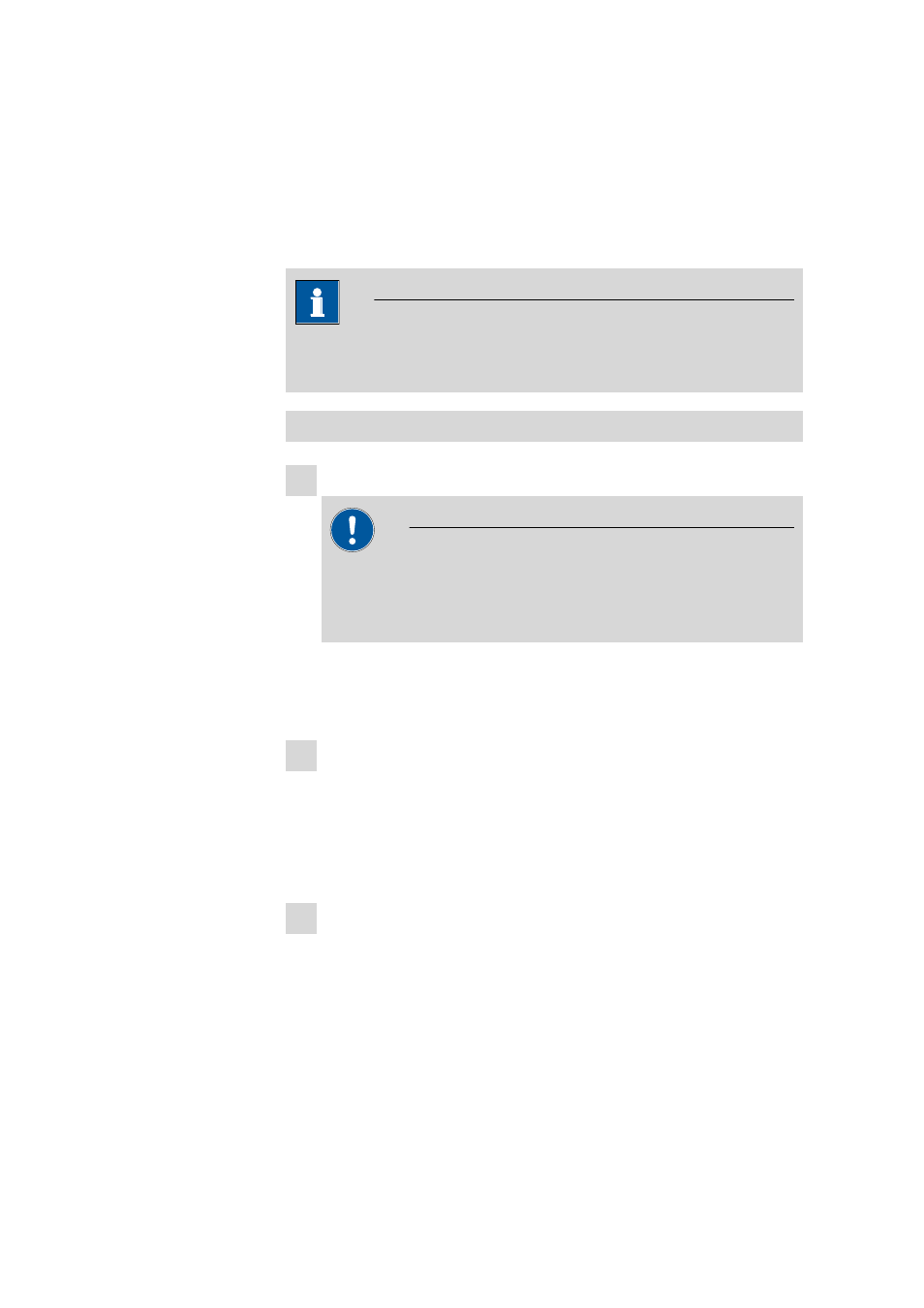
4.2 Conditioning
■■■■■■■■■■■■■■■■■■■■■■
58
■■■■■■■■
850 Professional IC–AnCat – non-suppressed
The instrument is now ready for installing columns.
4.2
Conditioning
After the installation and switching on the instrument, the system must be
conditioned with eluent until a stable baseline is reached.
Note
After a change of eluent (see Chapter 5.4.2.3, page 63), the condi-
tioning time can lengthen considerably.
Conditioning the system
1 Preparing the software
Caution
Ensure that the flow set is not higher than the flow permissible for
the corresponding column (see column information sheet and chip
data set).
■
Start the PC program MagIC Net.
■
Open the Equilibration tab in MagIC Net.
■
Select (or create) a suitable method.
2 Preparing the instrument
■
Ensure that the column is correctly set in accordance with the
flow direction indicated on the label (arrow must point in the
direction of flow).
■
Ensure that the eluent aspiration tube is immersed in the eluent
and that there is enough eluent in the eluent bottle.
3 Checking leak-tightness
■
In MagIC Net, start the equilibration.
■
Check all capillaries and their connections from the high pressure
pump to the detector block for signs of liquid escaping. If eluent
escapes anywhere, tighten the corresponding pressure screw or
loosen the connection, check the end of the capillary, shorten it
with a capillary cutter if necessary, and restore the connection.
