Metrohm 881 Compact IC pro – Anion – MCS User Manual
Page 110
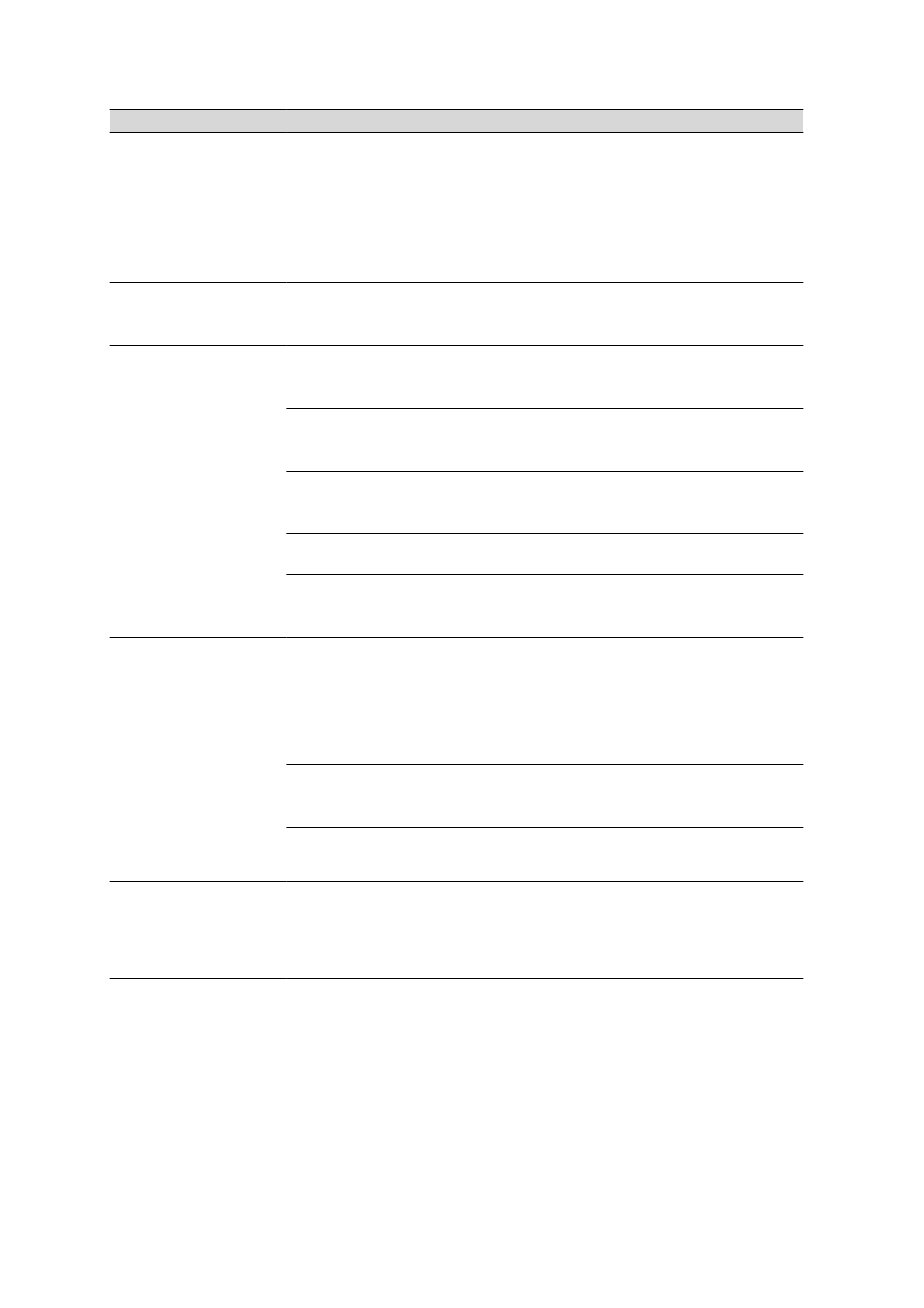
6.1 Problems and their solutions
■■■■■■■■■■■■■■■■■■■■■■
100
■■■■■■■■
881 Compact IC pro – Anion – MCS
Problem
Cause
Remedy
Separation column – dead
volume at column head.
■
Install the separation column in reverse
flow direction (if permitted by the leaflet)
and rinse into a beaker.
■
Replace separation column (see "Connect-
ing and rinsing the separation column",
page 61).
Greater rise in the
baseline
Suppressor – reduced
capacity.
Regenerate the suppressor (see Chapter
5.12.3.2, page 88).
Precision problems -
significant scatter-
ing of the measured
values
Sample – gas bubbles in
the sample.
Use sample degasser (see Chapter 3.13, page
37).
Injection valve – sample
loop.
Check installation of the sample loop (see
Chapter 3.14.1, page 39).
Sample – rinsing volume
too low.
Increase rinsing time (see Chapter 5.9, page
83).
Injection valve – defective.
Request Metrohm Service.
MCS – vacuum too low.
■
Check connectors. If they are ok:
■
Contact the Metrohm Service.
Unexpected change
to the retention
times in the chroma-
tograms
Separation column –
diminished separating effi-
ciency.
■
Regenerate separation column (see Chap-
ter 5.14.4, page 95).
■
Replace separation column (see "Connect-
ing and rinsing the separation column",
page 61).
Eluent – Gas bubbles in the
eluent.
Check connections of the eluent degasser (see
Chapter 3.9, page 29).
High pressure pump –
defective.
Request Metrohm Service.
Vacuum is not being
built
Eluent Degasser – Connec-
tor Vacuum on the rear of
the instrument not (tightly)
sealed.
■
Seal the connector Vacuum tightly with a
6.1446.040 threaded stopper.
