2 tinet error messages – Metrohm 748 DH Sample Changer User Manual
Page 20
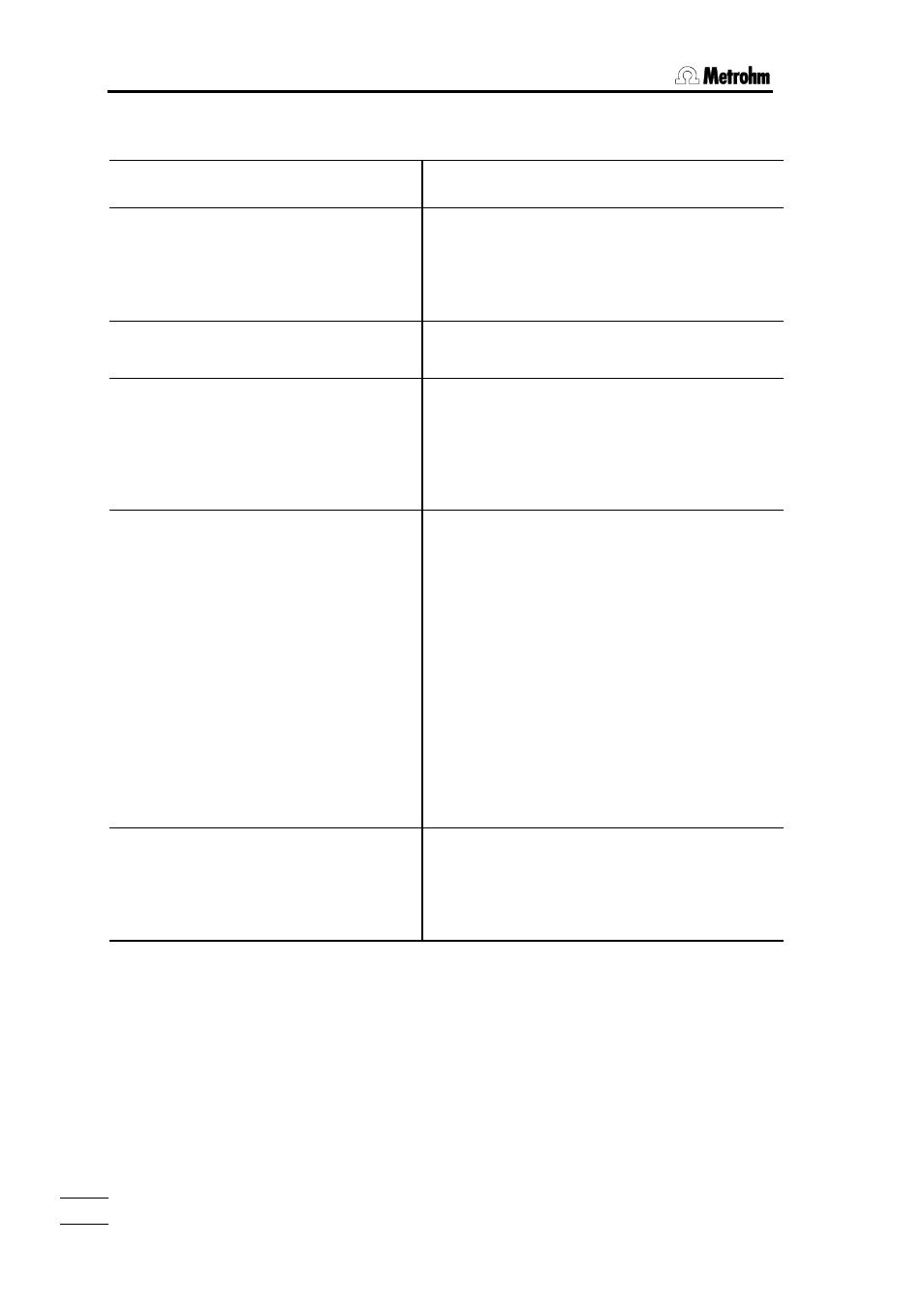
4.2 TiNet error messages
748 DH Sample Changer
18
4.2 TiNet error messages
Problem
Possible causes and remedies
Invalid head position selected.
A rack position has been selected which is not
contained in the rack definition file.
•
Check the selected position.
•
Have you selected the correct rack in the
TiNet configuration?
Selected command can't be executed.
General communication problem. Exchange
the cable.
There is no beaker. (Position: X)
In the TiNet configuration the beaker test is set
to "Display" and no beaker is present in the
given position.
Set the beaker test to "Move" if you want to
move to the next beaker automatically or to
"OFF" if you want to switch off the beaker test.
There is no reply from the Sample
Changer.
Communication interrupted?
•
Try to initialize the Sample Changer with the
menu item "Commands, Initialize
instruments" in the titration part of TiNet.
•
Reboot computer.
•
Switch Sample Changer off/on, make sure
cable is well plugged in and try to initialize
again.
•
Does the green lamp light up? If not, check
whether the mains cable is plugged in
correctly. If everything seems to be OK,
change the power supply fuses, see page 5.
•
If the green lamp lights up and everything
appears to be OK then change the pump
fuse, see page 5.
•
Exchange cable.
Transfer error: the target device cannot
receive data.
Errors if transfer commands from the
calculation block in the method editor are
used:
•
Wrong path, value and/or trigger.
•
Communication interrupted.
