Installation – Dulce Systems PRO RX Users Manual User Manual
Page 6
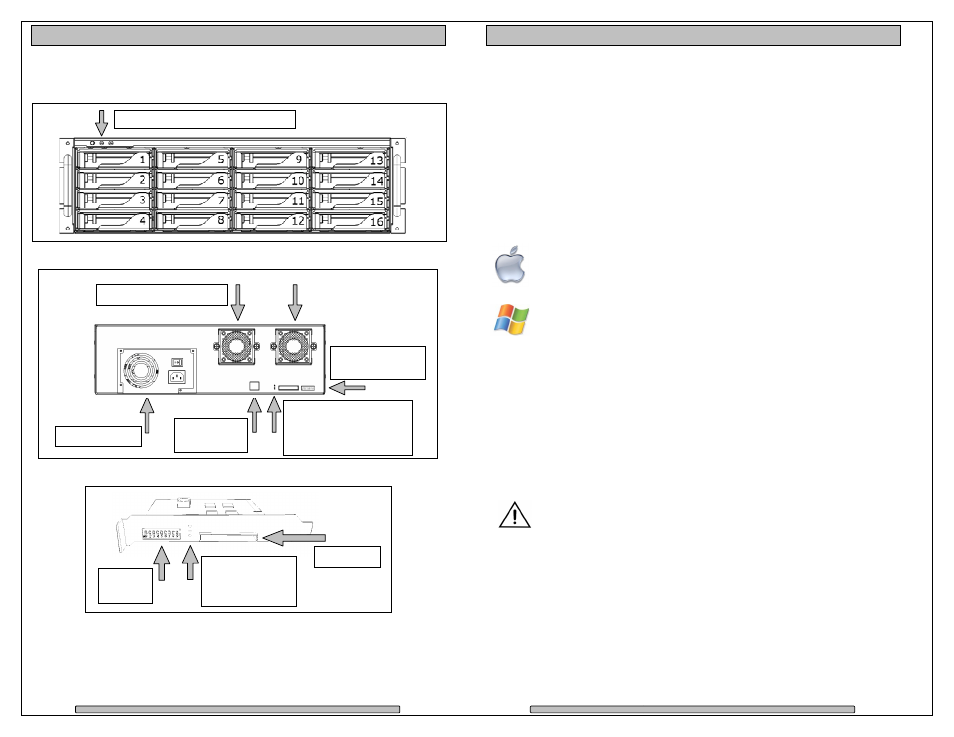
Page 11
PRO RX
g2
Installation and User’s Manual
3.3.
Front, back and HBE
Front view with bezel removed
Rear view
Host Bus Extender Card
Config
Switches
Uplink Port
Link Status:
Cable Installed
Power On
4 or 8 Lane Mode
Uplink Port &
Config Switches
Management
Ethernet port
Power Supply
Removable Cooling Fans
Link Status:
•
Cable Installed
•
Power On
•
4 or 8 Lane Mode
Mute Button, Fan Alarm, Temp Alarm
Page 12
PRO RX
g2
Installation and User’s Manual
4. Installation
Please follow these few steps to install the
about 20 minutes to complete.
Overview of installation:
• Rackmount installation
• Disk Module Installation
• Host Bus Extender Card
• PCI-express Extender Cable Installation
• Driver Installation
• RAID Console Installation
The PRO RX ship pre
for Apple Mac OS X. After the driver installation step and a reboot, the
PRO RX icon will appear on the desktop ready for use.
Windows operation will require a format/partition process. The
RX ship already pre-configured in RAID
simply run the Windows Disk Management utility to prepare the
for Windows usage.
4.1.
Rackmount Installation
The PRO RX can be rackmounted to a standard 19” rack. 3u height space is
required. An optional rackmount kit is available for 24” and 30” depths.
Mount the left and right rails to the rack, ensure suffici
Adjust depth as required.
Mount the left and right sliders on the PRO RX.
The PRO RX can be heavy, install the PRO RX to the rack before
installing the drives will make it easier.
on the rack by aligning the sliders in the rails.
Installation and User’s Manual
Please follow these few steps to install the PRO RX. This process typically takes
minutes to complete.
Extender Card Installation
express Extender Cable Installation
Installation
pre-configured in RAID 5 mode and pre-formatted
for Apple Mac OS X. After the driver installation step and a reboot, the
will appear on the desktop ready for use.
Windows operation will require a format/partition process. The PRO
configured in RAID 5. After the driver installation,
simply run the Windows Disk Management utility to prepare the RAID
Rackmount Installation
The PRO RX can be rackmounted to a standard 19” rack. 3u height space is
An optional rackmount kit is available for 24” and 30” depths.
Mount the left and right rails to the rack, ensure sufficient 3u space is available.
Mount the left and right sliders on the PRO RX.
The PRO RX can be heavy, install the PRO RX to the rack before
installing the drives will make it easier. Install the PRO RX carefully
aligning the sliders in the rails.
his process typically takes
formatted
for Apple Mac OS X. After the driver installation step and a reboot, the
PRO
fter the driver installation,
RAID
The PRO RX can be rackmounted to a standard 19” rack. 3u height space is
ent 3u space is available.
The PRO RX can be heavy, install the PRO RX to the rack before
Install the PRO RX carefully
