Raid console operations – Dulce Systems Duo Quad User Manual
Page 12
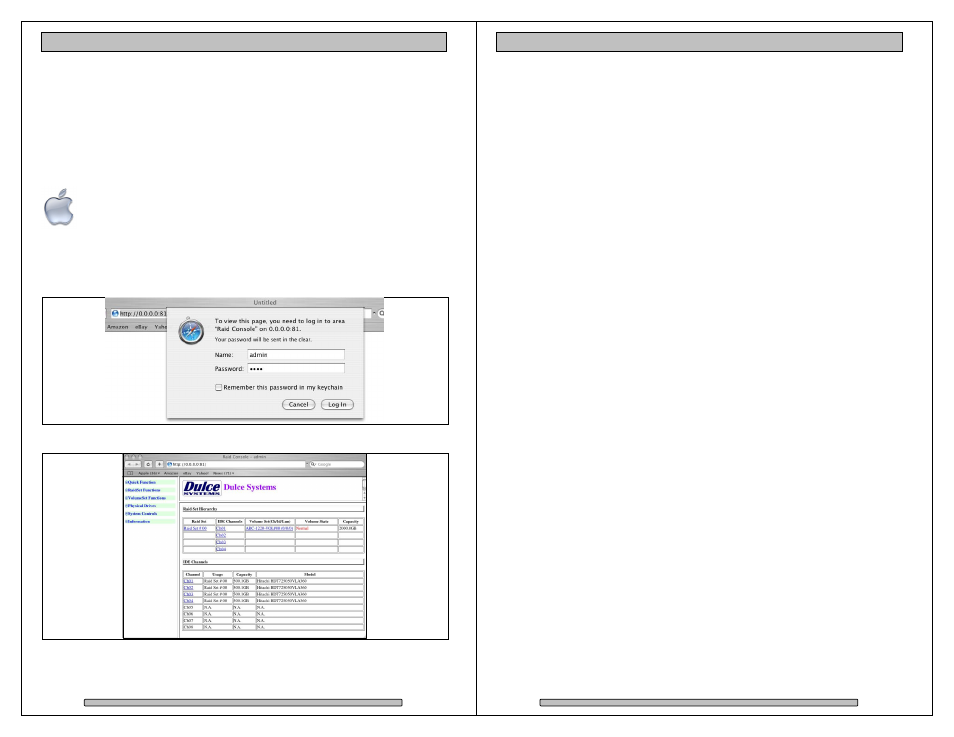
Page 22
Quad & Duo Quad Installation and User’s Manual
5. RAID Console Operations
5.1.
Start RAID Console GUI
The RAID Console is where all of the management and maintenance of the
storage unit is accomplished. After the installation process, the RAID Console is
executed from your computer’s Web Browser.
5.1.1. Start Apple Mac RAID Console GUI
Double click on the Dulce RAID Console icon in the Dulce MRAID Install
folder to launch the RAID Console. For quicker access, you may move
the Dulce RAID Console icon to the dock.
• A Web Browser will open and the RAID Console starts
• Default login name is: admin
• Default password is: 0000 (four zeros)
• Welcome screen of RAID Console after successful login:
Page 23
Quad & Duo Quad Installation and User’s Manual
(Page left blank intentionally)
