Brother fax2800 User Manual
Page 25
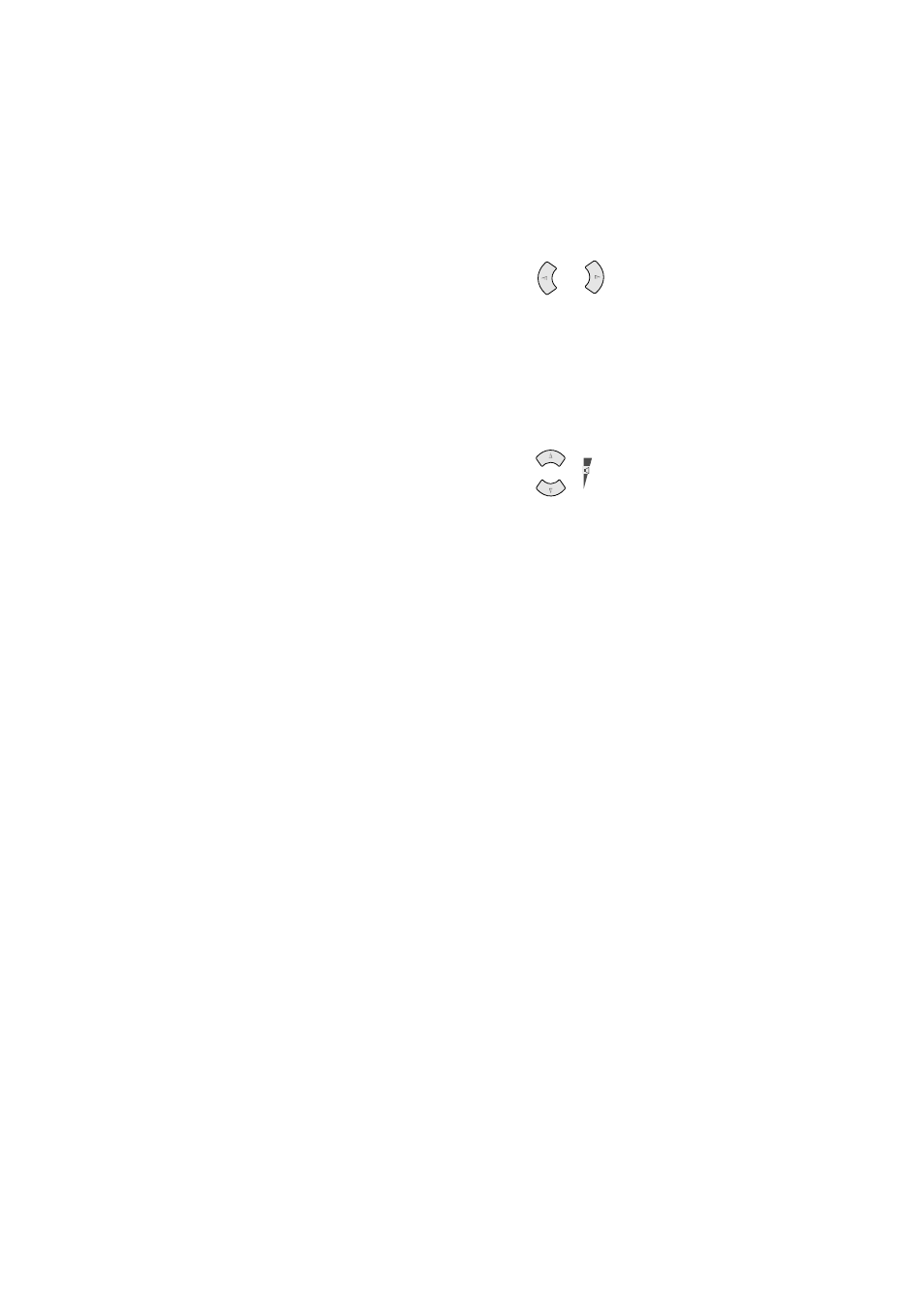
I N T R O D U C T I O N
1 - 6
8
Dial Pad
Use to dial phone and fax numbers and
as a keyboard for entering information
into the MFC.
(For Canada Only): The # key lets you
switch the dialing type during a
telephone call from
PULSE
to
TONE
.
9
Hold
Lets you place telephone calls on hold.
0
Search/Speed Dial
Lets you look up numbers stored in the
dialing memory. Also lets you dial
stored phone numbers by pressing # and
a two-digit number.
A
Fax Keys:
Receive Mode
Use to select how the MFC will handle
incoming calls.
Fax Resolution
Set the resolution when you send a fax.
Fax Start
Starts an operation, such as sending a
fax.
B
Navigation Keys:
Menu/Set
Lets you access the Menu and
Programming mode and stores your
setting in the MFC.
or
Press to scroll forward or backward to
set a menu selection.
Also, you can use these keys to do an
alphabetical search for the names of
stored numbers.
Volume
Press to scroll through the menus and
options.
When using the speaker, ring or handset,
you can press these keys to adjust the
volume.
C
Stop/Exit
Stops a fax, cancels an operation, or
exits from Menu mode.
or
