2 options menu, Preliminary – Clay Paky STORMY CC User Manual
Page 12
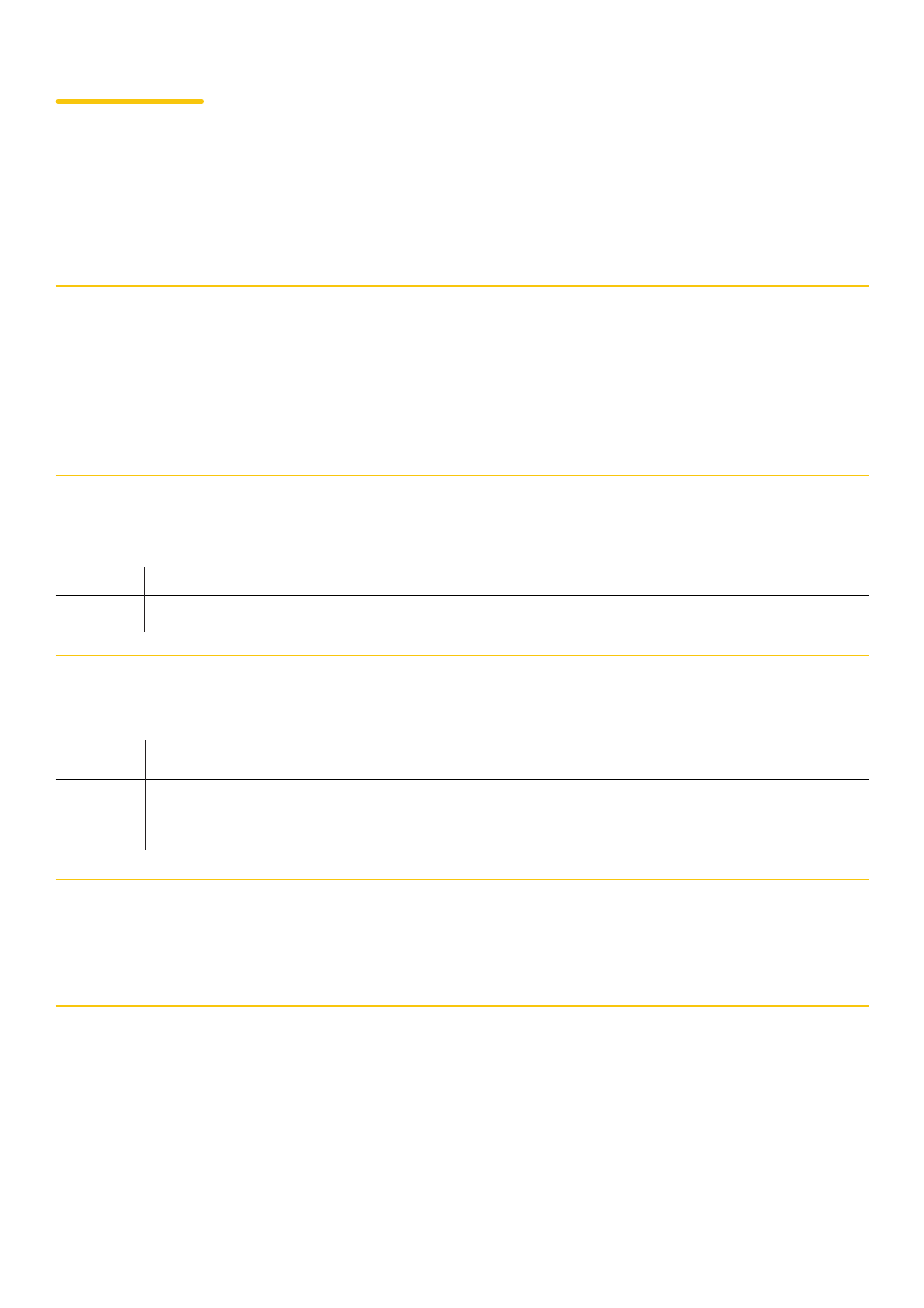
12
PRELIMINARY
5.2 OPTIONS MENU
OPTION –
DIMMER CURVE
It
allows
the selection of one of the following two Dimmer curves:
• Curve 1
• Curve 2
OPTION –
MINIMUM TON VALUE
It
allows
the set the minimum “TON'' duration of strobe flash under which it’s not possible to come down. It’s
possible to select a value between 0 and 255.
With the ''Duration'' channel you set the fash duration. At every level of the DMX signal corresponds
a duration. The value ''Minimum TON value” represents the level of the DMX channel Duration under which
the TON value does not change.
.
OPTION – LED MODE
It
allows
the selection of one of the following two methods of LEDs management
•
Row RGBW channels are independent .
•
Balance RGBW components are optimized to have a white color with maximum light output
OPTION –
SILENT MODE
It
allows
the selection of one of the following two alternatives:
•
Standard Maximum fans’ speed; therefore maximum noise level and maximum light output of the LEDs.
•
Quiet It reduces the fans’ speed and, as a consequence, the noise; the maximum brightness of the LEDs.
It reduces also subject to decrease according to the conditions of use (ambient temperature, used
effect type).
OPTIONS -
DISPLAY
The enabled DISPLAY option (ON) allows to reduce the display backlight on the machine, after a 30 seconds
in standby mode. To restart is enough to press any key. Select OFF to disable this option.
OPTIONS -
SETTING
It
allows to save
in the machine memory 3 different settings of the options menu items and its submenus:
• User preset 1
• User preset 2
• User preset 3
-
Load preset 1, 2 o 3: It is used to display a previously confguration saved by the user.
-
Save to preset 1, 2 o 3: It is used to save the current confguration set by the user.
• Default preset
It allows to reset to the default values (factory settings) on all the voices of the option menu and of the
related submenus
STORMY C71090
STORMY CC C71091
