Dvanced, Ettings via, Rower – brite-View LinkE Air BVH-5101C User Manual User Manual
Page 14: 1 getting started
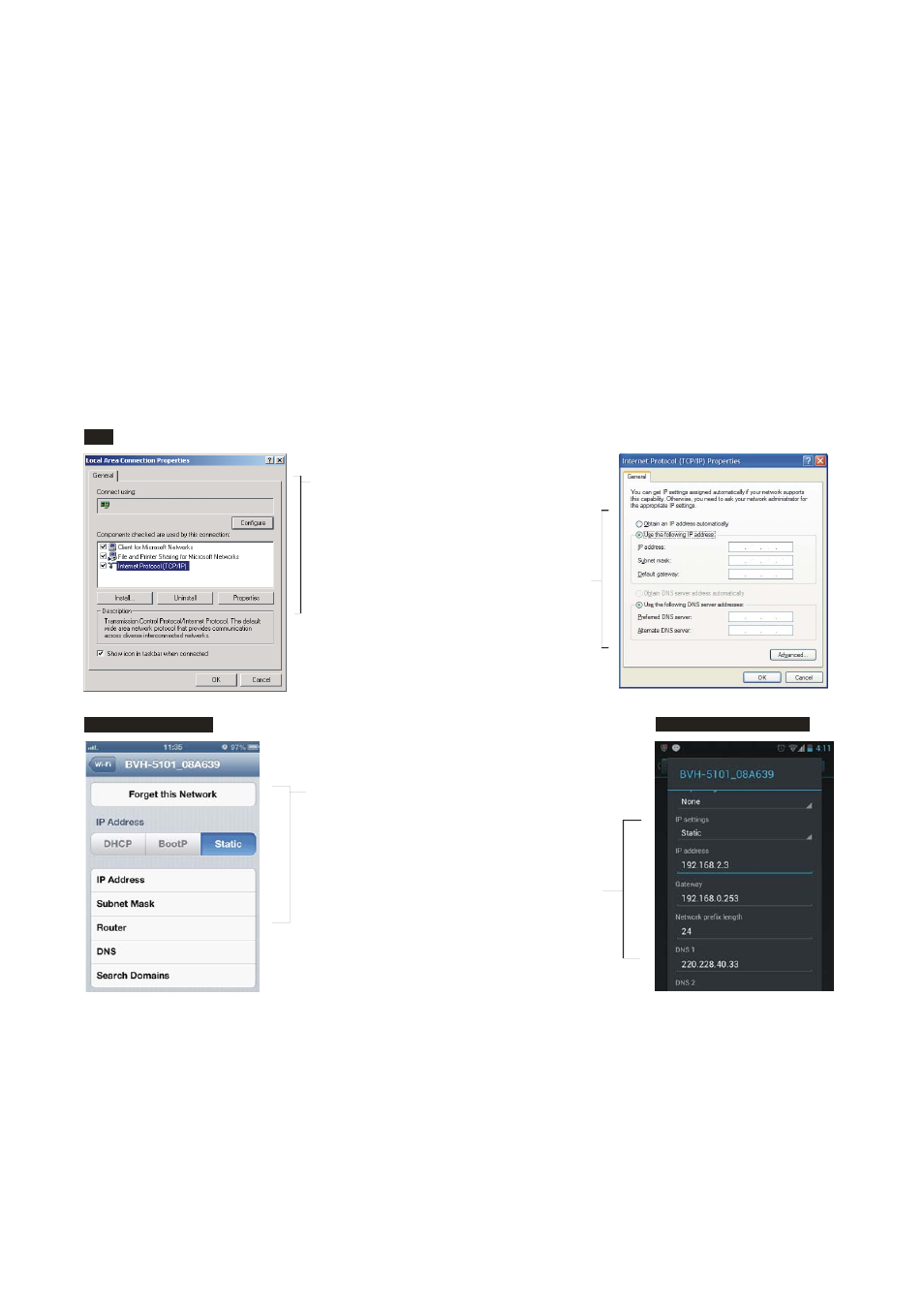
14
5. A
DVANCED
W
I
-F
I
S
ETTINGS VIA
WEB
B
ROWER
5.1 Getting Started
To setup advanced Wi-Fi features such as SSID or password, please connect to PLC
Wireless N Extender via Ethernet or wireless connection, and login to setting page through
web browser.
Before login to the setting page, the PC or mobile device should be in the same IP domain
as this device.
To do so, please manually change the PC or mobile device’s IP address.
Ente r IP addre ss such as
(
can be se t from 1-1 28 ) and click OK
192.168 .2.XXX
XXX
Go to "Networ k Connec tions" - " Local Are a
Conn ection" - "Connect ion Status" and
choo se the
and click on "
".
I nt ernet Pro tocol (TCP/IP)
P ropertie s
PC
Mobi le devic e (iOS )
Mobi le d evic e (And roid)
Go to "Settings" - "Wi-Fi " - "Select ed SSID " -
"advan ced sett ings", the n click on "Static"
to ent er IP addr ess such a s
.
(
can be set from 1-1 28 ) and S ubnet Ma sk
192.16 8.2.XXX
XXX
255.2 55.255.0
Go to "Settings" - "Wi-Fi " - press & hold
"Selected SSID" to modif y networ k - then
click o n "Show advanced options".
Click "IP se ttings" to cho ose "Static" to ente r
addre ss such as
.
(
can be set from 1-1 28 )
192.168 .2.XXX
XXX
