Page 6 – Blizzard Lighting AutoBahn 8 User Manual
Page 6
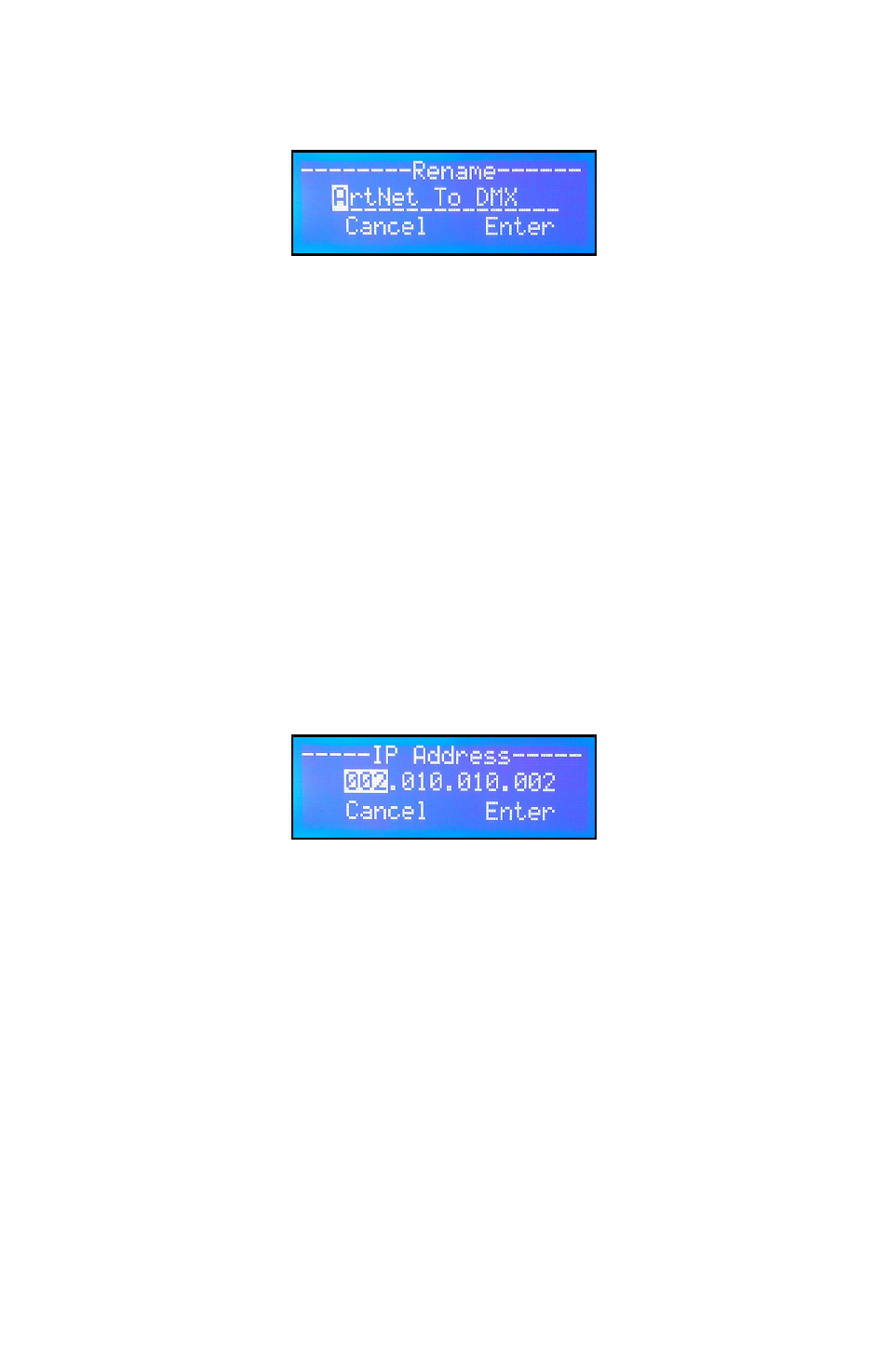
Page 6
AutoBahn™ 8 User Manual - Rev. A
(c) 2014 Blizzard Lighting, LLC
RENAMING THE DEvICE:
Enter the main menu by pressing the button, then use
the
the
through the characters, and push the
character you’d like to change is highlighted. Use the
buttons to scroll through your choices, and push the
to confirm the change. Repeat this process for each character as
necessary to rename the device.
To finish renaming your device, you must save your changes by
using the
the
SETTING THE Ip ADDRESS:
Enter the main menu by pressing the button, then use
the
the
through the IP address character groups. Push the
when the set of characters you’d like to change is highlighted. Then
use the
push the
for each character group as necessary.
To finish setting the IP address, you must save your changes by
using the
the
*Please Note: The IP address must be unique!
