Bird Technologies 5012 User Manual
Page 2
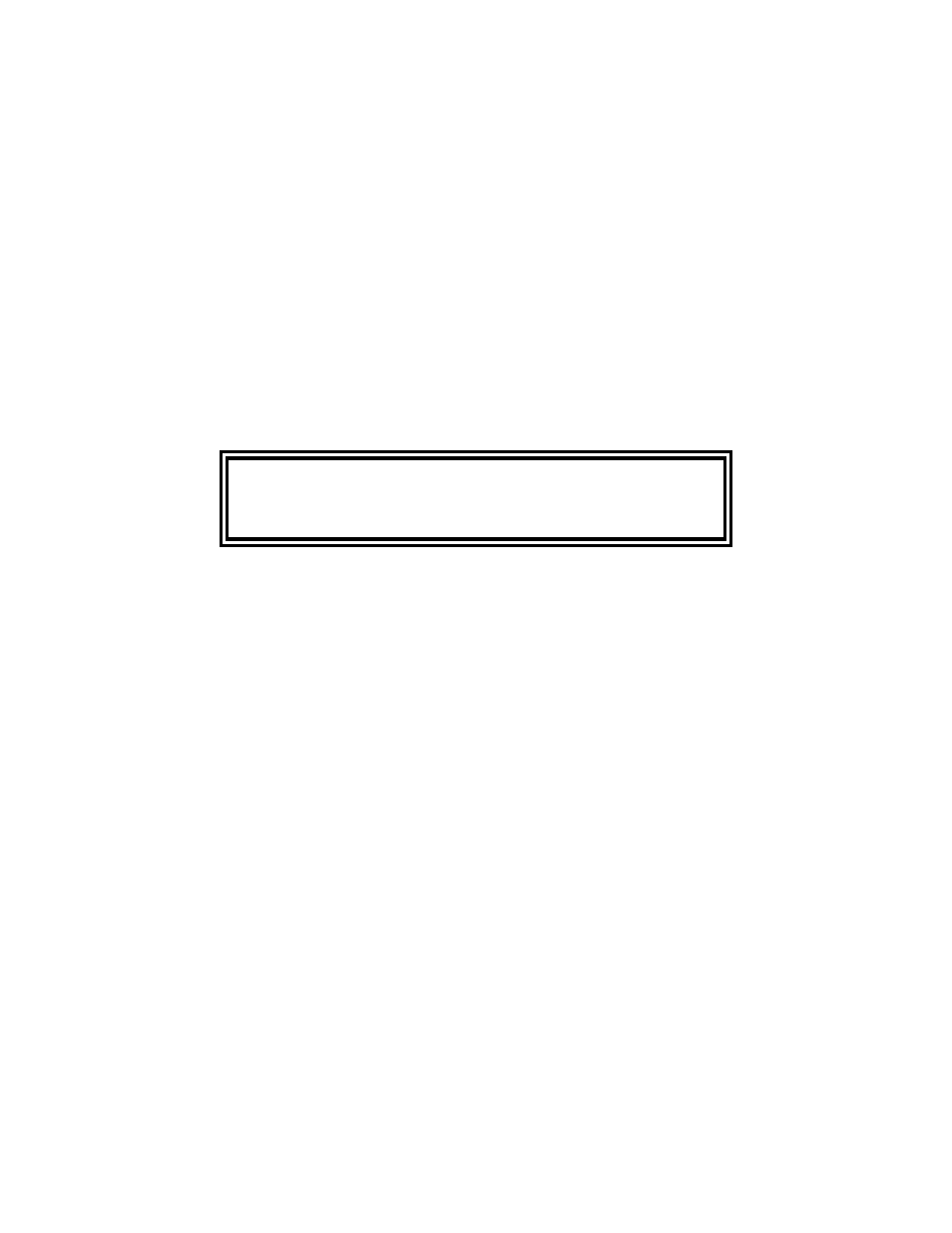
Description
The Bird 5012 Wideband Power Sensor (WPS) is a Thruline sensor
that can measure average, peak, or burst power, VSWR, crest factor,
and Complementary Cumulative Distribution Function (CCDF). It
can be used with the Bird 5000-EX Digital Power Meter (DPM) and
the Bird Virtual Power Meter Software (VPM).
NOTE: Firmware upgrades extending the WPS’s capabilities may
be periodically released. For the latest firmware upgrade, contact
Bird Customer Service at (440) 248-1200 or visit our website at
http://www.bird-electronic.com
Connections
To connect the WPS to the Digital Power Meter, use the serial cable
provided. Connect the male end of the cable to the DPM and the
female end to the WPS. A separate power supply for the WPS is not
required when using a DPM.
There are two ways to connect the WPS to a PC running the Virtual
Power Meter Software:
y
To connect using the serial port, first connect a 12V DC power
supply to the WPS. Once the STATUS LED turns on and begins
blinking, use the serial cable provided and connect the female end
of the cable to the computer and the male end to the WPS. The
WPS must be powered up before connecting to the PC.
y
To connect using the USB port, connect the USB cable to the
computer and to the WPS. A separate power supply is not required
when using the USB port.
NOTE: When using the optional serial to USB adapter, connect
the WPS serial port to the adapter’s serial port, and the adapter’s
USB connector to the PC.
WARNING
Never attempt to connect or disconnect RF equipment from the
transmission line while RF power is being applied.
Leaking RF energy is a potential health hazard.
