Bird Technologies 4308 User Manual
Page 29
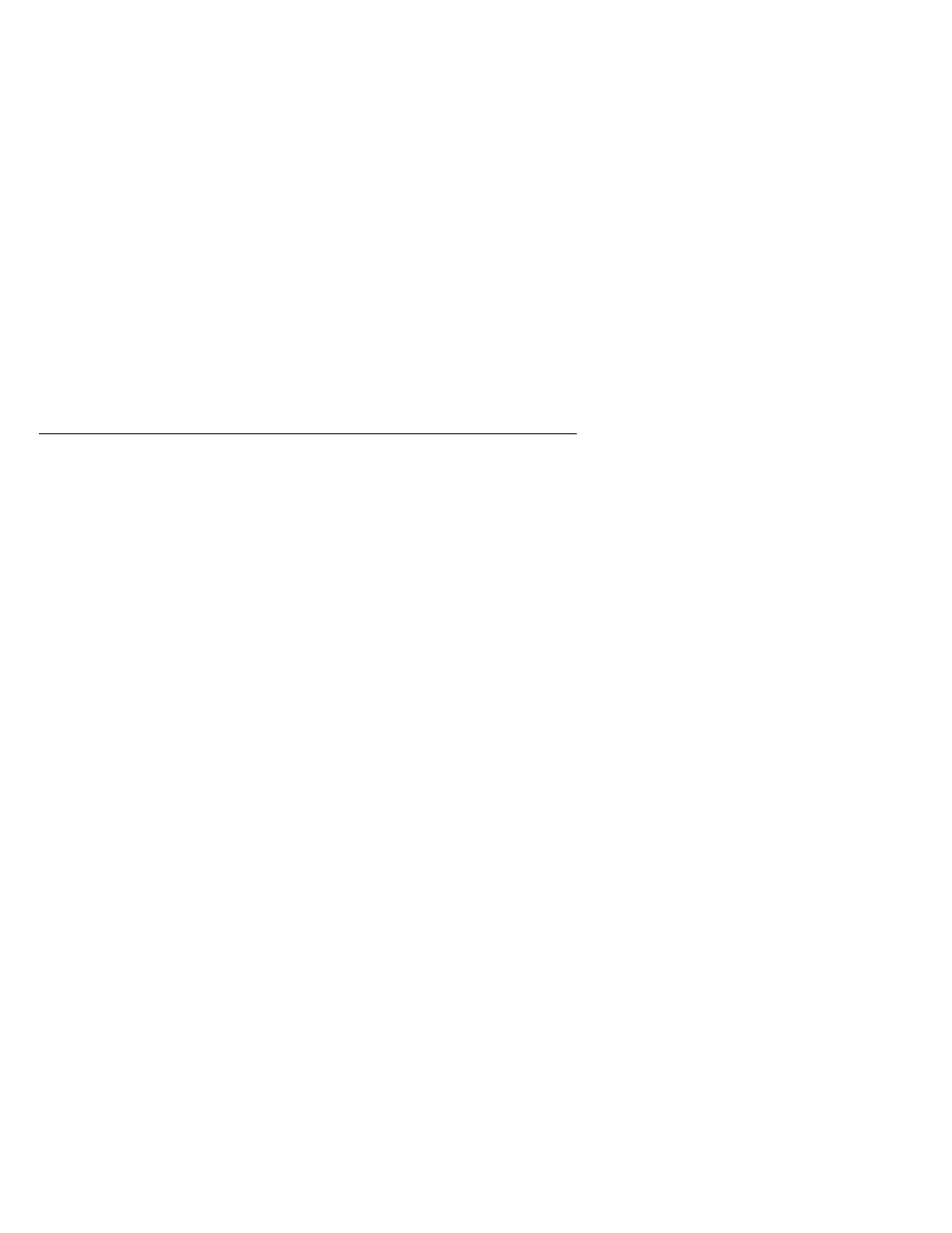
Meter Replacement
To replace the meter in the unit follow these steps:
1.
Disconnect the meter leads from the terminals on the back of the
meter.
2.
Remove the screws securing the meter in place. The screws are lo-
cated on each side of the housing.
3.
Pull the meter, with the shock mount assembly, straight out of the
unit.
4. Reinstall the meter, be sure the bumper feet, shock mount strip,
and shock mount ring are in place on the meter.
5. Position the mounting ring on the meter so that the side mounting
holes are parallel to the meter lugs.
6.
Place the wattmeter housing on a flat surface with its front face
down.
7. Position the meter with the shock ring in place and press down on
the shock ring, manipulating it until its side holes are aligned
with those in the housing and the fastening screws can be inserted.
8.
Insert the fastening screws into the housing and shock ring.
9.
Be sure the meter is correctly positioned and tighten the fastening
screws.
Calibration Checks
If a calibration check of the Model 4308 is necessary, set-up the Model 4308 Wattmeter
in series with a standard wattmeter of a known accuracy.
For example, a Bird Model 43 Thruline Wattmeter could be used. Refer to figure 7 for
a sample set-up. Follow the guidelines outlined below.
I
Use a suitable low pass filter between the wattmeters and the RF power
source.
I
Terminate the set-up in a suitable 50 ohm load, similar to the Bird Model
8201.
Maintenance
%
