Interlock (optional), Figure 2 interlock connections, Flow interlock control – Bird Technologies 8730 Series User Manual
Page 18
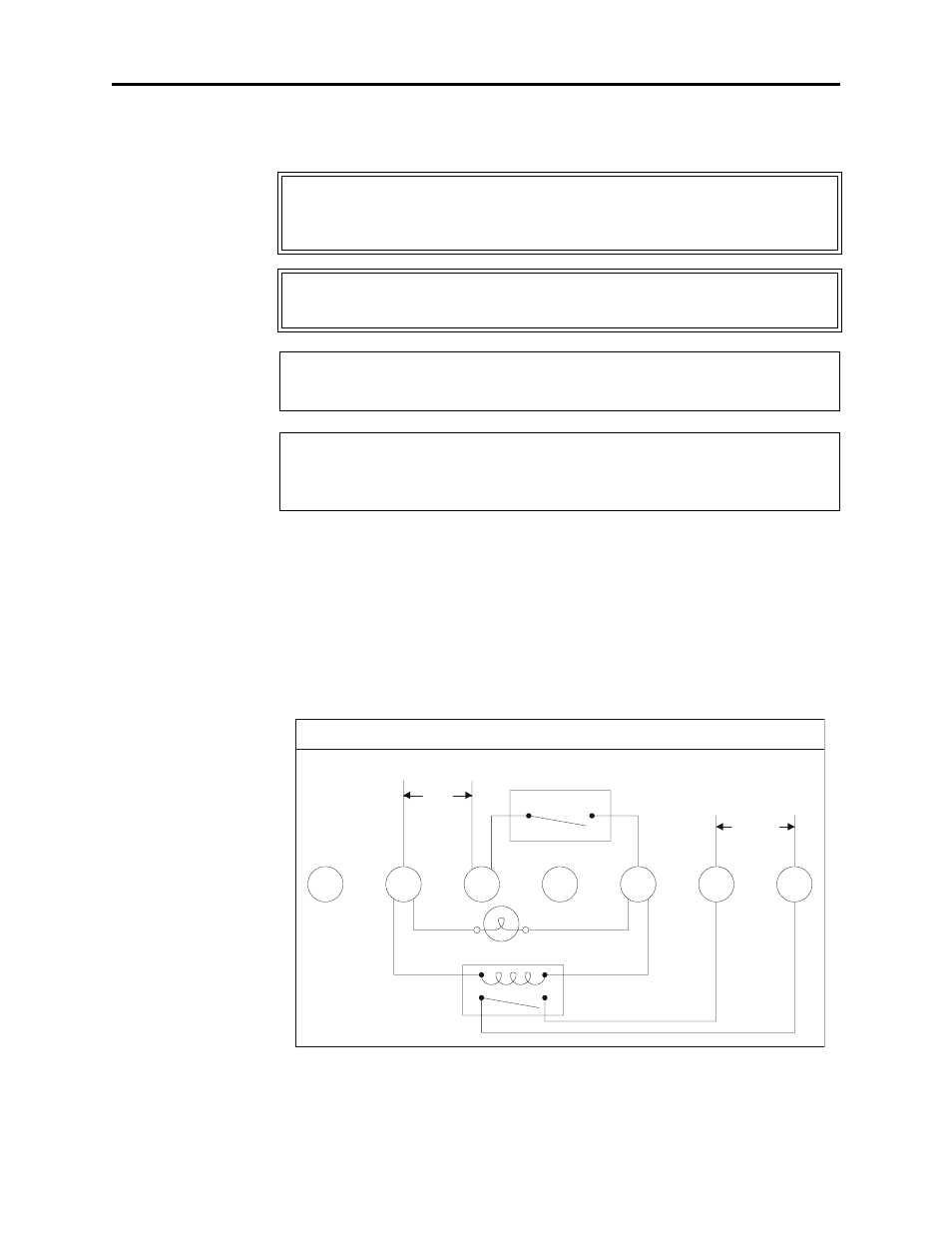
Installation
6
Interlock (Optional)
The interlock control box has four 1/4” mounting holes in a 5” x 5” (127 x 127
mm) square. Mount it where the safety light will be clearly visible. Wire the
control box as follows (refer to Figure 2):
z
Connect the flow switch leads to terminals 3 and 5.
z
Connect the transmitter interlock to terminals 6 and 7.
z
Connect the ac power source to terminals 2 and 3, making sure that ac
common is connected to terminal 2.
Figure 2 Interlock Connections
WARNING
Disconnect the unit from all power sources before servicing. The unit may
be energized from multiple sources. The potential for electric shock exists.
WARNING
Improper wiring could result in electric shock and death.
CAUTION
If installed, connect optional interlock before applying RF power.
CAUTION
Different control systems are used for 115 Vac and 230 Vac. Use the correct
interlock control for the specific voltage.
Flow Interlock Control
Trans.
Interlock
AC
Input
Common
W
H
ITE
WHITE
BLACK
BLACK
YEL/WHT
BLK/WHT
BLUE
ORANGE
VIOLET
GR
EY
Time Delay
Relay (NO)
12 sec.
Flow Switch (NO)
Red Lamp
1
2
3
4
5
6
7
