Brother DCP 8065DN User Manual
Page 12
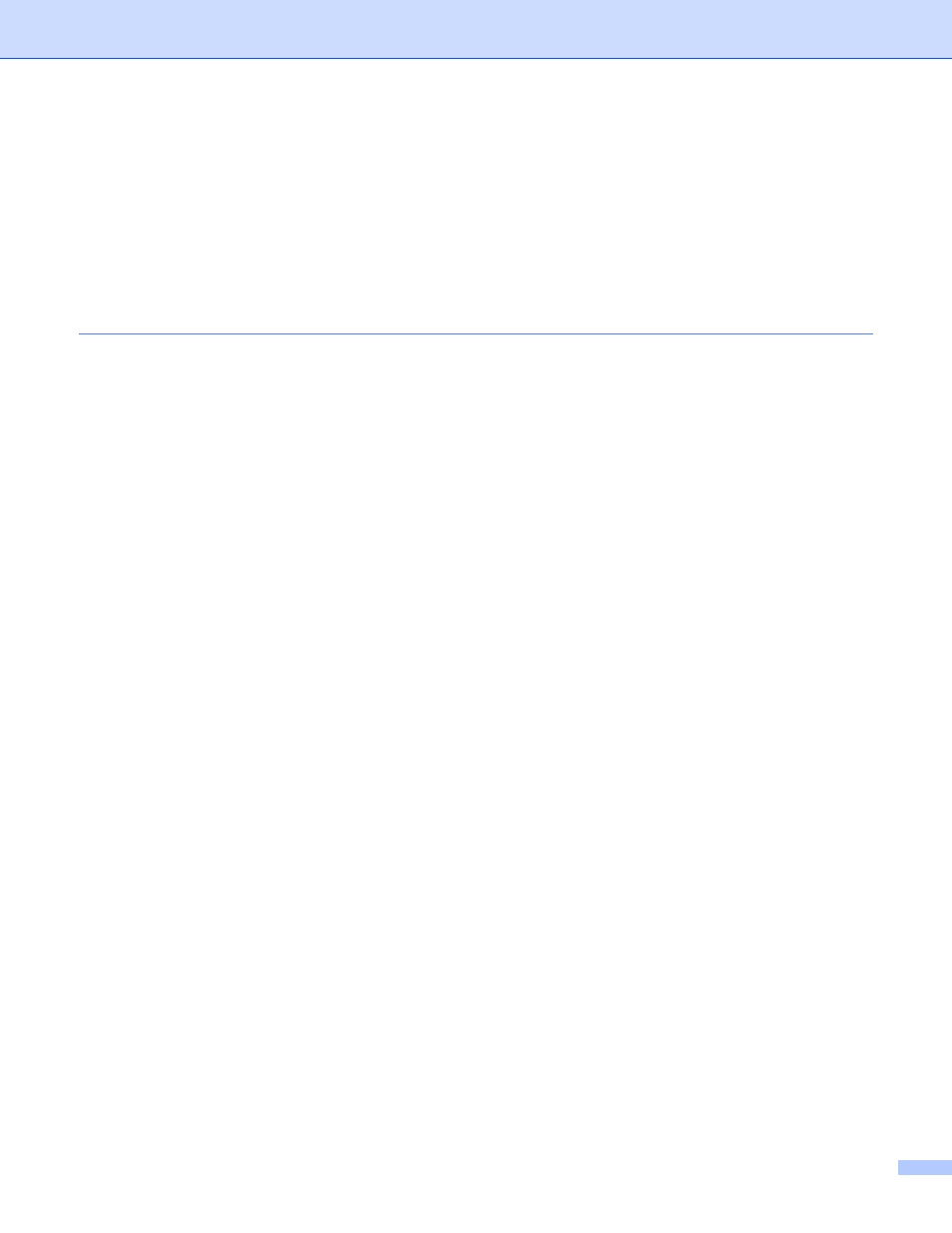
xi
systems ....................................................................................................................71
/Linux systems ................................................................................................................72
Using the TELNET console to configure the IP address ...............................................................72
Using the Brother Web BRAdmin server software for IIS* to configure the IP address ................73
Installation when using a Network Print Queue or Share (printer driver only) .....................................74
Multi-function Print Server specifications.............................................................................................75
Function Table and Default Factory Settings.......................................................................................76
Entering Text .......................................................................................................................................78
I
